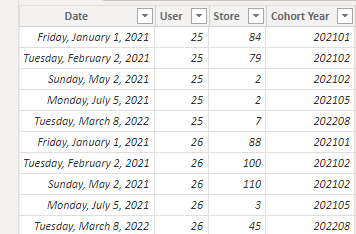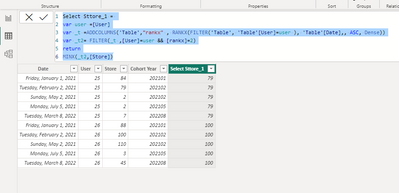- Power BI forums
- Updates
- News & Announcements
- Get Help with Power BI
- Desktop
- Service
- Report Server
- Power Query
- Mobile Apps
- Developer
- DAX Commands and Tips
- Custom Visuals Development Discussion
- Health and Life Sciences
- Power BI Spanish forums
- Translated Spanish Desktop
- Power Platform Integration - Better Together!
- Power Platform Integrations (Read-only)
- Power Platform and Dynamics 365 Integrations (Read-only)
- Training and Consulting
- Instructor Led Training
- Dashboard in a Day for Women, by Women
- Galleries
- Community Connections & How-To Videos
- COVID-19 Data Stories Gallery
- Themes Gallery
- Data Stories Gallery
- R Script Showcase
- Webinars and Video Gallery
- Quick Measures Gallery
- 2021 MSBizAppsSummit Gallery
- 2020 MSBizAppsSummit Gallery
- 2019 MSBizAppsSummit Gallery
- Events
- Ideas
- Custom Visuals Ideas
- Issues
- Issues
- Events
- Upcoming Events
- Community Blog
- Power BI Community Blog
- Custom Visuals Community Blog
- Community Support
- Community Accounts & Registration
- Using the Community
- Community Feedback
Register now to learn Fabric in free live sessions led by the best Microsoft experts. From Apr 16 to May 9, in English and Spanish.
- Power BI forums
- Forums
- Get Help with Power BI
- Desktop
- In a column, calculate a value per group
- Subscribe to RSS Feed
- Mark Topic as New
- Mark Topic as Read
- Float this Topic for Current User
- Bookmark
- Subscribe
- Printer Friendly Page
- Mark as New
- Bookmark
- Subscribe
- Mute
- Subscribe to RSS Feed
- Permalink
- Report Inappropriate Content
In a column, calculate a value per group
Hi All. I want to reduce the amount of columns that I currently have. My table has the following format:
| Date | User | Store | Cohort Year | Rank | Select Store | |||||
| 01/01/2021 | 25 | 84 | 202101 | 1 | 79 | |||||
| 02/02/2021 | 25 | 79 | 202102 | 2 | 79 | |||||
| 05/02/2021 | 25 | 2 | 202102 | 3 | 79 | |||||
| 07/05/2021 | 25 | 2 | 202105 | 4 | 79 | |||||
| 03/08/2022 | 25 | 7 | 202208 | 5 | 79 |
Where
Rank =
var user = Table[User]
return
RANKX(FILTER(ALLSELECTED(Table), Table[User]=user ), Table[Date],, ASC, Dense
And
Select Store=
var user = Table[User]
return
CALCULATE(MIN(Table[Store]), FILTER(ALLSELECTED(Table), Table[User]=customer_ && Table[Rank]=2))
That is, I want to know in which Store the user made his purchase number x. In this case it was purchase number two, but if I want to see where he made his fourth purchase, I change "Select Store" Rank = 4 and I would get 2 instead of 79.
Now I want the same thing, but I don't want to have the "rank" column anymore, that is, I want this:
| Date | User | Store | Cohort Year | Select Store | ||||
| 01/01/2021 | 25 | 84 | 202101 | 79 | ||||
| 02/02/2021 | 25 | 79 | 202102 | 79 | ||||
| 05/02/2021 | 25 | 2 | 202102 | 79 | ||||
| 07/05/2021 | 25 | 2 | 202105 | 79 | ||||
| 03/08/2022 | 25 | 7 | 202208 | 79 |
But I can't get it to bring me the minimum value for all the rows per user, only in one 😬
Solved! Go to Solution.
- Mark as New
- Bookmark
- Subscribe
- Mute
- Subscribe to RSS Feed
- Permalink
- Report Inappropriate Content
Hi , @cris1196
According to your description, you want to move the rankx column logic to the [Select Sttore] column.
Here are the steps you can refer to :
(1)This is my test data:
(2)We can click "New Column" and enter this:
Select Sttore_1 =
var user =[User]
var _t =ADDCOLUMNS('Table',"rankx" , RANKX(FILTER('Table', 'Table'[User]=user ), 'Table'[Date],, ASC, Dense))
var _t2= FILTER(_t ,[User]=user && [rankx]=2)
return
MINX(_t2,[Store])
(3)Then we can meet your need , the result is as follows:
Thank you for your time and sharing, and thank you for your support and understanding of PowerBI!
Best Regards,
Aniya Zhang
If this post helps, then please consider Accept it as the solution to help the other members find it more quickly
- Mark as New
- Bookmark
- Subscribe
- Mute
- Subscribe to RSS Feed
- Permalink
- Report Inappropriate Content
In this case it was purchase number two, but if I want to see where he made his fourth purchase
How are you specifying this? Via "What-If?" parameters?
- Mark as New
- Bookmark
- Subscribe
- Mute
- Subscribe to RSS Feed
- Permalink
- Report Inappropriate Content
Hello, thanks for answering. No, just change Table[Rank]=2 to Table[Rank]=4 or, I create another "select cohort" column with Table[Rank]=4.
- Mark as New
- Bookmark
- Subscribe
- Mute
- Subscribe to RSS Feed
- Permalink
- Report Inappropriate Content
that sounds rather restrictive and not really in the spirit of Power BI user interactivity. Are you sure you need Power BI for this?
- Mark as New
- Bookmark
- Subscribe
- Mute
- Subscribe to RSS Feed
- Permalink
- Report Inappropriate Content
At least in my case, yes. I have three ranks columns and three "Select Cohort" columns (which, now that I realize it, should be called "Select Store"...), each for a particular purpose.
And from there comes the cause of my question: if there is any way to achieve, in this case, not needing the use of the "Rank" column
Currently I keep trying some things but without success 😑
- Mark as New
- Bookmark
- Subscribe
- Mute
- Subscribe to RSS Feed
- Permalink
- Report Inappropriate Content
and three "Select Cohort" columnsI don't understand that part. Your sample data only has one (and I think that is more appropriate). I don't understand what you are trying to model, but it doesn't sound like stuff you would do in Power BI.
- Mark as New
- Bookmark
- Subscribe
- Mute
- Subscribe to RSS Feed
- Permalink
- Report Inappropriate Content
This is what i have:
| Date | User | Store | Cohort Year | Rank_1 | Select Store_1 | Rank_2 | Select Store_2 | |||||||
| 01/01/2021 | 25 | 84 | 202101 | 1 | 79 | 1 | 2 | |||||||
| 02/02/2021 | 25 | 79 | 202102 | 2 | 79 | 2 | 2 | |||||||
| 05/02/2021 | 25 | 2 | 202102 | 3 | 79 | 3 | 2 | |||||||
| 07/05/2021 | 25 | 2 | 202105 | 4 | 79 | 4 | 2 | |||||||
| 03/08/2022 | 25 | 7 | 202208 | 5 | 79 | 0 | 2
|
There's more, but for the context of my question, the columns shown above were what matter, since the others don't affect anything (in fact, they depend on the Select Store column, so it doesn't seem to me that it is not necessary to show them, since otherwise there would be a lot of unnecessary data)
The columns Rank_1/Rank_2 and Select Store_1 and Select Store_2, have the same calculation that I put above, just with another equality.
The only thing I want is, for a matter of having fewer columns if possible, is to remove the rank column and get the same result.
Example:
With the measurements above, one of the first things I tried was this:
Select Sttore_1=
var user = Table[User]
var rank_ = RANKX(FILTER(ALLSELECTED(Table), Table[User]=user ), Table[Date],, ASC, Dense
return
CALCULATE(MIN(Table[Store]), FILTER(ALLSELECTED(Table), Table[User]=customer_ && rank_=2))
For obvious reasons that I later realized, that only brings me this:
| Date | User | Store | Cohort Year | Select Store_1 | ||||
| 01/01/2021 | 25 | 84 | 202101 | |||||
| 02/02/2021 | 25 | 79 | 202102 | 79 | ||||
| 05/02/2021 | 25 | 2 | 202102 | |||||
| 07/05/2021 | 25 | 2 | 202105 | |||||
| 03/08/2022 | 25 | 7 | 202208 |
(and i want "79" in all rows for the user 25)
I just want to know if there is a way to get what I'm asking for, without having to have the "rank" column calculated. And I'm only asking for the one in this column, because if I can get a solution for it, the logic would be the same for all the others.
- Mark as New
- Bookmark
- Subscribe
- Mute
- Subscribe to RSS Feed
- Permalink
- Report Inappropriate Content
You can do that by using REMOVEFILTERS but I still don't understand how you decided to pick store 79. What's the criteria? Is that something you do as the developer of the report, or something that the user of the report will do dynamically?
- Mark as New
- Bookmark
- Subscribe
- Mute
- Subscribe to RSS Feed
- Permalink
- Report Inappropriate Content
It is long to explain, but in a few words I need for some later calculations,:
var1 = give me the second store per user
var2 = give me the third store per user
and then other measures are applied that are irrelevant, but in a nutshell, I need to know for other calculations.
What I currently have works perfectly for me, I just want to reduce the number of columns I have (if possible).
I'm trying the removefilters in every place I can think of in the calculate but still getting the same result 😔
- Mark as New
- Bookmark
- Subscribe
- Mute
- Subscribe to RSS Feed
- Permalink
- Report Inappropriate Content
Hi , @cris1196
According to your description, you want to move the rankx column logic to the [Select Sttore] column.
Here are the steps you can refer to :
(1)This is my test data:
(2)We can click "New Column" and enter this:
Select Sttore_1 =
var user =[User]
var _t =ADDCOLUMNS('Table',"rankx" , RANKX(FILTER('Table', 'Table'[User]=user ), 'Table'[Date],, ASC, Dense))
var _t2= FILTER(_t ,[User]=user && [rankx]=2)
return
MINX(_t2,[Store])
(3)Then we can meet your need , the result is as follows:
Thank you for your time and sharing, and thank you for your support and understanding of PowerBI!
Best Regards,
Aniya Zhang
If this post helps, then please consider Accept it as the solution to help the other members find it more quickly
Helpful resources

Microsoft Fabric Learn Together
Covering the world! 9:00-10:30 AM Sydney, 4:00-5:30 PM CET (Paris/Berlin), 7:00-8:30 PM Mexico City

Power BI Monthly Update - April 2024
Check out the April 2024 Power BI update to learn about new features.

| User | Count |
|---|---|
| 109 | |
| 99 | |
| 77 | |
| 66 | |
| 54 |
| User | Count |
|---|---|
| 144 | |
| 104 | |
| 101 | |
| 86 | |
| 64 |