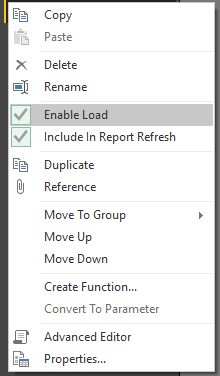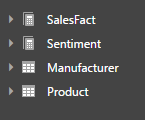- Power BI forums
- Updates
- News & Announcements
- Get Help with Power BI
- Desktop
- Service
- Report Server
- Power Query
- Mobile Apps
- Developer
- DAX Commands and Tips
- Custom Visuals Development Discussion
- Health and Life Sciences
- Power BI Spanish forums
- Translated Spanish Desktop
- Power Platform Integration - Better Together!
- Power Platform Integrations (Read-only)
- Power Platform and Dynamics 365 Integrations (Read-only)
- Training and Consulting
- Instructor Led Training
- Dashboard in a Day for Women, by Women
- Galleries
- Community Connections & How-To Videos
- COVID-19 Data Stories Gallery
- Themes Gallery
- Data Stories Gallery
- R Script Showcase
- Webinars and Video Gallery
- Quick Measures Gallery
- 2021 MSBizAppsSummit Gallery
- 2020 MSBizAppsSummit Gallery
- 2019 MSBizAppsSummit Gallery
- Events
- Ideas
- Custom Visuals Ideas
- Issues
- Issues
- Events
- Upcoming Events
- Community Blog
- Power BI Community Blog
- Custom Visuals Community Blog
- Community Support
- Community Accounts & Registration
- Using the Community
- Community Feedback
Register now to learn Fabric in free live sessions led by the best Microsoft experts. From Apr 16 to May 9, in English and Spanish.
- Power BI forums
- Forums
- Get Help with Power BI
- Desktop
- Importing excel worksheet among multiple worksheet...
- Subscribe to RSS Feed
- Mark Topic as New
- Mark Topic as Read
- Float this Topic for Current User
- Bookmark
- Subscribe
- Printer Friendly Page
- Mark as New
- Bookmark
- Subscribe
- Mute
- Subscribe to RSS Feed
- Permalink
- Report Inappropriate Content
Importing excel worksheet among multiple worksheets
Hi,
I am having a doubt:
Suppose I have an excel which have 4-5 tabs (Worksheet) with data in it, but I want to import only 1 sheet. Then when I upload the data in query editor I see the other workbooks name as well in the bottom right corner (while processing in query editor). Is power BI spent some time in looking into other worksheet too which are the part of the file (but not needed for our report).
I think it makes my data load slow.
If it does then any idea to avoid this and make the process faster
Any opinion, Thanks.
Solved! Go to Solution.
- Mark as New
- Bookmark
- Subscribe
- Mute
- Subscribe to RSS Feed
- Permalink
- Report Inappropriate Content
Hi @aktripathi2506,
According to your description, you want to choose which sheet to load when you Importing excel worksheet, right?
If it is a case, you can use query editor to achieve your requirement.
Steps:
I have three tables which import from excel workbook:
Open the query editor, right-click on queries and cancel the “Enable load”:
Click “Close & Apply”, the table which you cancel the load will disappear:
Regards,
Xiaoxin Sheng
If this post helps, please consider accept as solution to help other members find it more quickly.
- Mark as New
- Bookmark
- Subscribe
- Mute
- Subscribe to RSS Feed
- Permalink
- Report Inappropriate Content
Hi @aktripathi2506,
According to your description, you want to choose which sheet to load when you Importing excel worksheet, right?
If it is a case, you can use query editor to achieve your requirement.
Steps:
I have three tables which import from excel workbook:
Open the query editor, right-click on queries and cancel the “Enable load”:
Click “Close & Apply”, the table which you cancel the load will disappear:
Regards,
Xiaoxin Sheng
If this post helps, please consider accept as solution to help other members find it more quickly.
- Mark as New
- Bookmark
- Subscribe
- Mute
- Subscribe to RSS Feed
- Permalink
- Report Inappropriate Content
If you don't need to import an entire ready-made data model from your excel sheet, but rather only need to load a table that's on one sheet, use the query editor to load it instead of importing the file. Get Data > Excel
Did I answer your question? Mark my post as a solution!
Proud to be a Super User!
- Mark as New
- Bookmark
- Subscribe
- Mute
- Subscribe to RSS Feed
- Permalink
- Report Inappropriate Content
Did you find the solution for excel case?
I have the same issue, but with a lot of worksheets, every time I need to refresh I have 365 worksheets with 4 sheet that is a lot of processing.
I tryed many workarounds but power query reads all the four sheets of each worksheet before filtering my sheet of interest.
- Mark as New
- Bookmark
- Subscribe
- Mute
- Subscribe to RSS Feed
- Permalink
- Report Inappropriate Content
Does anyone have a solution for that problem? The accepted reply is not the answer to the question in my view (I have the same problem), it is not how to skip certain query from loading / refreshing, but how to make sure only single sheet is downloaded when reading from workbook containing multiple sheets.
I used edit query and if I select e.g. "Sheet1" in "Navigation" step, I still see Power BI "reads through" other sheets in this workbook, including some with "$". I think it slows down the refresh massively. What am I doing wrong?
- Mark as New
- Bookmark
- Subscribe
- Mute
- Subscribe to RSS Feed
- Permalink
- Report Inappropriate Content
Did you find the solution? I have exactly the same issue and agree, that accepted answer in this thread is not the solution for that particular issue...
- Mark as New
- Bookmark
- Subscribe
- Mute
- Subscribe to RSS Feed
- Permalink
- Report Inappropriate Content
I agree that this is not a solution, is there anything that can be done to get this resolved?
Let's say I want to extract 1 table from an enormous excel workbook. Why do I see Power Query processing each and every sheet in that file in the bottom right-hand corner?
- Mark as New
- Bookmark
- Subscribe
- Mute
- Subscribe to RSS Feed
- Permalink
- Report Inappropriate Content
Did you find the solution?
I have the same issue, but with a lot of worksheets, every time I need to refresh I have 365 worksheets with 4 sheet that is a lot of processing.
I tryed many workarounds but power query reads all the four sheets of each worksheet before filtering my sheet of interest.
- Mark as New
- Bookmark
- Subscribe
- Mute
- Subscribe to RSS Feed
- Permalink
- Report Inappropriate Content
That is the way I import the worksheet from report view (Get data --> excel) is there any other way?
When I make any changes in query mode and then when I referesh, it also look into other worksheets.
For example I am having an excel filte with 4 work sheets (Sheet 1, Sheet 2, Sheet 3, Sheet 4)
But I need only one worksheet (say sheet 1)
I import this file by using get data then selecting excel.
But when I do changes in query mode and referesh the data source I also see the names of sheet 3 and sheet 4 although I havn't imported them.
- Mark as New
- Bookmark
- Subscribe
- Mute
- Subscribe to RSS Feed
- Permalink
- Report Inappropriate Content
It sounds like you have accidentally loaded the other sheets without realizing it. Perhaps you checked multiple sheets when you first tried to connect to the workbook. I just did a test against a workbook with two sheets and it only loads the one that I checked.
Did I answer your question? Mark my post as a solution!
Proud to be a Super User!
Helpful resources

Microsoft Fabric Learn Together
Covering the world! 9:00-10:30 AM Sydney, 4:00-5:30 PM CET (Paris/Berlin), 7:00-8:30 PM Mexico City

Power BI Monthly Update - April 2024
Check out the April 2024 Power BI update to learn about new features.

| User | Count |
|---|---|
| 114 | |
| 100 | |
| 78 | |
| 75 | |
| 52 |
| User | Count |
|---|---|
| 144 | |
| 109 | |
| 108 | |
| 88 | |
| 61 |