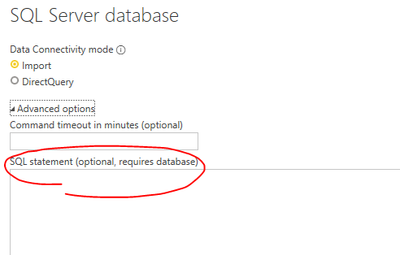- Power BI forums
- Updates
- News & Announcements
- Get Help with Power BI
- Desktop
- Service
- Report Server
- Power Query
- Mobile Apps
- Developer
- DAX Commands and Tips
- Custom Visuals Development Discussion
- Health and Life Sciences
- Power BI Spanish forums
- Translated Spanish Desktop
- Power Platform Integration - Better Together!
- Power Platform Integrations (Read-only)
- Power Platform and Dynamics 365 Integrations (Read-only)
- Training and Consulting
- Instructor Led Training
- Dashboard in a Day for Women, by Women
- Galleries
- Community Connections & How-To Videos
- COVID-19 Data Stories Gallery
- Themes Gallery
- Data Stories Gallery
- R Script Showcase
- Webinars and Video Gallery
- Quick Measures Gallery
- 2021 MSBizAppsSummit Gallery
- 2020 MSBizAppsSummit Gallery
- 2019 MSBizAppsSummit Gallery
- Events
- Ideas
- Custom Visuals Ideas
- Issues
- Issues
- Events
- Upcoming Events
- Community Blog
- Power BI Community Blog
- Custom Visuals Community Blog
- Community Support
- Community Accounts & Registration
- Using the Community
- Community Feedback
Register now to learn Fabric in free live sessions led by the best Microsoft experts. From Apr 16 to May 9, in English and Spanish.
- Power BI forums
- Forums
- Get Help with Power BI
- Desktop
- Import data via python, manipulate it, and send to...
- Subscribe to RSS Feed
- Mark Topic as New
- Mark Topic as Read
- Float this Topic for Current User
- Bookmark
- Subscribe
- Printer Friendly Page
- Mark as New
- Bookmark
- Subscribe
- Mute
- Subscribe to RSS Feed
- Permalink
- Report Inappropriate Content
Import data via python, manipulate it, and send to PowerBI
Hello all,
In my scenario I want to accomplish below steps but it takes very long, I waited more than 20minutes.
1. Import data from sql with python( with pyodbc)
2. Manipulate the data, create timeseries forecasting as dataframe(pandas)
3. Send result table to PowerBI and visualize it.
4. Publish report to service and share the report.
In my local python script runs without any error and it takes <1 minute.
But when I try to run it in PowerBI (Get Data->Python script->copy/paste script) it takes very long and throws an error in the end.
Python-PowerBI examples on web are quite simple as just read data from some csv or xlsx file. I didn't see any advanced examples.
So I have several questions about it.
1. Is there any way to accelerate this?
2. Can I use scripting for existing table in PowerBI? - because I can get data from SQL via PowerBI without using Pythonç
3. If everything runs smoothly how does it work in service(powerbi app) ? When people hit refresh how the calculation goes, etc.
4. Is there any other scenario that comes to your mind in order to achieve the steps that I mentioned in the beginning of the post.
Any comment would be helpful.
Thanks in advance.
Solved! Go to Solution.
- Mark as New
- Bookmark
- Subscribe
- Mute
- Subscribe to RSS Feed
- Permalink
- Report Inappropriate Content
Hi @Anonymous ,
1. You could try higher version of Python.
2. So your datasource is SQL Server, right?
You could import data from SQL Server directly. If you want to custom the sql queries, you could set it like the image below.
3. If you want refresh data in service, based on this document, It is not supported to implement schedule refresh via on premise Data Gateway (Enterprise Gateway) for Python in Power BI Service currently .
- To enable scheduled refresh of your Python dataset, you need to enable Scheduled refresh and have a Personal Gateway installed on the computer that houses the workbook and the Python installation.
- You'll need to have the pandas library installed in your Python environment for the previous script code to work properly.
- For the Python scripts to work properly in the Power BI service, all data sources need to be set to public.
- Nested tables (table of tables) are currently not supported
If this post helps, then please consider Accept it as the solution to help the other members find it.
- Mark as New
- Bookmark
- Subscribe
- Mute
- Subscribe to RSS Feed
- Permalink
- Report Inappropriate Content
Hi @Anonymous ,
1. You could try higher version of Python.
2. So your datasource is SQL Server, right?
You could import data from SQL Server directly. If you want to custom the sql queries, you could set it like the image below.
3. If you want refresh data in service, based on this document, It is not supported to implement schedule refresh via on premise Data Gateway (Enterprise Gateway) for Python in Power BI Service currently .
- To enable scheduled refresh of your Python dataset, you need to enable Scheduled refresh and have a Personal Gateway installed on the computer that houses the workbook and the Python installation.
- You'll need to have the pandas library installed in your Python environment for the previous script code to work properly.
- For the Python scripts to work properly in the Power BI service, all data sources need to be set to public.
- Nested tables (table of tables) are currently not supported
If this post helps, then please consider Accept it as the solution to help the other members find it.
- Mark as New
- Bookmark
- Subscribe
- Mute
- Subscribe to RSS Feed
- Permalink
- Report Inappropriate Content
Hello @v-eachen-msft
Thanks for the comment, I tried but it didn't work, I mean it takes ages to load so I change the pipeline to :
Get data from SQL - execute Python script - write back result to SQL - get data from SQL with PowerBI instead of SQL-Python-PowerBI.
I really don't know why it is so slow but in case someone searching for similar situation, writing result back to SQL is much faster than Python-PowerBI connection. I guess this connection works fine for simple scripts.
Thanks!
- Mark as New
- Bookmark
- Subscribe
- Mute
- Subscribe to RSS Feed
- Permalink
- Report Inappropriate Content
Hi @Anonymous ,
Does that make sense? If so kindly mark my answer as a solution to close the case. Thanks in advance.
If this post helps, then please consider Accept it as the solution to help the other members find it.
Helpful resources

Microsoft Fabric Learn Together
Covering the world! 9:00-10:30 AM Sydney, 4:00-5:30 PM CET (Paris/Berlin), 7:00-8:30 PM Mexico City

Power BI Monthly Update - April 2024
Check out the April 2024 Power BI update to learn about new features.

| User | Count |
|---|---|
| 110 | |
| 94 | |
| 82 | |
| 66 | |
| 58 |
| User | Count |
|---|---|
| 151 | |
| 121 | |
| 104 | |
| 87 | |
| 67 |