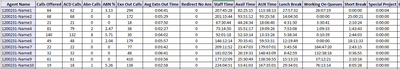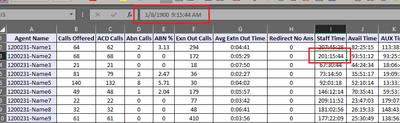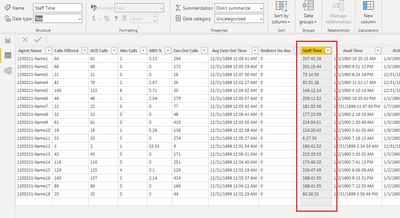- Power BI forums
- Updates
- News & Announcements
- Get Help with Power BI
- Desktop
- Service
- Report Server
- Power Query
- Mobile Apps
- Developer
- DAX Commands and Tips
- Custom Visuals Development Discussion
- Health and Life Sciences
- Power BI Spanish forums
- Translated Spanish Desktop
- Power Platform Integration - Better Together!
- Power Platform Integrations (Read-only)
- Power Platform and Dynamics 365 Integrations (Read-only)
- Training and Consulting
- Instructor Led Training
- Dashboard in a Day for Women, by Women
- Galleries
- Community Connections & How-To Videos
- COVID-19 Data Stories Gallery
- Themes Gallery
- Data Stories Gallery
- R Script Showcase
- Webinars and Video Gallery
- Quick Measures Gallery
- 2021 MSBizAppsSummit Gallery
- 2020 MSBizAppsSummit Gallery
- 2019 MSBizAppsSummit Gallery
- Events
- Ideas
- Custom Visuals Ideas
- Issues
- Issues
- Events
- Upcoming Events
- Community Blog
- Power BI Community Blog
- Custom Visuals Community Blog
- Community Support
- Community Accounts & Registration
- Using the Community
- Community Feedback
Register now to learn Fabric in free live sessions led by the best Microsoft experts. From Apr 16 to May 9, in English and Spanish.
- Power BI forums
- Forums
- Get Help with Power BI
- Desktop
- Re: Import data greater than 24 hours into power b...
- Subscribe to RSS Feed
- Mark Topic as New
- Mark Topic as Read
- Float this Topic for Current User
- Bookmark
- Subscribe
- Printer Friendly Page
- Mark as New
- Bookmark
- Subscribe
- Mute
- Subscribe to RSS Feed
- Permalink
- Report Inappropriate Content
Import data greater than 24 hours into power bi Desktop
Hi ,
Request your help in importing the "Agent group summary" report that is extracted from Service Desk reporting tool. The report contains hours greater than 24 hours in multiple columns. Tried converting the excel cells into text and still it does not work.
But when imported they are displayed as date and time. The time format does not change.
Verified the other solutions posted but still could not find any solution that works for this issue.
Solved! Go to Solution.
- Mark as New
- Bookmark
- Subscribe
- Mute
- Subscribe to RSS Feed
- Permalink
- Report Inappropriate Content
hi @Poongovil - I see that the issue maybe with the way the data is stored in excel; even though the column is formatted as "hh:mm:ss", the underlying value seems to be a date which is what is imported into Power BI
The value is retained in the expected format when i format and reentered the data for Staff time as seen below. You would then have to strip the hours, mimutes and seconds from the string and then convert to the required format that you require.
Please mark the post as a solution and provide a 👍 if my comment helped with solving your issue. Thanks!
Proud to be a Super User!
- Mark as New
- Bookmark
- Subscribe
- Mute
- Subscribe to RSS Feed
- Permalink
- Report Inappropriate Content
hi @Poongovil - can you share a small sample of the data so I can try and replicate the same on my end. Thanks!
Proud to be a Super User!
- Mark as New
- Bookmark
- Subscribe
- Mute
- Subscribe to RSS Feed
- Permalink
- Report Inappropriate Content
Remove the Change Type from the steps and check how the data is imported. You can then convert it to a format like Duration.
Can you share some sample data and the expected result to get a clear understanding of your question?
You can save your files to OneDrive, Google Drive or any other cloud sharing platform and share the link here.
____________________________________
_____________________________________
Have I answered your question? Mark this post as a solution, this will help others!
Click the Thumbs-Up icon if you like this answer 🙂
⭕ Subscribe and learn Power BI from these videos
⚪ Website ⚪ LinkedIn ⚪ PBI User Group
- Mark as New
- Bookmark
- Subscribe
- Mute
- Subscribe to RSS Feed
- Permalink
- Report Inappropriate Content
Please find the link with sample data:
https://1drv.ms/u/s!Aht-ezSCqvmWgaMHKrpFODjeQrOe7Q?e=XUPRAi
Would like the have the same data available in excel to be replicated in power bi, Example: since there are agents who have logged in to the avaya system for nearly Staff time 207:45:28 ( 207 hours and 45 minutes for the month - Column I). If I divide the number of days they have been working 207:45:28 hours / 22 days = 09:26:37. Which can give their average productivity hours for the month.
Thank you
- Mark as New
- Bookmark
- Subscribe
- Mute
- Subscribe to RSS Feed
- Permalink
- Report Inappropriate Content
hi @Poongovil - I see that the issue maybe with the way the data is stored in excel; even though the column is formatted as "hh:mm:ss", the underlying value seems to be a date which is what is imported into Power BI
The value is retained in the expected format when i format and reentered the data for Staff time as seen below. You would then have to strip the hours, mimutes and seconds from the string and then convert to the required format that you require.
Please mark the post as a solution and provide a 👍 if my comment helped with solving your issue. Thanks!
Proud to be a Super User!
Helpful resources

Microsoft Fabric Learn Together
Covering the world! 9:00-10:30 AM Sydney, 4:00-5:30 PM CET (Paris/Berlin), 7:00-8:30 PM Mexico City

Power BI Monthly Update - April 2024
Check out the April 2024 Power BI update to learn about new features.

| User | Count |
|---|---|
| 107 | |
| 93 | |
| 77 | |
| 65 | |
| 53 |
| User | Count |
|---|---|
| 147 | |
| 106 | |
| 104 | |
| 87 | |
| 61 |