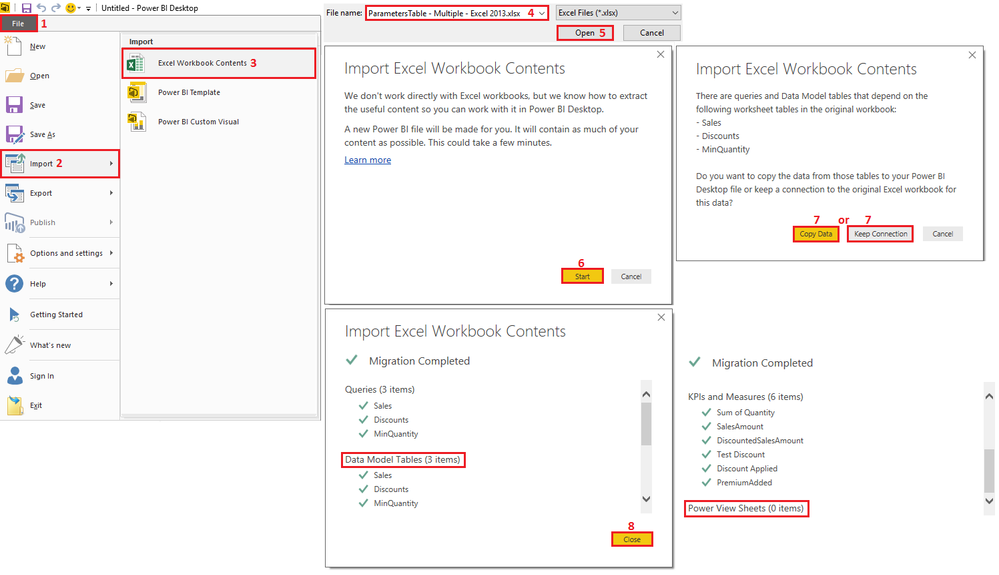- Power BI forums
- Updates
- News & Announcements
- Get Help with Power BI
- Desktop
- Service
- Report Server
- Power Query
- Mobile Apps
- Developer
- DAX Commands and Tips
- Custom Visuals Development Discussion
- Health and Life Sciences
- Power BI Spanish forums
- Translated Spanish Desktop
- Power Platform Integration - Better Together!
- Power Platform Integrations (Read-only)
- Power Platform and Dynamics 365 Integrations (Read-only)
- Training and Consulting
- Instructor Led Training
- Dashboard in a Day for Women, by Women
- Galleries
- Community Connections & How-To Videos
- COVID-19 Data Stories Gallery
- Themes Gallery
- Data Stories Gallery
- R Script Showcase
- Webinars and Video Gallery
- Quick Measures Gallery
- 2021 MSBizAppsSummit Gallery
- 2020 MSBizAppsSummit Gallery
- 2019 MSBizAppsSummit Gallery
- Events
- Ideas
- Custom Visuals Ideas
- Issues
- Issues
- Events
- Upcoming Events
- Community Blog
- Power BI Community Blog
- Custom Visuals Community Blog
- Community Support
- Community Accounts & Registration
- Using the Community
- Community Feedback
Register now to learn Fabric in free live sessions led by the best Microsoft experts. From Apr 16 to May 9, in English and Spanish.
- Power BI forums
- Forums
- Get Help with Power BI
- Desktop
- Import Excel Pivot to PowerBI - Possible???
- Subscribe to RSS Feed
- Mark Topic as New
- Mark Topic as Read
- Float this Topic for Current User
- Bookmark
- Subscribe
- Printer Friendly Page
- Mark as New
- Bookmark
- Subscribe
- Mute
- Subscribe to RSS Feed
- Permalink
- Report Inappropriate Content
Import Excel Pivot to PowerBI - Possible???
I have a pivot in Excel that I want to import to PowerBI but I can't see it in the list of tables(and that was expected)... So now I ask, is there a way to use a pivot as a table in powerbi? How?
Solved! Go to Solution.
- Mark as New
- Bookmark
- Subscribe
- Mute
- Subscribe to RSS Feed
- Permalink
- Report Inappropriate Content
@ovetteabejuela If you've already setup your the Data Model in Excel you can Import it
in PBI Desktop => File => Import => Excel Workbook Contents
This will actually bring in your Data Model Tables AND your PowerView Sheets ONLY
Note that None of your "regular" Excel Sheets which includes the Sheets containing PivotTables will be imported!
Therefore if you don't have any PowerView Sheets you'll just see a blank page in the Report View after you've imported
the Workbook Contents into PBI - however your data tables should be seen on the right side in PBI.
Also if you switch over to the Data View or Relationship View you will see the Data Model Tables that were imported!
If you do have PowerView Sheets that Import successfully note that there are some limitations as not all Visuals are avaible in PBI
One of the most glaring omissions - charts with Vertical or Horizontal Multiples will not be displayed
Please Vote here (Note this Idea is supported by Rob Collie)
Also PowerView Maps with satellite background will not display either
Please Vote here
During the Import Process you'll be shown what's imported as in the picture...
Also I'll just mention that if you are starting to build your Data Model and Excel is just your Data Source
PBI Home tab => click Get Data => select Excel => choose your file
However you asked about Importing a Pivot Table and unfortunately that is not possible!
Hope this helps! ![]()
Documentation:
- Mark as New
- Bookmark
- Subscribe
- Mute
- Subscribe to RSS Feed
- Permalink
- Report Inappropriate Content
@ovetteabejuela If you've already setup your the Data Model in Excel you can Import it
in PBI Desktop => File => Import => Excel Workbook Contents
This will actually bring in your Data Model Tables AND your PowerView Sheets ONLY
Note that None of your "regular" Excel Sheets which includes the Sheets containing PivotTables will be imported!
Therefore if you don't have any PowerView Sheets you'll just see a blank page in the Report View after you've imported
the Workbook Contents into PBI - however your data tables should be seen on the right side in PBI.
Also if you switch over to the Data View or Relationship View you will see the Data Model Tables that were imported!
If you do have PowerView Sheets that Import successfully note that there are some limitations as not all Visuals are avaible in PBI
One of the most glaring omissions - charts with Vertical or Horizontal Multiples will not be displayed
Please Vote here (Note this Idea is supported by Rob Collie)
Also PowerView Maps with satellite background will not display either
Please Vote here
During the Import Process you'll be shown what's imported as in the picture...
Also I'll just mention that if you are starting to build your Data Model and Excel is just your Data Source
PBI Home tab => click Get Data => select Excel => choose your file
However you asked about Importing a Pivot Table and unfortunately that is not possible!
Hope this helps! ![]()
Documentation:
- Mark as New
- Bookmark
- Subscribe
- Mute
- Subscribe to RSS Feed
- Permalink
- Report Inappropriate Content
You can import a power pivot data model from Excel to power Bi. (File\import I think). You can't connect to an excel power pivot data model directly unless the Excel file is hosted on SharePoint enterprise.
You may be able to import an excel pivot table into power bi as a table data source but it will be static date load only.
- Mark as New
- Bookmark
- Subscribe
- Mute
- Subscribe to RSS Feed
- Permalink
- Report Inappropriate Content
I found this post and the below comment
You may be able to import an excel pivot table into power bi as a table data source but it will be static date load only.
is this feature available now in Power BI? Can i import an excel Pivot table into power bi as a table data source?
Helpful resources

Microsoft Fabric Learn Together
Covering the world! 9:00-10:30 AM Sydney, 4:00-5:30 PM CET (Paris/Berlin), 7:00-8:30 PM Mexico City

Power BI Monthly Update - April 2024
Check out the April 2024 Power BI update to learn about new features.

| User | Count |
|---|---|
| 117 | |
| 107 | |
| 70 | |
| 70 | |
| 43 |
| User | Count |
|---|---|
| 148 | |
| 106 | |
| 104 | |
| 89 | |
| 65 |