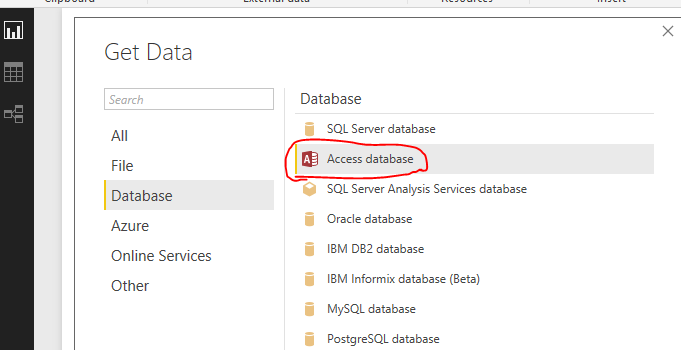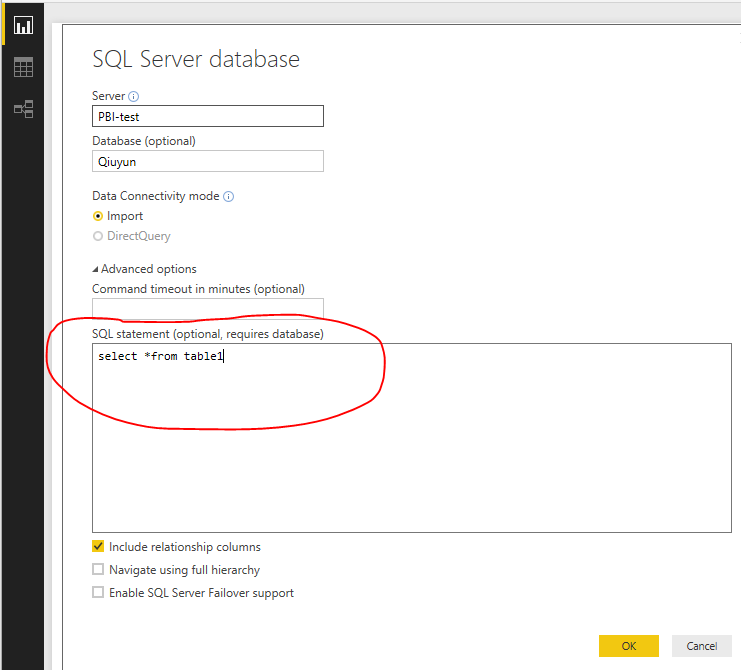- Power BI forums
- Updates
- News & Announcements
- Get Help with Power BI
- Desktop
- Service
- Report Server
- Power Query
- Mobile Apps
- Developer
- DAX Commands and Tips
- Custom Visuals Development Discussion
- Health and Life Sciences
- Power BI Spanish forums
- Translated Spanish Desktop
- Power Platform Integration - Better Together!
- Power Platform Integrations (Read-only)
- Power Platform and Dynamics 365 Integrations (Read-only)
- Training and Consulting
- Instructor Led Training
- Dashboard in a Day for Women, by Women
- Galleries
- Community Connections & How-To Videos
- COVID-19 Data Stories Gallery
- Themes Gallery
- Data Stories Gallery
- R Script Showcase
- Webinars and Video Gallery
- Quick Measures Gallery
- 2021 MSBizAppsSummit Gallery
- 2020 MSBizAppsSummit Gallery
- 2019 MSBizAppsSummit Gallery
- Events
- Ideas
- Custom Visuals Ideas
- Issues
- Issues
- Events
- Upcoming Events
- Community Blog
- Power BI Community Blog
- Custom Visuals Community Blog
- Community Support
- Community Accounts & Registration
- Using the Community
- Community Feedback
Register now to learn Fabric in free live sessions led by the best Microsoft experts. From Apr 16 to May 9, in English and Spanish.
- Power BI forums
- Forums
- Get Help with Power BI
- Desktop
- Re: Import Data from Access that uses ODBC connect...
- Subscribe to RSS Feed
- Mark Topic as New
- Mark Topic as Read
- Float this Topic for Current User
- Bookmark
- Subscribe
- Printer Friendly Page
- Mark as New
- Bookmark
- Subscribe
- Mute
- Subscribe to RSS Feed
- Permalink
- Report Inappropriate Content
Import Data from Access that uses ODBC connection
Hi,
I have MS access database that extracts data from SQL server using ODBC connection. I need to import this database in Power BI desktop. How can i achieve this? I DO NOT want to directly query or import data from SQL server since my access database is well established and contains all the queries and sub queries that I need. Help Please
Solved! Go to Solution.
- Mark as New
- Bookmark
- Subscribe
- Mute
- Subscribe to RSS Feed
- Permalink
- Report Inappropriate Content
Hi @ontario234,
In Power BI desktop, to get data from Access database, you can use Access Database data source below:
As this connector use Access Database Engine, you need to install Access Database Engine version, either 32-bit or 64-bit, that matches your Power BI Desktop version. See: Resolve issues importing Access and .XLS files in Power BI Desktop.
By the way, use SQL Server database in Power BI desktop, we can also specify the T-SQL query.
Best Regards,
Qiuyun Yu
If this post helps, then please consider Accept it as the solution to help the other members find it more quickly.
- Mark as New
- Bookmark
- Subscribe
- Mute
- Subscribe to RSS Feed
- Permalink
- Report Inappropriate Content
Hi @ontario234,
In Power BI desktop, to get data from Access database, you can use Access Database data source below:
As this connector use Access Database Engine, you need to install Access Database Engine version, either 32-bit or 64-bit, that matches your Power BI Desktop version. See: Resolve issues importing Access and .XLS files in Power BI Desktop.
By the way, use SQL Server database in Power BI desktop, we can also specify the T-SQL query.
Best Regards,
Qiuyun Yu
If this post helps, then please consider Accept it as the solution to help the other members find it more quickly.
- Mark as New
- Bookmark
- Subscribe
- Mute
- Subscribe to RSS Feed
- Permalink
- Report Inappropriate Content
The option that you suggest requires the use of M code if you want to extract data from de raw data, you can´t use SQL.
An alternative that works is the use of a connection via "ole db" :
provider=Microsoft.ACE.OLEDB.12.0;Data Source=YouDB;
Jet OLEDB:Database Password=1234;
- Mark as New
- Bookmark
- Subscribe
- Mute
- Subscribe to RSS Feed
- Permalink
- Report Inappropriate Content
I currently have this issue as well. When trying to run a query as I would in Access, I get an error and the query returns no results. I have the connectors installed.
(I inherited a large Access DB that uses ODBC that I have minimal knowledge of. I'm trying to set up a dashboard).
How would I go about using the queries? For example, the SQL query for this is:
SELECT [LNAME] & ", " & [FNAME] & " " & [MI] AS CLIENT, dbo_Daycareschedule.STARTDTE, dbo_Daycareschedule.ENDDTE, dbo_Daycareschedule.SERVDESC, dbo_Grant.GAGENCY, dbo_Daycareschedule.MON, dbo_Daycareschedule.TUE, dbo_Daycareschedule.WED, dbo_Daycareschedule.THU, dbo_Daycareschedule.FRI
FROM (dbo_Climas INNER JOIN dbo_Daycareschedule ON dbo_Climas.CLIENTID = dbo_Daycareschedule.CLIENTID) INNER JOIN dbo_Grant ON dbo_Daycareschedule.GRANT = dbo_Grant.GID
GROUP BY [LNAME] & ", " & [FNAME] & " " & [MI], dbo_Daycareschedule.STARTDTE, dbo_Daycareschedule.ENDDTE, dbo_Daycareschedule.SERVDESC, dbo_Grant.GAGENCY, dbo_Daycareschedule.MON, dbo_Daycareschedule.TUE, dbo_Daycareschedule.WED, dbo_Daycareschedule.THU, dbo_Daycareschedule.FRI, dbo_Climas.CLIENTID
HAVING (((dbo_Daycareschedule.STARTDTE) Is Not Null) AND ((dbo_Daycareschedule.ENDDTE) Is Null) AND ((dbo_Daycareschedule.SERVDESC)="Adult Daycare" Or (dbo_Daycareschedule.SERVDESC)="Adult Day Health Care" Or (dbo_Daycareschedule.SERVDESC)="Extended"))
ORDER BY [LNAME] & ", " & [FNAME] & " " & [MI];
- Mark as New
- Bookmark
- Subscribe
- Mute
- Subscribe to RSS Feed
- Permalink
- Report Inappropriate Content
MS Access data sources do not currently have a supported data gateway allowing scheduled refresh. However, ODBC does. If there is a back door to using the ODBC data source with MS Access I would like to know about it.
Helpful resources

Microsoft Fabric Learn Together
Covering the world! 9:00-10:30 AM Sydney, 4:00-5:30 PM CET (Paris/Berlin), 7:00-8:30 PM Mexico City

Power BI Monthly Update - April 2024
Check out the April 2024 Power BI update to learn about new features.

| User | Count |
|---|---|
| 110 | |
| 98 | |
| 79 | |
| 64 | |
| 56 |
| User | Count |
|---|---|
| 143 | |
| 109 | |
| 89 | |
| 84 | |
| 66 |