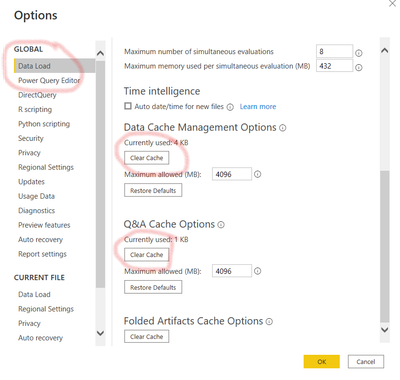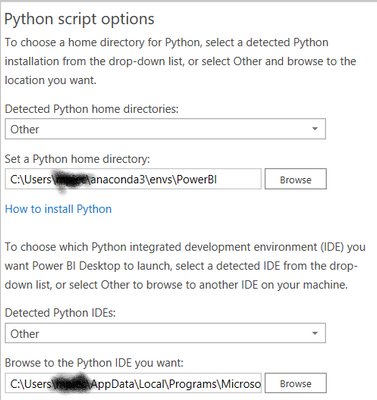- Power BI forums
- Updates
- News & Announcements
- Get Help with Power BI
- Desktop
- Service
- Report Server
- Power Query
- Mobile Apps
- Developer
- DAX Commands and Tips
- Custom Visuals Development Discussion
- Health and Life Sciences
- Power BI Spanish forums
- Translated Spanish Desktop
- Power Platform Integration - Better Together!
- Power Platform Integrations (Read-only)
- Power Platform and Dynamics 365 Integrations (Read-only)
- Training and Consulting
- Instructor Led Training
- Dashboard in a Day for Women, by Women
- Galleries
- Community Connections & How-To Videos
- COVID-19 Data Stories Gallery
- Themes Gallery
- Data Stories Gallery
- R Script Showcase
- Webinars and Video Gallery
- Quick Measures Gallery
- 2021 MSBizAppsSummit Gallery
- 2020 MSBizAppsSummit Gallery
- 2019 MSBizAppsSummit Gallery
- Events
- Ideas
- Custom Visuals Ideas
- Issues
- Issues
- Events
- Upcoming Events
- Community Blog
- Power BI Community Blog
- Custom Visuals Community Blog
- Community Support
- Community Accounts & Registration
- Using the Community
- Community Feedback
Register now to learn Fabric in free live sessions led by the best Microsoft experts. From Apr 16 to May 9, in English and Spanish.
- Power BI forums
- Forums
- Get Help with Power BI
- Desktop
- Import CSV-file on AWS S3 from Power BI with Pytho...
- Subscribe to RSS Feed
- Mark Topic as New
- Mark Topic as Read
- Float this Topic for Current User
- Bookmark
- Subscribe
- Printer Friendly Page
- Mark as New
- Bookmark
- Subscribe
- Mute
- Subscribe to RSS Feed
- Permalink
- Report Inappropriate Content
Import CSV-file on AWS S3 from Power BI with Python script: Importing the numpy C-extensions failed
In Power BI, I am trying to import a CSV-file that's stored in an AWS S3 bucket with Get Data -> Python Script. I used the script I found here to import the data, but I keep getting this error.
Details: "ADO.NET: Python script error. <pi>C:\Users\MyName\anaconda3\envs\PowerBI\lib\site-packages\numpy\__init__.py:143: UserWarning: mkl-service package failed to import, therefore Intel(R) MKL initialization ensuring its correct out-of-the box operation under condition when Gnu OpenMP had already been loaded by Python process is not assured. Please install mkl-service package, see http://github.com/IntelPython/mkl-service from . import
_distributor_init Traceback (most recent call last): File "PythonScriptWrapper.PY", line 2, in <module>
import os, pandas, matplotlib File "C:\Users\MyName\anaconda3\envs\PowerBI\lib\site-packages\pandas\__init__.py", line 17, in <module>
"Unable to import required dependencies:\n" + "\n".join(missing_dependencies) ImportError: Unable to import required dependencies: numpy:
IMPORTANT: PLEASE READ THIS FOR ADVICE ON HOW TO SOLVE THIS ISSUE!
Importing the numpy C-extensions failed. This error can happen for many reasons, often due to issues with your setup or how NumPy was installed.
We have compiled some common reasons and troubleshooting tips at:
https://numpy.org/devdocs/user/troubleshooting-importerror.html
Please note and check the following:
* The Python version is: Python3.7 from "C:\Users\MyName\anaconda3\envs\PowerBI\python.exe" * The NumPy version is: "1.20.1"
and make sure that they are the versions you expect. Please carefully study the documentation linked above for further help.
Original error was: DLL load failed: The specified module could not be found.
Does anyone have any ideas? I already tried lots of things myself, like:
- installing a clean Anaconda virtual environment with the required libraries
- remove/install numpy and setuptools as described here
Unfortunately nothing works, I keep getting the same error. Does anyone know what to do? Can it be that the Python and numpy version are not compatible? If yes, how can I find out what versions I should use that are compatible (I tried figuring this out but could not find any information)?
Solved! Go to Solution.
- Mark as New
- Bookmark
- Subscribe
- Mute
- Subscribe to RSS Feed
- Permalink
- Report Inappropriate Content
I did extensive research in the past few days and figured it out:
- Anaconda is not a good option to use in combination with Power BI because you need to be able to open Power Bi from the command prompt (which I can't), see this acticle
- Instead of using Anaconda I installed Python 3.8.7 locally (64-bit version) and installed the required packages
- To avoid any conflicts between Python versions I deleted all other local Python installations (I did not delete Anaconda's Python versions)
- Then I opened Power BI from the start menu, cleared the cache in Power BI options & settings - Data Load (see image) and then closed Power BI again.
- Then I opened Power BI again from the start menu and ran my Python script... it worked!
- Mark as New
- Bookmark
- Subscribe
- Mute
- Subscribe to RSS Feed
- Permalink
- Report Inappropriate Content
I did extensive research in the past few days and figured it out:
- Anaconda is not a good option to use in combination with Power BI because you need to be able to open Power Bi from the command prompt (which I can't), see this acticle
- Instead of using Anaconda I installed Python 3.8.7 locally (64-bit version) and installed the required packages
- To avoid any conflicts between Python versions I deleted all other local Python installations (I did not delete Anaconda's Python versions)
- Then I opened Power BI from the start menu, cleared the cache in Power BI options & settings - Data Load (see image) and then closed Power BI again.
- Then I opened Power BI again from the start menu and ran my Python script... it worked!
- Mark as New
- Bookmark
- Subscribe
- Mute
- Subscribe to RSS Feed
- Permalink
- Report Inappropriate Content
Hi @PunchBird
As the error code:
py:143: UserWarning: mkl-service package failed to import, therefore Intel(R) MKL initialization ensuring its correct out-of-the box operation under condition when Gnu OpenMP had already been loaded by Python process is not assured. Please install mkl-service package, see http://github.com/IntelPython/mkl-service
and then check if you have set it up.
https://docs.microsoft.com/en-us/power-bi/desktop-python-ide
Best Regards,
Rico Zhou
If this post helps, then please consider Accept it as the solution to help the other members find it more quickly.
- Mark as New
- Bookmark
- Subscribe
- Mute
- Subscribe to RSS Feed
- Permalink
- Report Inappropriate Content
Hi @v-rzhou-msft , thanks for your suggestions.
I am using Anaconda and have mkl-service installed, see:
# Name Version Build Channel
asn1crypto 1.4.0 pyh9f0ad1d_0 conda-forge
awscli 1.20.54 py36ha15d459_0 conda-forge
blas 1.0 mkl anaconda
boto3 1.18.21 pyhd3eb1b0_0
botocore 1.21.54 pyhd8ed1ab_0 conda-forge
brotlipy 0.7.0 py36h68aa20f_1001 conda-forge
ca-certificates 2021.9.30 haa95532_1
certifi 2021.5.30 py36haa95532_0
cffi 1.14.6 py36he58ceb7_1 conda-forge
colorama 0.4.3 py_0 conda-forge
cryptography 2.5 py36h74b6da3_1 conda-forge
cycler 0.10.0 py36h009560c_0 anaconda
docutils 0.15.2 py36ha15d459_2 conda-forge
freetype 2.10.4 hd328e21_0 anaconda
icc_rt 2019.0.0 h0cc432a_1
icu 58.2 vc14hc45fdbb_0 [vc14] anaconda
idna 3.1 pyhd3deb0d_0 conda-forge
intel-openmp 2020.2 254 anaconda
jmespath 0.10.0 pyh9f0ad1d_0 conda-forge
jpeg 9b vc14h4d7706e_1 [vc14] anaconda
kiwisolver 1.2.0 py36h74a9793_0 anaconda
libpng 1.6.37 h2a8f88b_0 anaconda
matplotlib 3.2.1 0 anaconda
matplotlib-base 3.2.1 py36h64f37c6_0 anaconda
mkl 2019.4 245 anaconda
mkl-service 2.3.0 py36hb782905_0 anaconda
mkl_fft 1.2.0 py36h45dec08_0 anaconda
mkl_random 1.1.0 py36h675688f_0 anaconda
numpy 1.18.1 py36h93ca92e_0
numpy-base 1.18.1 py36hc3f5095_1
openssl 1.0.2u he774522_0
pandas 1.0.1 py36h47e9c7a_0 anaconda
pip 21.0.1 py36haa95532_0
powershell_shortcut 0.0.1 3
pyasn1 0.4.8 py_0 conda-forge
pycparser 2.20 pyh9f0ad1d_2 conda-forge
pyopenssl 19.0.0 py36_0 conda-forge
pyparsing 2.4.7 py_0 anaconda
pyqt 5.9.2 py36ha878b3d_0 anaconda
pysocks 1.7.1 py36ha15d459_3 conda-forge
python 3.6.13 h3758d61_0
python-dateutil 2.8.1 py_0 anaconda
python_abi 3.6 2_cp36m conda-forge
pytz 2020.1 py_0 anaconda
pyyaml 5.4.1 py36h68aa20f_1 conda-forge
qt 5.9.6 vc14h1e9a669_2 [vc14] anaconda
rsa 4.7.2 pyh44b312d_0 conda-forge
s3transfer 0.5.0 pyhd8ed1ab_0 conda-forge
setuptools 58.0.4 py36haa95532_0
sip 4.19.24 py36ha925a31_0 anaconda
six 1.15.0 py_0 anaconda
sqlite 3.36.0 h2bbff1b_0
tornado 6.0.4 py36he774522_1 anaconda
urllib3 1.26.7 pyhd8ed1ab_0 conda-forge
vc 14.2 h21ff451_1
vs2015_runtime 14.27.29016 h5e58377_2
wheel 0.37.0 pyhd3eb1b0_1
win_inet_pton 1.1.0 py36ha15d459_2 conda-forge
wincertstore 0.2 py36h7fe50ca_0
yaml 0.2.5 he774522_0 conda-forge
zlib 1.2.11 vc14h1cdd9ab_1 [vc14] anaconda
I also have the Python home directory (C:\Users\MyName\anaconda3\envs\PowerBI) and Desktop Python IDE (I tried both "Default OS program for .PY files" and C:\Users\MyName\AppData\Local\Programs\Microsoft VS Code\Code.exe) set up, see:
... but I still get the same error. Do you have any other suggestions?
Helpful resources

Microsoft Fabric Learn Together
Covering the world! 9:00-10:30 AM Sydney, 4:00-5:30 PM CET (Paris/Berlin), 7:00-8:30 PM Mexico City

Power BI Monthly Update - April 2024
Check out the April 2024 Power BI update to learn about new features.

| User | Count |
|---|---|
| 109 | |
| 98 | |
| 77 | |
| 66 | |
| 54 |
| User | Count |
|---|---|
| 144 | |
| 104 | |
| 102 | |
| 88 | |
| 63 |