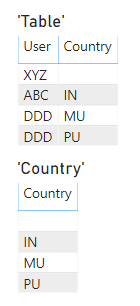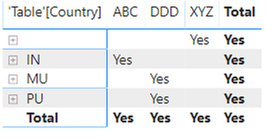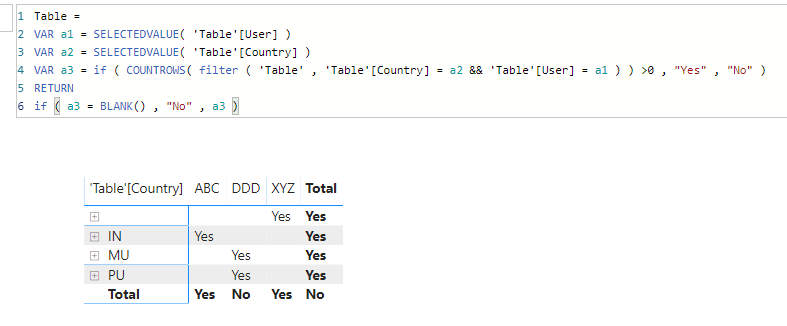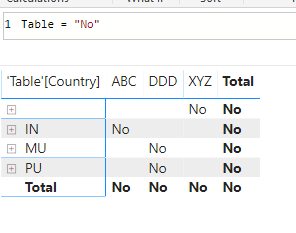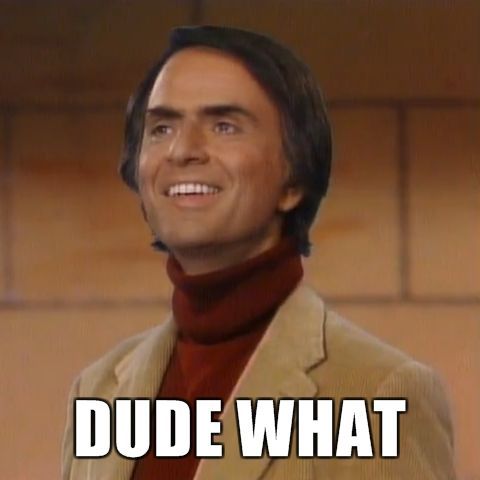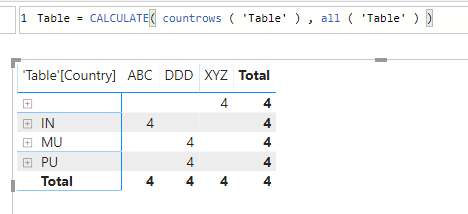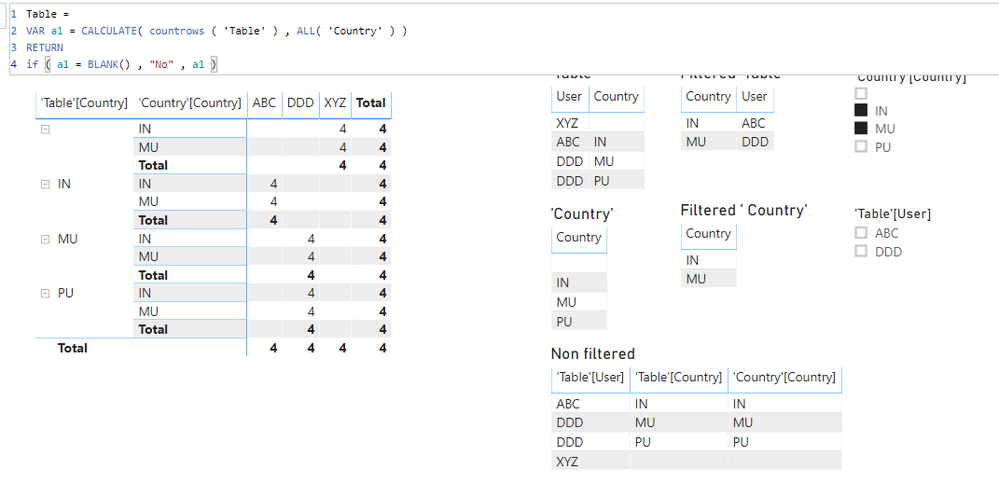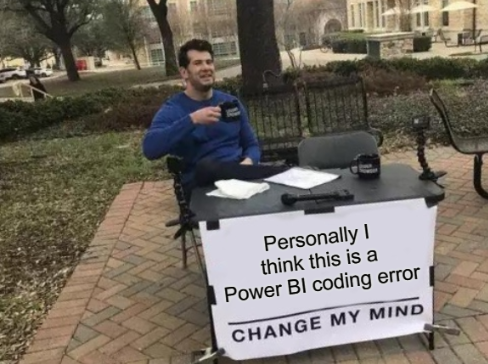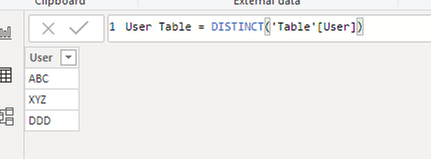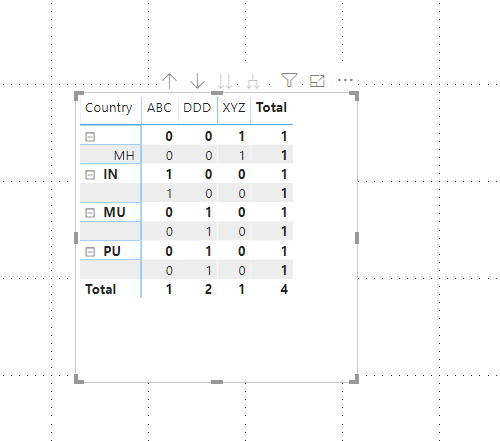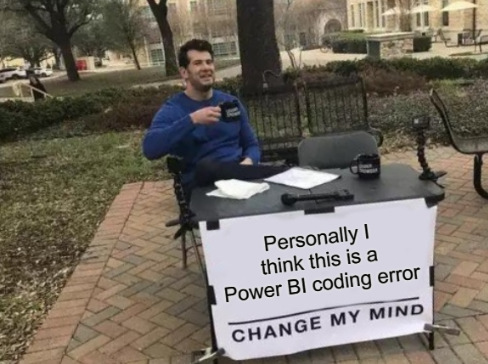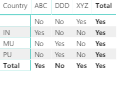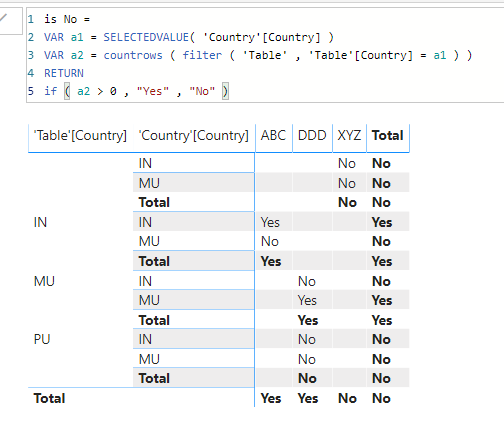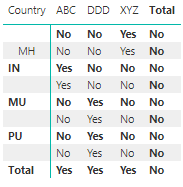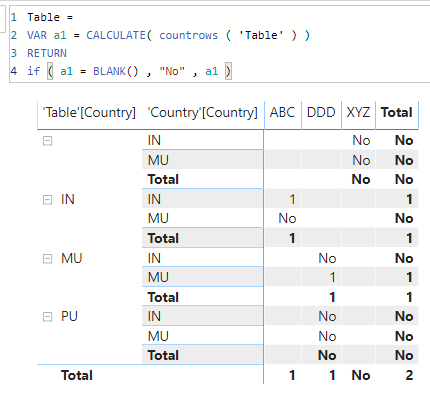- Power BI forums
- Updates
- News & Announcements
- Get Help with Power BI
- Desktop
- Service
- Report Server
- Power Query
- Mobile Apps
- Developer
- DAX Commands and Tips
- Custom Visuals Development Discussion
- Health and Life Sciences
- Power BI Spanish forums
- Translated Spanish Desktop
- Power Platform Integration - Better Together!
- Power Platform Integrations (Read-only)
- Power Platform and Dynamics 365 Integrations (Read-only)
- Training and Consulting
- Instructor Led Training
- Dashboard in a Day for Women, by Women
- Galleries
- Community Connections & How-To Videos
- COVID-19 Data Stories Gallery
- Themes Gallery
- Data Stories Gallery
- R Script Showcase
- Webinars and Video Gallery
- Quick Measures Gallery
- 2021 MSBizAppsSummit Gallery
- 2020 MSBizAppsSummit Gallery
- 2019 MSBizAppsSummit Gallery
- Events
- Ideas
- Custom Visuals Ideas
- Issues
- Issues
- Events
- Upcoming Events
- Community Blog
- Power BI Community Blog
- Custom Visuals Community Blog
- Community Support
- Community Accounts & Registration
- Using the Community
- Community Feedback
Register now to learn Fabric in free live sessions led by the best Microsoft experts. From Apr 16 to May 9, in English and Spanish.
- Power BI forums
- Forums
- Get Help with Power BI
- Desktop
- Re: Implicit filters remove all records?
- Subscribe to RSS Feed
- Mark Topic as New
- Mark Topic as Read
- Float this Topic for Current User
- Bookmark
- Subscribe
- Printer Friendly Page
- Mark as New
- Bookmark
- Subscribe
- Mute
- Subscribe to RSS Feed
- Permalink
- Report Inappropriate Content
Implicit filters remove all records?
I've been working on an example from another user. I was initially answerring a question, till I bumped into some weird behavior of Power BI. Source table of the pitched problem:
Request was to have a table with country on rows and on columns users. Then he wanted a value of 'Yes' when the combination exists and 'No' when it doesn't. The solution for him was with a twist as 'blank' was sufficient as a 'No'. Just like below:
But I wanted more. I wanted the 'No' on the blank values. So I continued. So I followed up with:
So my colleague suggested to state all return values as "No" to test the context.
And I was like
So apparently when implicit filters (including those from the filter pane) create a context of 0 records, whatever you do with explicit filters or via a DAX expression, will always remain 0. This way when calculation a countrows on an all('table') returns only values when the implicit filters have a context base larger than 0.
So to screw with my brain even further, first a basic countrows with a filter on 'Country'[Country]:
And now changing the context to an all statement for the countrows:
So basically I have only 1 question. What do I need to do to make sure everywhere in this matrix with this source data the blank values are replaced with "No".
- Mark as New
- Bookmark
- Subscribe
- Mute
- Subscribe to RSS Feed
- Permalink
- Report Inappropriate Content
Hi @DouweMeer
it is a veeeeeery looong read )))
but what I see from the first sught is your try to compare COUNTROWS() with a BLANK().
COUNTROWS() returns a whole number, so you need compare with 0, not BLANK() like
if(al=0, "No", al)- Mark as New
- Bookmark
- Subscribe
- Mute
- Subscribe to RSS Feed
- Permalink
- Report Inappropriate Content
Hi I would like to test it on my side and if you could share the pbix it would be better.
I haven't read it everything, but probably when the intercept of two different tables has a blank the measure is blank and therefore your measure is "No" only when you have resulting rows rather thank BLANK()
- Mark as New
- Bookmark
- Subscribe
- Mute
- Subscribe to RSS Feed
- Permalink
- Report Inappropriate Content
(in any case I gave you one kudo just for the style of the post 🙂 )
- Mark as New
- Bookmark
- Subscribe
- Mute
- Subscribe to RSS Feed
- Permalink
- Report Inappropriate Content
@Anonymous
Due to company restrictions, I can't share you the Pbix (nor via OneDrive or another platform). All I can do is show you the tables.
'Table' :
| User | Country | State | |
| ABC | IN | ||
| XYZ | MH | ||
| DDD | MU | ||
| DDD | PU |
'Country':
To be precise, my 'Country' table is a custom table with distinct ( selectcolumns ( 'Table' , "Country" , 'Table'[country] ) )
| Country |
| IN |
| MU |
| PU |
I set a relationship between 'Table'[Country] and 'Country'[Country]. By default this is a 1 on 1 relationship.
If you know the answer, that would be great. And thanks for the kudo 🤝. I would advise you to read the rest if you have some time.
- Mark as New
- Bookmark
- Subscribe
- Mute
- Subscribe to RSS Feed
- Permalink
- Report Inappropriate Content
Hi @DouweMeer ,
First you need to create a table with the column of "user",using a dax as below:
User Table = DISTINCT('Table'[User])
Then you need a measure as below:
Measure = CALCULATE(DISTINCTCOUNTNOBLANK('Table'[Country]),FILTER('Table','Table'[User] in FILTERS('User Table'[User])))+0
Finally you will see:
For the related .pbix file,pls click here.
Kelly
- Mark as New
- Bookmark
- Subscribe
- Mute
- Subscribe to RSS Feed
- Permalink
- Report Inappropriate Content
Hello @v-kelly-msft
Never knew you can put non related fields in a matrix. And by using the principle of dynamic filters into the context is very clever. For that I'll give you a kudo.
Although this 'solves' the case problem, I consider this cheating 😊. There is no way to scale this up, unless you want to create dozens of new tables for all filters one has in a model 😅. Also, you lose the filter functionalities Power BI has, so why wouldn't I use Tableau from this point on? If you have another smart insight on this, I'd like to test it.
Sadly enough I have to stick to my previous statement:
- Mark as New
- Bookmark
- Subscribe
- Mute
- Subscribe to RSS Feed
- Permalink
- Report Inappropriate Content
@DouweMeer challenge accepted 😉
as far as I can tell user is actually not relevant here
Measure =
VAR __Country = SELECTEDVALUE(Country[Country])
VAr __NrOfRows = COUNTROWS(FILTER('Table','Table'[Country]=__Country))
RETURN
IF(__NrOfRows>0,"Yes","No")which gives this:
Country[Country] is in the rows, Table[User] is in the columns, works with 1:Many single relationship where Country filters Table and with 1:1 with bidirectional relationship (although I would definitely recommend using 1:many here)
Thank you for the kudos 🙂
- Mark as New
- Bookmark
- Subscribe
- Mute
- Subscribe to RSS Feed
- Permalink
- Report Inappropriate Content
Hello @Stachu
Thank you for accepting the challenge :).
When reading through your solution, I doubted the results but tried anyway. The problem I saw was that you don't actually change the context of the matrix. If you would remove the 'Table'[Country] category in my own printscreens, you would see this return the same return values as your solution.
Your solution with an extra filter on 'Table'[State] :
As you can see, this is the same behavior as in my initial post. I'm afraid this is not the solution for my issue. If you can be bothered with giving it another shot, that would be great :).
- Mark as New
- Bookmark
- Subscribe
- Mute
- Subscribe to RSS Feed
- Permalink
- Report Inappropriate Content
Hi @DouweMeer ,
My method only needs to create one table to put all the column headers in it,no need to create multiple tables,as there may be multiple rows that cant be matched in your matrix,those cant be matched will show blank in the matrix, there's no better ways to achieve it.Try my method,you will find it useful.
Kelly
- Mark as New
- Bookmark
- Subscribe
- Mute
- Subscribe to RSS Feed
- Permalink
- Report Inappropriate Content
From what I tested if you use star schema with the field in the columns being in the separate table. However with this setup whatever you put in rows has to come from the same table where filtered by the dimension from columns, otherwise you get cartesian product of the dimensions
Measure =
VAR __User = SELECTEDVALUE('Users'[User])
VAR __NrOfRows = COUNTROWS(FILTER('Table', 'Table'[User]=__User))
RETURN
IF(__NrOfRows>0,"Yes","No")
Thank you for the kudos 🙂
- Mark as New
- Bookmark
- Subscribe
- Mute
- Subscribe to RSS Feed
- Permalink
- Report Inappropriate Content
@v-kelly-msft and @Stachu
This does seem to be solution indeed. Although, with multiple columns, you still end up with a large second table when the original is getting larger and larger.
But if you would make a selection in the visual (red), only the distinct non related table is filtered (red), but the original isn't filtered of course (green).
I guess there is no way to manipulate the filter statement of the implicit filter to come after the DAX expression (suggestion) like with the explicit filter (assumption)?
- Mark as New
- Bookmark
- Subscribe
- Mute
- Subscribe to RSS Feed
- Permalink
- Report Inappropriate Content
**bleep** happens when you find something quirky. You can't get away with just but a statement 😁.
Did tried yours, however the statement =blank() does actually work. See below.
Helpful resources

Microsoft Fabric Learn Together
Covering the world! 9:00-10:30 AM Sydney, 4:00-5:30 PM CET (Paris/Berlin), 7:00-8:30 PM Mexico City

Power BI Monthly Update - April 2024
Check out the April 2024 Power BI update to learn about new features.

| User | Count |
|---|---|
| 113 | |
| 100 | |
| 78 | |
| 76 | |
| 52 |
| User | Count |
|---|---|
| 144 | |
| 109 | |
| 108 | |
| 88 | |
| 61 |