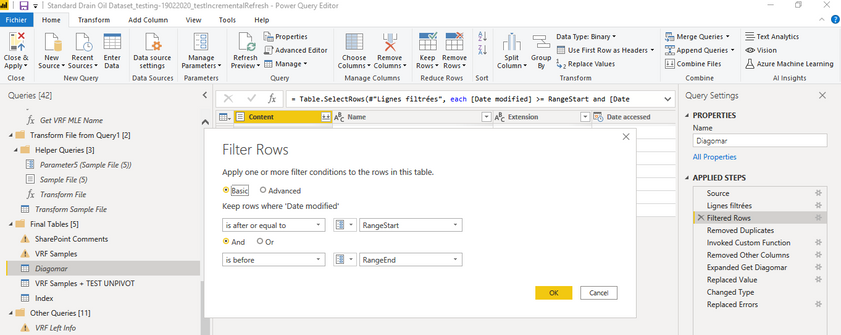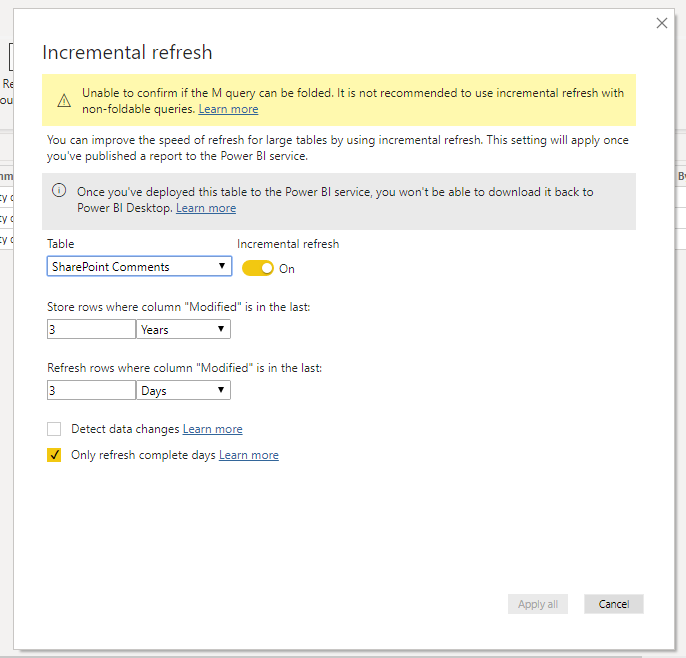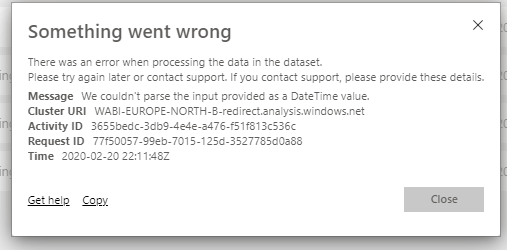- Power BI forums
- Updates
- News & Announcements
- Get Help with Power BI
- Desktop
- Service
- Report Server
- Power Query
- Mobile Apps
- Developer
- DAX Commands and Tips
- Custom Visuals Development Discussion
- Health and Life Sciences
- Power BI Spanish forums
- Translated Spanish Desktop
- Power Platform Integration - Better Together!
- Power Platform Integrations (Read-only)
- Power Platform and Dynamics 365 Integrations (Read-only)
- Training and Consulting
- Instructor Led Training
- Dashboard in a Day for Women, by Women
- Galleries
- Community Connections & How-To Videos
- COVID-19 Data Stories Gallery
- Themes Gallery
- Data Stories Gallery
- R Script Showcase
- Webinars and Video Gallery
- Quick Measures Gallery
- 2021 MSBizAppsSummit Gallery
- 2020 MSBizAppsSummit Gallery
- 2019 MSBizAppsSummit Gallery
- Events
- Ideas
- Custom Visuals Ideas
- Issues
- Issues
- Events
- Upcoming Events
- Community Blog
- Power BI Community Blog
- Custom Visuals Community Blog
- Community Support
- Community Accounts & Registration
- Using the Community
- Community Feedback
Register now to learn Fabric in free live sessions led by the best Microsoft experts. From Apr 16 to May 9, in English and Spanish.
- Power BI forums
- Forums
- Get Help with Power BI
- Desktop
- Implementation of Incremental Refresh on my Datase...
- Subscribe to RSS Feed
- Mark Topic as New
- Mark Topic as Read
- Float this Topic for Current User
- Bookmark
- Subscribe
- Printer Friendly Page
- Mark as New
- Bookmark
- Subscribe
- Mute
- Subscribe to RSS Feed
- Permalink
- Report Inappropriate Content
Implementation of Incremental Refresh on my Dataset (Power Bi pro)
Hi all,
I want to implement Incremental Refresh on my Dataset, based on Power BI Pro license.
The data : SharePoint Folder (SharePoint.files) connector with numerous Excel files on the SharePoint.
What I did : create the parameter RangeStart and RangeEnd, like on the tutorial videos, and then Filter my tables based on these parameters. (The field is a Date Time field, as required).
https://docs.microsoft.com/fr-fr/power-bi/service-premium-incremental-refresh
My parameters :
Then, after the steps are applied in Power Query, I followed the guidelines on the tables in Power BI :
Then, I published the dataset on Power BI Service and it says : "We couldn't parse the input provided as a DateTime value."
Is there anything I did wrong ?
Just to let you know :
-I have several queries in the Power Query (~40 queries) but I just filtered my Final tables (the other queries are intermediary).
-In Power Bi, not all my tables have Incremental refresh toggled On.
>Do I need to filter all my queries with the parameters in Power Query ?
>Do I need to have Incremental refresh toggled On every table in Power BI ?
Can anyone help us ? It is a very important matter for my client to implement Inc. Refresh.
If needed, I can send the sample file but by email.
Many thanks
Best regards
Augustin
MYPE Consulting
Helpful resources

Microsoft Fabric Learn Together
Covering the world! 9:00-10:30 AM Sydney, 4:00-5:30 PM CET (Paris/Berlin), 7:00-8:30 PM Mexico City

Power BI Monthly Update - April 2024
Check out the April 2024 Power BI update to learn about new features.

| User | Count |
|---|---|
| 114 | |
| 99 | |
| 82 | |
| 70 | |
| 60 |
| User | Count |
|---|---|
| 149 | |
| 114 | |
| 107 | |
| 89 | |
| 67 |