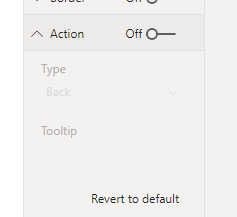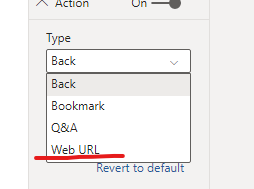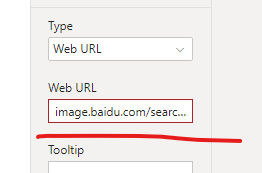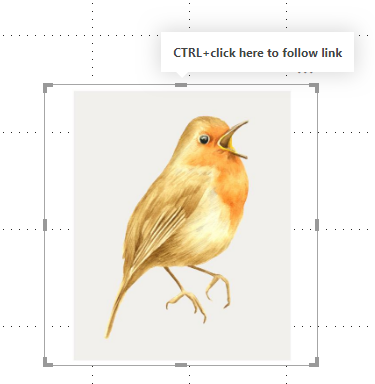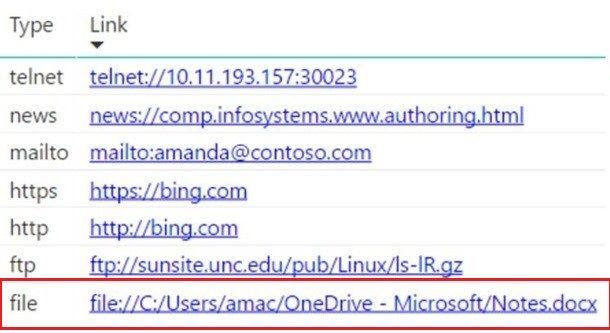- Power BI forums
- Updates
- News & Announcements
- Get Help with Power BI
- Desktop
- Service
- Report Server
- Power Query
- Mobile Apps
- Developer
- DAX Commands and Tips
- Custom Visuals Development Discussion
- Health and Life Sciences
- Power BI Spanish forums
- Translated Spanish Desktop
- Power Platform Integration - Better Together!
- Power Platform Integrations (Read-only)
- Power Platform and Dynamics 365 Integrations (Read-only)
- Training and Consulting
- Instructor Led Training
- Dashboard in a Day for Women, by Women
- Galleries
- Community Connections & How-To Videos
- COVID-19 Data Stories Gallery
- Themes Gallery
- Data Stories Gallery
- R Script Showcase
- Webinars and Video Gallery
- Quick Measures Gallery
- 2021 MSBizAppsSummit Gallery
- 2020 MSBizAppsSummit Gallery
- 2019 MSBizAppsSummit Gallery
- Events
- Ideas
- Custom Visuals Ideas
- Issues
- Issues
- Events
- Upcoming Events
- Community Blog
- Power BI Community Blog
- Custom Visuals Community Blog
- Community Support
- Community Accounts & Registration
- Using the Community
- Community Feedback
Register now to learn Fabric in free live sessions led by the best Microsoft experts. From Apr 16 to May 9, in English and Spanish.
- Power BI forums
- Forums
- Get Help with Power BI
- Desktop
- Images that can change depending on selection of f...
- Subscribe to RSS Feed
- Mark Topic as New
- Mark Topic as Read
- Float this Topic for Current User
- Bookmark
- Subscribe
- Printer Friendly Page
- Mark as New
- Bookmark
- Subscribe
- Mute
- Subscribe to RSS Feed
- Permalink
- Report Inappropriate Content
Images that can change depending on selection of filter
Let's say I have 100 images of birds on my desktop and I make a Power Bi that has statistics of various birds, etc. and everytime I click one of the birds, I want it to show the image. I was googling and it said use a url but I never found out how to do that. Does anyone know how to do this?
- Mark as New
- Bookmark
- Subscribe
- Mute
- Subscribe to RSS Feed
- Permalink
- Report Inappropriate Content
Hi @CW112358 ,
Click on the pic of bird>go to "format image">switch action to "on">click on the dropdown list of "type" and choose "web URL",add the URL of the image you need to the blanks.
Finally "ctrl+click "the bird to turn the pic you need.
Kelly
- Mark as New
- Bookmark
- Subscribe
- Mute
- Subscribe to RSS Feed
- Permalink
- Report Inappropriate Content
Not quite what I want. Say I have a folder on my local drive C:\ called State_Birds so C:\Projects\State_Birds and in Power Bi, I have graphics that I want to change when I choose a different state in a filter button so if i choose Montana, the image with the graphics all change to the western meadowlark and if I change to Florida, its the northern mockingbird, etc. So the url paths change when I change the filter from state to state, does that make sense?
- Mark as New
- Bookmark
- Subscribe
- Mute
- Subscribe to RSS Feed
- Permalink
- Report Inappropriate Content
Hi @CW112358 ,
Got it now ,then you can turn to the reference:https://docs.microsoft.com/en-us/power-bi/power-bi-images-tables#considerations
I guess it would help.
Kelly
- Mark as New
- Bookmark
- Subscribe
- Mute
- Subscribe to RSS Feed
- Permalink
- Report Inappropriate Content
Almost except our files are confidential so we can't put them on the internet somewhere to get a URL, instead they have to live locally on a C drive on our laptops or on our companies drive. Is there a way to put the images at a location on my laptop and have a URL for the image.
- Mark as New
- Bookmark
- Subscribe
- Mute
- Subscribe to RSS Feed
- Permalink
- Report Inappropriate Content
Hi @CW112358 ,
Have you tried what i have suggested in the last reply?
Kelly
- Mark as New
- Bookmark
- Subscribe
- Mute
- Subscribe to RSS Feed
- Permalink
- Report Inappropriate Content
Yes it didn't work. It will do one image but I can't get it to use the filter and have the image change when its on my C drive on my laptop. Reading further it says at least in 2018 that it couldn't be done in Power Bi....looking at seeing if I can just add all 60 images as photos inside a table.
- Mark as New
- Bookmark
- Subscribe
- Mute
- Subscribe to RSS Feed
- Permalink
- Report Inappropriate Content
Hi @CW112358 ,
I've checked this blog and seems it would help to realize what you need,but based on my test,it doestnt work,I'm checking about the reason,so would you pls first take a try:
https://powerbi.microsoft.com/en-us/blog/power-bi-desktop-may-feature-summary/#urlTables
Make sure to replace in Power Query every "\" with "/" and every " "(space) with "%20",
An example:
file://D:/Dropbox/CONTACTOS%20&%20CLIENTES/CENACE/Reglamento%20interno%20GRUPO%20CENACE%20COLABORATIVA%20.pdf
Kelly
Helpful resources

Microsoft Fabric Learn Together
Covering the world! 9:00-10:30 AM Sydney, 4:00-5:30 PM CET (Paris/Berlin), 7:00-8:30 PM Mexico City

Power BI Monthly Update - April 2024
Check out the April 2024 Power BI update to learn about new features.

| User | Count |
|---|---|
| 113 | |
| 100 | |
| 78 | |
| 76 | |
| 52 |
| User | Count |
|---|---|
| 144 | |
| 109 | |
| 108 | |
| 88 | |
| 61 |