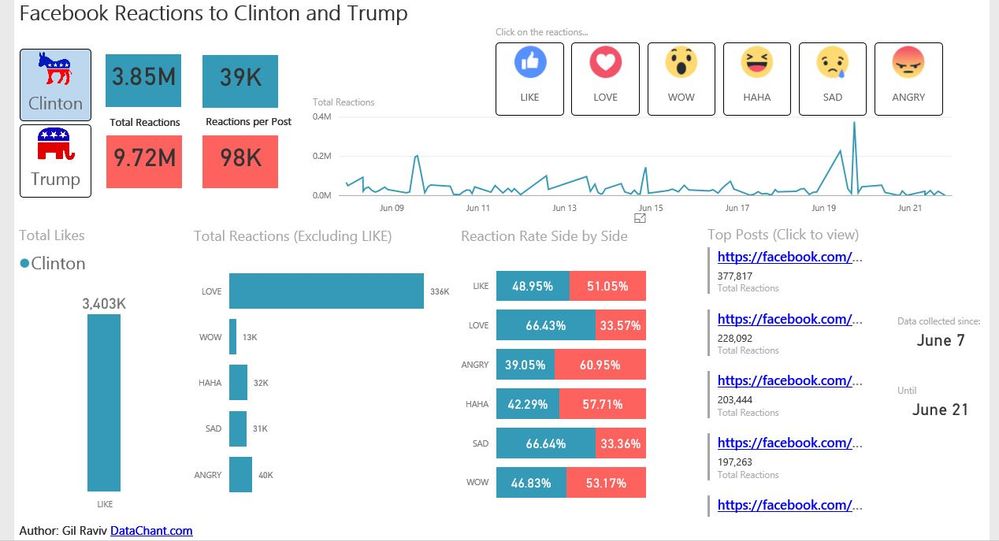- Power BI forums
- Updates
- News & Announcements
- Get Help with Power BI
- Desktop
- Service
- Report Server
- Power Query
- Mobile Apps
- Developer
- DAX Commands and Tips
- Custom Visuals Development Discussion
- Health and Life Sciences
- Power BI Spanish forums
- Translated Spanish Desktop
- Power Platform Integration - Better Together!
- Power Platform Integrations (Read-only)
- Power Platform and Dynamics 365 Integrations (Read-only)
- Training and Consulting
- Instructor Led Training
- Dashboard in a Day for Women, by Women
- Galleries
- Community Connections & How-To Videos
- COVID-19 Data Stories Gallery
- Themes Gallery
- Data Stories Gallery
- R Script Showcase
- Webinars and Video Gallery
- Quick Measures Gallery
- 2021 MSBizAppsSummit Gallery
- 2020 MSBizAppsSummit Gallery
- 2019 MSBizAppsSummit Gallery
- Events
- Ideas
- Custom Visuals Ideas
- Issues
- Issues
- Events
- Upcoming Events
- Community Blog
- Power BI Community Blog
- Custom Visuals Community Blog
- Community Support
- Community Accounts & Registration
- Using the Community
- Community Feedback
Register now to learn Fabric in free live sessions led by the best Microsoft experts. From Apr 16 to May 9, in English and Spanish.
- Power BI forums
- Forums
- Get Help with Power BI
- Desktop
- Re: The images in the Chiclet Slicer lose their tr...
- Subscribe to RSS Feed
- Mark Topic as New
- Mark Topic as Read
- Float this Topic for Current User
- Bookmark
- Subscribe
- Printer Friendly Page
- Mark as New
- Bookmark
- Subscribe
- Mute
- Subscribe to RSS Feed
- Permalink
- Report Inappropriate Content
Images in Chiclet Slicers cannot be refreshed after changes are done to the image
Update: Read my reply below for the updated reported issue.
When I load my images to the Chiclet Slicer control in Power Bi Desktop, the images lose their transparent background. As a result, when you select one item, you get an ugly white box instead of the selection color.
Do you have any recommendations? Is it a known limitation? In the YouTube movie of the Chiclet Slicer the images do have transparent backgrounds, and the selection looks nice and clean.
- Mark as New
- Bookmark
- Subscribe
- Mute
- Subscribe to RSS Feed
- Permalink
- Report Inappropriate Content
Hi @DataChant,
Could you please describe more details about your scenario? We need to know what is your data source and what change you make for your image.
If you change image URL in your original data source, please click Refresh button in Report view as follows to reflect the new image in Chiclet Slicer.
Thanks,
Lydia Zhang
If this post helps, then please consider Accept it as the solution to help the other members find it more quickly.
- Mark as New
- Bookmark
- Subscribe
- Mute
- Subscribe to RSS Feed
- Permalink
- Report Inappropriate Content
The solution that worked eventually was to move to images to a different folder and update the URLs.
But now, after I published the .pbix file, the Chiclet slicer is not loaded when you open the report on the web.
- Mark as New
- Bookmark
- Subscribe
- Mute
- Subscribe to RSS Feed
- Permalink
- Report Inappropriate Content
Hi @DataChant,
Could you please describe more details about opening the report on the web? Do you use “Publish to web” feature to generate the embed code of the report and the report is not displayed when you open the generated link? We will appreciate it if you can post a screenshot about your scenario.
Thanks,
Lydia Zhang
If this post helps, then please consider Accept it as the solution to help the other members find it more quickly.
- Mark as New
- Bookmark
- Subscribe
- Mute
- Subscribe to RSS Feed
- Permalink
- Report Inappropriate Content
https://app.powerbi.com/view?r=eyJrIjoiYzMzNjYwNWQtOTExYy00YTU5LTg4ZTEtZGEwNGJmYzc3MDI4IiwidCI6IjIyN...
Here is a screenshot of the report when the Chicklet Slicers were loaded inside PowerBI.com (they are loaded rarely, or perhaps after a very long wait, I am not sure).
https://datachant-my.sharepoint.com/personal/gilra_datachant_com/_layouts/15/guestaccess.aspx?guesta...
Should I consider moving to images to OneDrive for Business, instead of my domain?
- Mark as New
- Bookmark
- Subscribe
- Mute
- Subscribe to RSS Feed
- Permalink
- Report Inappropriate Content
Hi @DataChant,
When I open the link you share, the images display instantly as follows, does it work as expected? I am unable to view the second screenshot you share.
Have you used different web browser to open the embedded version? And refresh the web page after you open it, then check the result.
Thanks,
Lydia Zhang
If this post helps, then please consider Accept it as the solution to help the other members find it more quickly.
- Mark as New
- Bookmark
- Subscribe
- Mute
- Subscribe to RSS Feed
- Permalink
- Report Inappropriate Content
- Mark as New
- Bookmark
- Subscribe
- Mute
- Subscribe to RSS Feed
- Permalink
- Report Inappropriate Content
I found out now that the problem is completely different. When you load an image with transparent background for the first time, you get the desired effect. However, once you load an image, changes to the image will not get refreshed.
So the main issue here is how can we refresh images in the Chiclet Slicer.
Helpful resources

Microsoft Fabric Learn Together
Covering the world! 9:00-10:30 AM Sydney, 4:00-5:30 PM CET (Paris/Berlin), 7:00-8:30 PM Mexico City

Power BI Monthly Update - April 2024
Check out the April 2024 Power BI update to learn about new features.

| User | Count |
|---|---|
| 113 | |
| 100 | |
| 78 | |
| 76 | |
| 52 |
| User | Count |
|---|---|
| 146 | |
| 109 | |
| 106 | |
| 88 | |
| 61 |