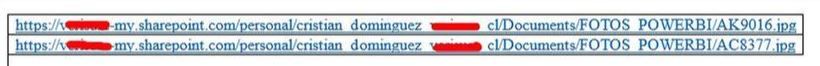- Power BI forums
- Updates
- News & Announcements
- Get Help with Power BI
- Desktop
- Service
- Report Server
- Power Query
- Mobile Apps
- Developer
- DAX Commands and Tips
- Custom Visuals Development Discussion
- Health and Life Sciences
- Power BI Spanish forums
- Translated Spanish Desktop
- Power Platform Integration - Better Together!
- Power Platform Integrations (Read-only)
- Power Platform and Dynamics 365 Integrations (Read-only)
- Training and Consulting
- Instructor Led Training
- Dashboard in a Day for Women, by Women
- Galleries
- Community Connections & How-To Videos
- COVID-19 Data Stories Gallery
- Themes Gallery
- Data Stories Gallery
- R Script Showcase
- Webinars and Video Gallery
- Quick Measures Gallery
- 2021 MSBizAppsSummit Gallery
- 2020 MSBizAppsSummit Gallery
- 2019 MSBizAppsSummit Gallery
- Events
- Ideas
- Custom Visuals Ideas
- Issues
- Issues
- Events
- Upcoming Events
- Community Blog
- Power BI Community Blog
- Custom Visuals Community Blog
- Community Support
- Community Accounts & Registration
- Using the Community
- Community Feedback
Register now to learn Fabric in free live sessions led by the best Microsoft experts. From Apr 16 to May 9, in English and Spanish.
- Power BI forums
- Forums
- Get Help with Power BI
- Desktop
- Re: Images from Sharepoint NOT Displayed in Power ...
- Subscribe to RSS Feed
- Mark Topic as New
- Mark Topic as Read
- Float this Topic for Current User
- Bookmark
- Subscribe
- Printer Friendly Page
- Mark as New
- Bookmark
- Subscribe
- Mute
- Subscribe to RSS Feed
- Permalink
- Report Inappropriate Content
Images from Sharepoint NOT Displayed in Power BI Desktop neither Android
Hi dear Power BI guru's of this community.
I have the following issue I can`t fix and Im sure there is a easy way to solve it otherwise I would be so dissappointed with PBI.
I have JPEG pictures in a sharepoint folder... I can see them in my visual objects on power BI web Service....But I cant see them in power BI desktop neither androids devices.
Can someone help me out to clarify why and what kinf of solution I could have (Base64) becasue it`s a pain the thing about the string legnth...
Thank you in advance community. (Im hopeless) (LAST 2 PICTURES IS WHERE I SHOW THE WEB SERVICE WITH PICTURES AND DESKTOP WITHOUT PICTURES)
- Mark as New
- Bookmark
- Subscribe
- Mute
- Subscribe to RSS Feed
- Permalink
- Report Inappropriate Content
Why images inside SharePoint are now shown inside the Power BI desktop? Any solution?
- Mark as New
- Bookmark
- Subscribe
- Mute
- Subscribe to RSS Feed
- Permalink
- Report Inappropriate Content
I found this on Microsoft's site:
"The URL needs to be anonymously accessible, not on a site that requires a sign-in, such as SharePoint. However, if images are hosted on SharePoint or OneDrive, you may be able to get an embed code that points directly to them."
Has anyone done this successfully?
- Mark as New
- Bookmark
- Subscribe
- Mute
- Subscribe to RSS Feed
- Permalink
- Report Inappropriate Content
I'm using the thumbnail pictures of the O365 user accounts. It's not possible to create an embed code for that.
- Mark as New
- Bookmark
- Subscribe
- Mute
- Subscribe to RSS Feed
- Permalink
- Report Inappropriate Content
Any resolutions?
- Mark as New
- Bookmark
- Subscribe
- Mute
- Subscribe to RSS Feed
- Permalink
- Report Inappropriate Content
Any Solution for this issue. I am facing same issue in PowerBi Desktop
- Mark as New
- Bookmark
- Subscribe
- Mute
- Subscribe to RSS Feed
- Permalink
- Report Inappropriate Content
I'm still waiting for a solution. I'm displaying the O365 user thumbnails as well as pictures stored in a SharePoint site (not OneDrive).
- Mark as New
- Bookmark
- Subscribe
- Mute
- Subscribe to RSS Feed
- Permalink
- Report Inappropriate Content
Is there any update on this? I also have the same issue.
It is not working in the desktop but working in the service.
- Mark as New
- Bookmark
- Subscribe
- Mute
- Subscribe to RSS Feed
- Permalink
- Report Inappropriate Content
I have the same issue. Only in the PowerBI service the images are displayed, but not in PowerBI desktop. Any ideas?
- Mark as New
- Bookmark
- Subscribe
- Mute
- Subscribe to RSS Feed
- Permalink
- Report Inappropriate Content
I also noticed that the same issue occurs when embedding a report in Teams using the PowerBI tab instead of embedding a report using a "web site" tab ![]()
- Mark as New
- Bookmark
- Subscribe
- Mute
- Subscribe to RSS Feed
- Permalink
- Report Inappropriate Content
Hi @Anonymous,
Which URL did you use? How did you get the Image URL from SharePoint? Please provide detailed repro steps. Besides, how about the result if embedding different type of images into Power BI desktop?
Regards,
Yuliana Gu
If this post helps, then please consider Accept it as the solution to help the other members find it more quickly.
- Mark as New
- Bookmark
- Subscribe
- Mute
- Subscribe to RSS Feed
- Permalink
- Report Inappropriate Content
Hi @v-yulgu-msft good morning!
The URL looks like this:
Im getting the image through the "Sharepoint Folder " conector (available in the menu)
When you said embbeding I actualy can see every image except the ones from sharepoint folder (eventhough in the web service everybody can see the pictures) my problem is when they want to use tablets or smartphones.
Ive seen a lot of people with the same problem in the forum with no much luck
- Mark as New
- Bookmark
- Subscribe
- Mute
- Subscribe to RSS Feed
- Permalink
- Report Inappropriate Content
Hi dear Power BI guru's of this community.
I have the following issue I can`t fix and Im sure there is a easy way to solve it otherwise I would be so dissappointed with PBI.
I have JPEG pictures in a sharepoint folder... I can see them in my visual objects on power BI web Service....But I cant see them in power BI desktop neither androids devices.
Can someone help me out to clarify why and what kinf of solution I could have (Base64) becasue it`s a pain the thing about the string legnth...
Thank you in advance community. (Im hopeless) (LAST 2 PICTURES IS WHERE I SHOW THE WEB SERVICE WITH PICTURES AND DESKTOP WITHOUT PICTURES)
Helpful resources

Microsoft Fabric Learn Together
Covering the world! 9:00-10:30 AM Sydney, 4:00-5:30 PM CET (Paris/Berlin), 7:00-8:30 PM Mexico City

Power BI Monthly Update - April 2024
Check out the April 2024 Power BI update to learn about new features.

| User | Count |
|---|---|
| 110 | |
| 99 | |
| 80 | |
| 64 | |
| 58 |
| User | Count |
|---|---|
| 148 | |
| 111 | |
| 93 | |
| 84 | |
| 66 |