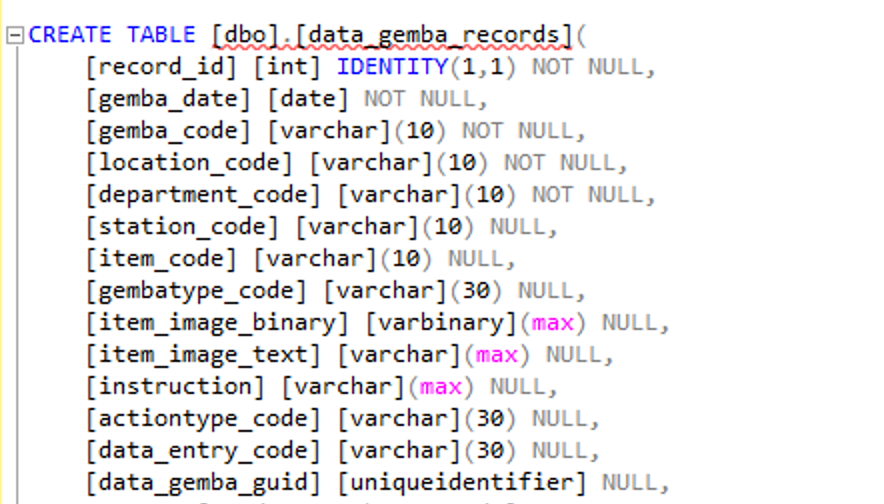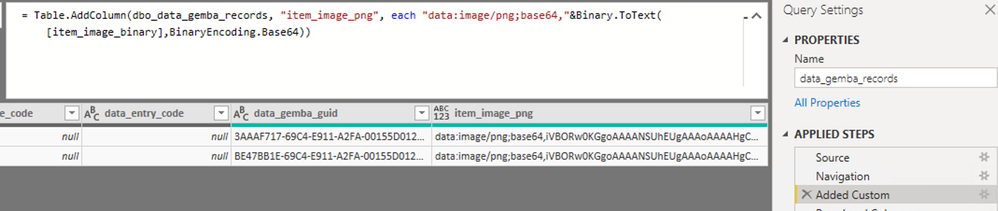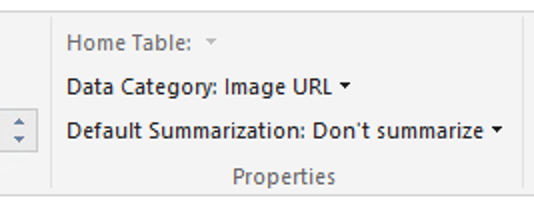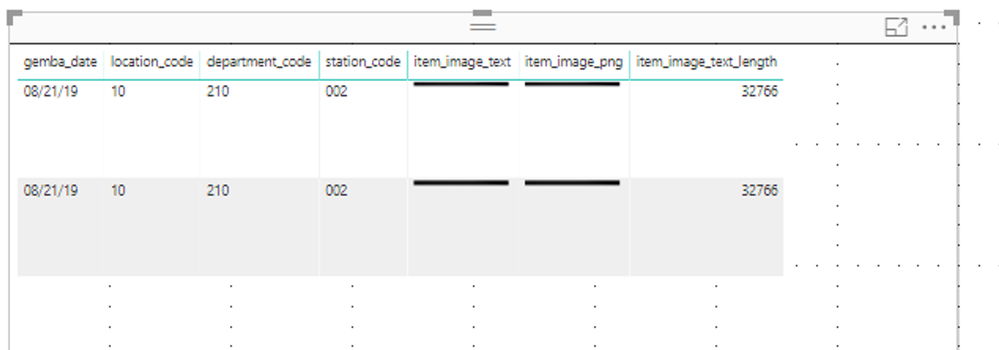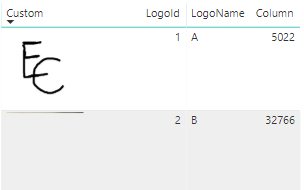- Power BI forums
- Updates
- News & Announcements
- Get Help with Power BI
- Desktop
- Service
- Report Server
- Power Query
- Mobile Apps
- Developer
- DAX Commands and Tips
- Custom Visuals Development Discussion
- Health and Life Sciences
- Power BI Spanish forums
- Translated Spanish Desktop
- Power Platform Integration - Better Together!
- Power Platform Integrations (Read-only)
- Power Platform and Dynamics 365 Integrations (Read-only)
- Training and Consulting
- Instructor Led Training
- Dashboard in a Day for Women, by Women
- Galleries
- Community Connections & How-To Videos
- COVID-19 Data Stories Gallery
- Themes Gallery
- Data Stories Gallery
- R Script Showcase
- Webinars and Video Gallery
- Quick Measures Gallery
- 2021 MSBizAppsSummit Gallery
- 2020 MSBizAppsSummit Gallery
- 2019 MSBizAppsSummit Gallery
- Events
- Ideas
- Custom Visuals Ideas
- Issues
- Issues
- Events
- Upcoming Events
- Community Blog
- Power BI Community Blog
- Custom Visuals Community Blog
- Community Support
- Community Accounts & Registration
- Using the Community
- Community Feedback
Register now to learn Fabric in free live sessions led by the best Microsoft experts. From Apr 16 to May 9, in English and Spanish.
- Power BI forums
- Forums
- Get Help with Power BI
- Desktop
- Images from SQL Server
- Subscribe to RSS Feed
- Mark Topic as New
- Mark Topic as Read
- Float this Topic for Current User
- Bookmark
- Subscribe
- Printer Friendly Page
- Mark as New
- Bookmark
- Subscribe
- Mute
- Subscribe to RSS Feed
- Permalink
- Report Inappropriate Content
Images from SQL Server
I have created an SQL database and tables to store images from a Powerapps application. The images are from the camera control in Powerapps. For testing I have both [varchar](max) and [varbinary](max) fields defined. The app saves the images from Powerapps to SQL with no problems.
I have a new Power BI report (lates version of Power BI Desktop) that i am connecting to this data base/table. In the [varchar] field, Powerapps saves the image as a base64 string (data:image/png;base64,[base64text]. I also found instructions to create new column in Power Query, convert a binary data type to a base64 text file. I have done that as well as a test to compare the original Powerapps image to the converted one. The resulting image is exactly the same as the one created by Powerapps saved to the [varchar](max) field. Both images can be added and display properly to a Gallery in Powerapps with no problems.
I selected the Image URL data category for both fields.
Finally, I added a table visual and selected the two fields. The following is the result.
I added the additional field to calculate the character length of the image field to ensure that it didn't exceed the 32,766 length limit. Both images are under 300kb. What have I missed? If I publish the report to the Service, the fields are black. I have tried this on several different computers running the lastest Power BI Desltop. Any ideas would be greatly appreciated.
Solved! Go to Solution.
- Mark as New
- Bookmark
- Subscribe
- Mute
- Subscribe to RSS Feed
- Permalink
- Report Inappropriate Content
Hi @mabeye09 ,
By my test, I think your images are bigger than limit.
I used a 3.66KB image(3,748 Bytes) and a 303 KB image (310,873 bytes).Here is the length in the SQL SERVER.
However, when I import it and change it to be image URL, only the smaller image can appear. Then I get their lengths.
You can see the length is limited to be 32766. So your image size needs to be under 32766bytes (32KB).The smaller, the better. For example, I imported a 19095-bytes image but its length is 25482-bytes in the Power BI.
Best Regards,
Eads
If this post helps, then please consider Accept it as the solution to help the other members find it more quickly.
If this post helps, then please consider Accept it as the solution to help the other members find it.
- Mark as New
- Bookmark
- Subscribe
- Mute
- Subscribe to RSS Feed
- Permalink
- Report Inappropriate Content
Hi @mabeye09 ,
By my test, I think your images are bigger than limit.
I used a 3.66KB image(3,748 Bytes) and a 303 KB image (310,873 bytes).Here is the length in the SQL SERVER.
However, when I import it and change it to be image URL, only the smaller image can appear. Then I get their lengths.
You can see the length is limited to be 32766. So your image size needs to be under 32766bytes (32KB).The smaller, the better. For example, I imported a 19095-bytes image but its length is 25482-bytes in the Power BI.
Best Regards,
Eads
If this post helps, then please consider Accept it as the solution to help the other members find it more quickly.
If this post helps, then please consider Accept it as the solution to help the other members find it.
- Mark as New
- Bookmark
- Subscribe
- Mute
- Subscribe to RSS Feed
- Permalink
- Report Inappropriate Content
Thanks Eads,
I was using the camera on my compter to test the Powerapps app and the photos were much larger than expected. Using the camera control on the phone, it is working perfectly. Thanks again.
Helpful resources

Microsoft Fabric Learn Together
Covering the world! 9:00-10:30 AM Sydney, 4:00-5:30 PM CET (Paris/Berlin), 7:00-8:30 PM Mexico City

Power BI Monthly Update - April 2024
Check out the April 2024 Power BI update to learn about new features.

| User | Count |
|---|---|
| 114 | |
| 99 | |
| 83 | |
| 70 | |
| 60 |
| User | Count |
|---|---|
| 150 | |
| 115 | |
| 104 | |
| 89 | |
| 65 |