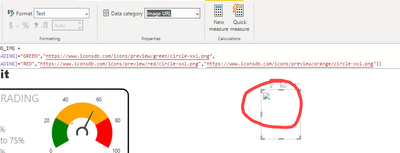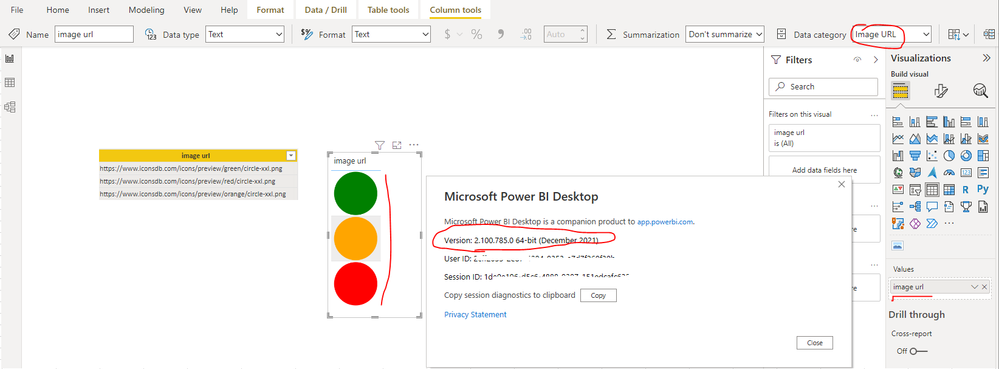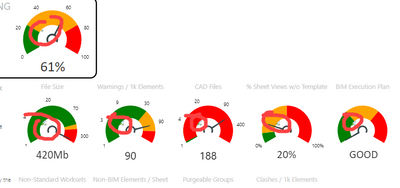- Power BI forums
- Updates
- News & Announcements
- Get Help with Power BI
- Desktop
- Service
- Report Server
- Power Query
- Mobile Apps
- Developer
- DAX Commands and Tips
- Custom Visuals Development Discussion
- Health and Life Sciences
- Power BI Spanish forums
- Translated Spanish Desktop
- Power Platform Integration - Better Together!
- Power Platform Integrations (Read-only)
- Power Platform and Dynamics 365 Integrations (Read-only)
- Training and Consulting
- Instructor Led Training
- Dashboard in a Day for Women, by Women
- Galleries
- Community Connections & How-To Videos
- COVID-19 Data Stories Gallery
- Themes Gallery
- Data Stories Gallery
- R Script Showcase
- Webinars and Video Gallery
- Quick Measures Gallery
- 2021 MSBizAppsSummit Gallery
- 2020 MSBizAppsSummit Gallery
- 2019 MSBizAppsSummit Gallery
- Events
- Ideas
- Custom Visuals Ideas
- Issues
- Issues
- Events
- Upcoming Events
- Community Blog
- Power BI Community Blog
- Custom Visuals Community Blog
- Community Support
- Community Accounts & Registration
- Using the Community
- Community Feedback
Register now to learn Fabric in free live sessions led by the best Microsoft experts. From Apr 16 to May 9, in English and Spanish.
- Power BI forums
- Forums
- Get Help with Power BI
- Desktop
- Re: Image URL not showing after installing PowerBI...
- Subscribe to RSS Feed
- Mark Topic as New
- Mark Topic as Read
- Float this Topic for Current User
- Bookmark
- Subscribe
- Printer Friendly Page
- Mark as New
- Bookmark
- Subscribe
- Mute
- Subscribe to RSS Feed
- Permalink
- Report Inappropriate Content
Image URL not showing after installing PowerBI Desktop 2.100.785.0
The image is not showing after installing PowerBI Desktop 2.100.785.
Is this a bug or has something changed on how to set them up?
Thank you
Solved! Go to Solution.
- Mark as New
- Bookmark
- Subscribe
- Mute
- Subscribe to RSS Feed
- Permalink
- Report Inappropriate Content
Hi @jagostinhoCT ,
Thanks for your reply. The problem has been reported internally: Incident 282586723. I will update you if there is any progress.
Best Regards
If this post helps, then please consider Accept it as the solution to help the other members find it more quickly.
- Mark as New
- Bookmark
- Subscribe
- Mute
- Subscribe to RSS Feed
- Permalink
- Report Inappropriate Content
The same thing happens to me, how have you solved it? Thank you!
- Mark as New
- Bookmark
- Subscribe
- Mute
- Subscribe to RSS Feed
- Permalink
- Report Inappropriate Content
We debugged the situation and found that now that PowerBI is running on WebView2 engine, it requires that the webserver hosting the images runs on HTTPS protocol.
Plain HTTP doesn't work anymore.
We activated HTTPS on the webserver and everything started working again.
Roberto
- Mark as New
- Bookmark
- Subscribe
- Mute
- Subscribe to RSS Feed
- Permalink
- Report Inappropriate Content
I am using other images hosted on a URL that I control.
- Mark as New
- Bookmark
- Subscribe
- Mute
- Subscribe to RSS Feed
- Permalink
- Report Inappropriate Content
Hi @jagostinhoCT ,
I see you are using a URL for an image.
Please can you check if the URL is still working.
Thank you,
Vishesh Jain
If yes, then please mark my post as a solution!
Thank you,
Vishesh Jain
Proud to be a Super User!
- Mark as New
- Bookmark
- Subscribe
- Mute
- Subscribe to RSS Feed
- Permalink
- Report Inappropriate Content
- Mark as New
- Bookmark
- Subscribe
- Mute
- Subscribe to RSS Feed
- Permalink
- Report Inappropriate Content
Hi @jagostinhoCT ,
I am using the same version of desktop as you and the same image url link and all three images are displayed properly in Table visual. Are you using table visual or another visual? If you publish the corresponding report to Power BI Service, will these images can display properly in Power BI Service?
You can get the download path of the previous version through the link below, download Power BI Desktop and revert the version of Power BI Desktop to the previous one where the image url can be displayed normally.
Previous monthly updates to Power BI Desktop and the Power BI service
Best Regards
If this post helps, then please consider Accept it as the solution to help the other members find it more quickly.
- Mark as New
- Bookmark
- Subscribe
- Mute
- Subscribe to RSS Feed
- Permalink
- Report Inappropriate Content
hi @v-yiruan-msft ,
Thank you for your reply.
I am using the multi-row card.
The visual started working fine in PBI Desktop after I revert it to Version: 2.99.862.0 64-bit (November 2021) but it is still not working if I publish it to the PBI Service.
The image below is a snapshot of the published online report page with the missing images circled in red.
- Mark as New
- Bookmark
- Subscribe
- Mute
- Subscribe to RSS Feed
- Permalink
- Report Inappropriate Content
Hi @jagostinhoCT ,
The relevant support staff gave the following response:
This is an error coming from the server where the image is hosted. It stopped working on December 2021 release because we upgraded an internal component to match the latest version of Edge browser.
The image server is replying with:
HTTP/1.1 403 Forbidden
<p>The owner of this website (www.iconsdb.com) does not allow hotlinking to that resource (/icons/preview/green/circle-xxl.png).</p>
This seems to be related to the image server, you will need to contact the image server owner later to find out why it is being blocked...
Best Regards
If this post helps, then please consider Accept it as the solution to help the other members find it more quickly.
- Mark as New
- Bookmark
- Subscribe
- Mute
- Subscribe to RSS Feed
- Permalink
- Report Inappropriate Content
Hi @jagostinhoCT ,
Thanks for your reply. The problem has been reported internally: Incident 282586723. I will update you if there is any progress.
Best Regards
If this post helps, then please consider Accept it as the solution to help the other members find it more quickly.
- Mark as New
- Bookmark
- Subscribe
- Mute
- Subscribe to RSS Feed
- Permalink
- Report Inappropriate Content
Has it been fixed?
Our images in PowerBI worked for years and then stopped working since a couple of months.
Both in PBI Desktop and PBI Service.
Thank you
- Mark as New
- Bookmark
- Subscribe
- Mute
- Subscribe to RSS Feed
- Permalink
- Report Inappropriate Content
@jagostinhoCT , Please check if any issue reported on this https://community.powerbi.com/t5/Issues/idb-p/Issues
if needed, log a new one
Microsoft Power BI Learning Resources, 2023 !!
Learn Power BI - Full Course with Dec-2022, with Window, Index, Offset, 100+ Topics !!
Did I answer your question? Mark my post as a solution! Appreciate your Kudos !! Proud to be a Super User! !!
Helpful resources

Microsoft Fabric Learn Together
Covering the world! 9:00-10:30 AM Sydney, 4:00-5:30 PM CET (Paris/Berlin), 7:00-8:30 PM Mexico City

Power BI Monthly Update - April 2024
Check out the April 2024 Power BI update to learn about new features.

| User | Count |
|---|---|
| 107 | |
| 93 | |
| 77 | |
| 65 | |
| 53 |
| User | Count |
|---|---|
| 147 | |
| 106 | |
| 104 | |
| 87 | |
| 61 |