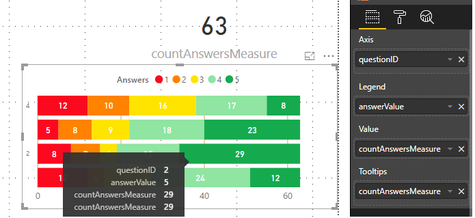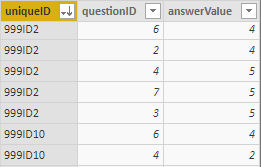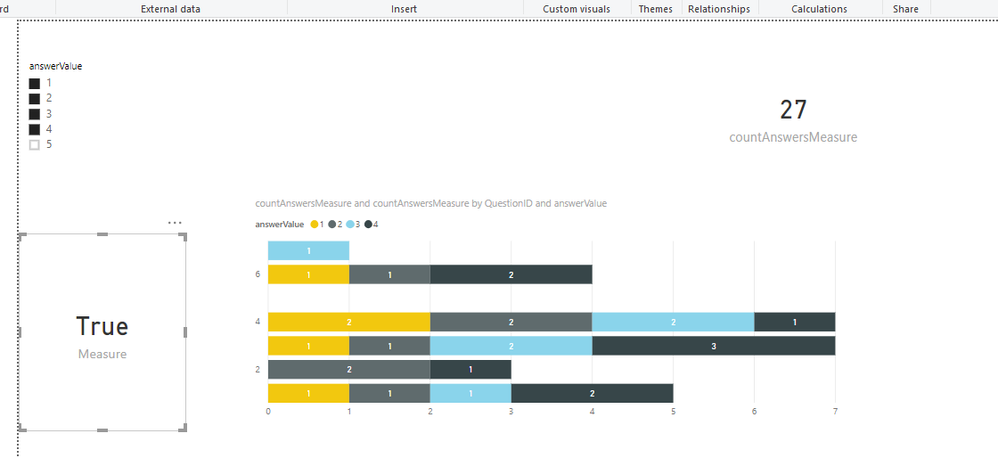- Power BI forums
- Updates
- News & Announcements
- Get Help with Power BI
- Desktop
- Service
- Report Server
- Power Query
- Mobile Apps
- Developer
- DAX Commands and Tips
- Custom Visuals Development Discussion
- Health and Life Sciences
- Power BI Spanish forums
- Translated Spanish Desktop
- Power Platform Integration - Better Together!
- Power Platform Integrations (Read-only)
- Power Platform and Dynamics 365 Integrations (Read-only)
- Training and Consulting
- Instructor Led Training
- Dashboard in a Day for Women, by Women
- Galleries
- Community Connections & How-To Videos
- COVID-19 Data Stories Gallery
- Themes Gallery
- Data Stories Gallery
- R Script Showcase
- Webinars and Video Gallery
- Quick Measures Gallery
- 2021 MSBizAppsSummit Gallery
- 2020 MSBizAppsSummit Gallery
- 2019 MSBizAppsSummit Gallery
- Events
- Ideas
- Custom Visuals Ideas
- Issues
- Issues
- Events
- Upcoming Events
- Community Blog
- Power BI Community Blog
- Custom Visuals Community Blog
- Community Support
- Community Accounts & Registration
- Using the Community
- Community Feedback
Register now to learn Fabric in free live sessions led by the best Microsoft experts. From Apr 16 to May 9, in English and Spanish.
- Power BI forums
- Forums
- Get Help with Power BI
- Desktop
- Re: Ignoring the legend filter effect on a measure
- Subscribe to RSS Feed
- Mark Topic as New
- Mark Topic as Read
- Float this Topic for Current User
- Bookmark
- Subscribe
- Printer Friendly Page
- Mark as New
- Bookmark
- Subscribe
- Mute
- Subscribe to RSS Feed
- Permalink
- Report Inappropriate Content
Ignoring the legend filter effect on a measure
Hi,
I have been trying to solve this for quite a while now and can't seem to find the solution on the forums as well. Hopefully some of you have encountered it and know how to solve it:
Goal: Hide measure (i.e., total stacked bar) if total number of answers relating to a question are below a certain number, while still seeing the measure for each legend. Of course it should allow outer slicers and filters to have been applied to the visual.
As you can see, the countAnswersMeasure is different depending on the context, as it is 29 in the tooltip, and 63 "outside". If i do an adjustment to the measure:
countAnswersMeasure = IF(COUNT(Answers[answerValue]) > 19, COUNT(Answers[answerValue]), BLANK())
it will remove those blocks where the count falls below 20 within each legend category, but I want it kept as long as the total is 20 or above. I guess there is a DAX solution, but I can't figure it out. Please help!
I have a table like this, which I need to keep as such to allow for highly dynamic data in forms of handling new type of questions and responses:
Thanks!
- Mark as New
- Bookmark
- Subscribe
- Mute
- Subscribe to RSS Feed
- Permalink
- Report Inappropriate Content
Hi @Anonymous,
I made one sample for your reference. If I misunderstood your requirement, kindly share your excepted result and pbix to me.
1. Create a slicer based onAnswers[answerValue]
2. Create a measure as below.
countAnswersMeasure =
IF (
ISFILTERED ( Answers[answerValue] ),
COUNT ( Answers[answerValue] ),
IF (
COUNT ( Answers[answerValue] ) > 1,
COUNT ( Answers[answerValue] ),
BLANK ()
)
)
For more details, please check the pbix as attached.
Regards,
Frank
If this post helps, then please consider Accept it as the solution to help the others find it more quickly.
- Mark as New
- Bookmark
- Subscribe
- Mute
- Subscribe to RSS Feed
- Permalink
- Report Inappropriate Content
Hi @v-frfei-msft and thank you for your reply!
Unfortunately it wasn't exactly what I wanted.
I believe I was a bit unclear when I described my problem, so I edited my original message. If you could read that again maybe you will understand. I also created a pbix file to show exactly what I want, I would be very happy if you could look at that!
Best regards,
Johannes
- Mark as New
- Bookmark
- Subscribe
- Mute
- Subscribe to RSS Feed
- Permalink
- Report Inappropriate Content
Hi @Anonymous,
Please upload your file to onedrive and share the link here.
Regards,
Frank
If this post helps, then please consider Accept it as the solution to help the others find it more quickly.
- Mark as New
- Bookmark
- Subscribe
- Mute
- Subscribe to RSS Feed
- Permalink
- Report Inappropriate Content
@v-frfei-msft or anyone else who can help me.
I spent some more time on the problem but I still can't solve it. However I managed to narrow it down a bit:
1. I am using Hierarchy Slicer together with two measures that allows me to have AND logic between the attributes (following this guide)
2. One of these measures that is a 1/0 for each row messes with my attempts to only show the stacked bar plot if the total answers for each question is above a certain value. If I escape the filter context (i.e., the answerValue column as legend) using
countAnswersInQuestionMeasure = CALCULATE( COUNT( Answers[answerValue] ), ALL(Answers[answerValue]))
it also removes the HierarchySlicer Check filter. So I guess I need to remove the legend context while keeping the HierarchySlicer Check filter, but I can't get that to work.
Here is an updated pbix file
Thanks!
Johannes
- Mark as New
- Bookmark
- Subscribe
- Mute
- Subscribe to RSS Feed
- Permalink
- Report Inappropriate Content
- Mark as New
- Bookmark
- Subscribe
- Mute
- Subscribe to RSS Feed
- Permalink
- Report Inappropriate Content
Hi, please did you manage to solve it? It's driving me crazy.
Helpful resources

Microsoft Fabric Learn Together
Covering the world! 9:00-10:30 AM Sydney, 4:00-5:30 PM CET (Paris/Berlin), 7:00-8:30 PM Mexico City

Power BI Monthly Update - April 2024
Check out the April 2024 Power BI update to learn about new features.

| User | Count |
|---|---|
| 112 | |
| 100 | |
| 80 | |
| 64 | |
| 57 |
| User | Count |
|---|---|
| 146 | |
| 110 | |
| 93 | |
| 84 | |
| 67 |