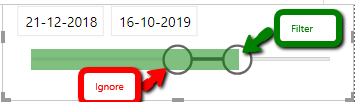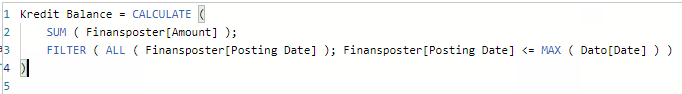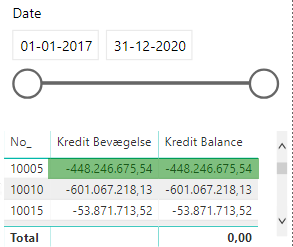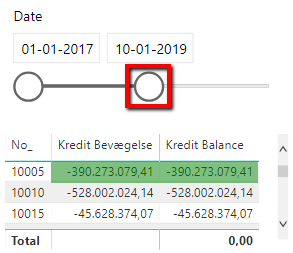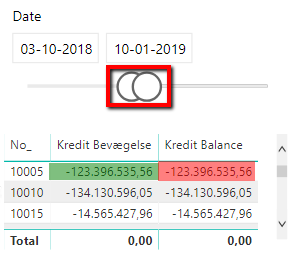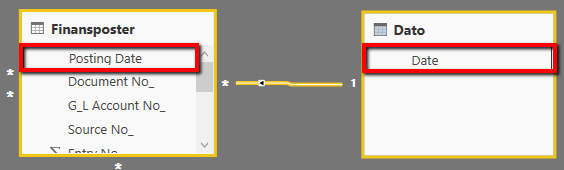- Power BI forums
- Updates
- News & Announcements
- Get Help with Power BI
- Desktop
- Service
- Report Server
- Power Query
- Mobile Apps
- Developer
- DAX Commands and Tips
- Custom Visuals Development Discussion
- Health and Life Sciences
- Power BI Spanish forums
- Translated Spanish Desktop
- Power Platform Integration - Better Together!
- Power Platform Integrations (Read-only)
- Power Platform and Dynamics 365 Integrations (Read-only)
- Training and Consulting
- Instructor Led Training
- Dashboard in a Day for Women, by Women
- Galleries
- Community Connections & How-To Videos
- COVID-19 Data Stories Gallery
- Themes Gallery
- Data Stories Gallery
- R Script Showcase
- Webinars and Video Gallery
- Quick Measures Gallery
- 2021 MSBizAppsSummit Gallery
- 2020 MSBizAppsSummit Gallery
- 2019 MSBizAppsSummit Gallery
- Events
- Ideas
- Custom Visuals Ideas
- Issues
- Issues
- Events
- Upcoming Events
- Community Blog
- Power BI Community Blog
- Custom Visuals Community Blog
- Community Support
- Community Accounts & Registration
- Using the Community
- Community Feedback
Register now to learn Fabric in free live sessions led by the best Microsoft experts. From Apr 16 to May 9, in English and Spanish.
- Power BI forums
- Forums
- Get Help with Power BI
- Desktop
- Ignore slicers and add separate filter
- Subscribe to RSS Feed
- Mark Topic as New
- Mark Topic as Read
- Float this Topic for Current User
- Bookmark
- Subscribe
- Printer Friendly Page
- Mark as New
- Bookmark
- Subscribe
- Mute
- Subscribe to RSS Feed
- Permalink
- Report Inappropriate Content
Ignore slicers and add separate filter
Hi everybody.
I have a particularly hard problem, that i just can't solve myself.
I have a bunch of sales in my dataset that i use dateslicers to filter. That works like a charm. But for one of my measures i want it to ignore the lower dateslicer in my daterange. So my measure takes all sales from the beginning of my data until the last date set by my daterange slicer. I've gotten close, but when i use ALL, ALLEXCEPT etc. I can't get it to accept my new filter (makes sense).
I'd be happy to clarify further if needed. 🙂
- Mark as New
- Bookmark
- Subscribe
- Mute
- Subscribe to RSS Feed
- Permalink
- Report Inappropriate Content
Hi @Anonymous ,
You need to make a measure similar to this:
Measure ignoring Filter =
CALCULATE (
SUM ( Table[Column] );
FILTER ( ALL ( Table[Date] ); Table[Date] <= MAX ( [Table[Date] ) )
)
What is happening in this formula is that we are checking the date selection on your slicer and then picking up all the values that are lower than the maximum date this way excluding minimum date.
Regards,
MFelix
Regards
Miguel Félix
Did I answer your question? Mark my post as a solution!
Proud to be a Super User!
Check out my blog: Power BI em Português- Mark as New
- Bookmark
- Subscribe
- Mute
- Subscribe to RSS Feed
- Permalink
- Report Inappropriate Content
Thanks for the reply @MFelix
That still doesn't work.
In the coming pictures i have used your calculation on the column named "Kredit Balance".
The other column named "Kredit Bevægelse" is just a sum of my sales amount. You can see my calculation here.
Finansposter[Posting Date is the date the sale was posted, and Dato[Date] is my datetable.
Finansposter[Amount] is the amount of the sale ofcourse.
In the first photo there is no filter on the dates. The whole daterange is accounted for.
It shows the same number as it should.
Then if i move the max of my daterange and slice the top it still shows the same number, as it should.
But! When i move the lowest date of my daterange and slice it, i would like the column "Kredit Balance" to have the same number as in the previous photo, but it still changes.
- Mark as New
- Bookmark
- Subscribe
- Mute
- Subscribe to RSS Feed
- Permalink
- Report Inappropriate Content
Hi @Anonymous ,
Are the columns Finansposter[Posting Date] and Dato[Date] related with each other or are this two separate tables without any relationship?
Regards,
MFelix
Regards
Miguel Félix
Did I answer your question? Mark my post as a solution!
Proud to be a Super User!
Check out my blog: Power BI em Português- Mark as New
- Bookmark
- Subscribe
- Mute
- Subscribe to RSS Feed
- Permalink
- Report Inappropriate Content
- Mark as New
- Bookmark
- Subscribe
- Mute
- Subscribe to RSS Feed
- Permalink
- Report Inappropriate Content
Hi @Anonymous ,
Your measure should be redone to this:
Kredit Balance = CALCULATE( SUM(Finansposter[Amount]); FILTER (ALL(Dato[Date]); Dato[Date] <= MAX(Dato[Date]) ) )
I'm assuming you slicer is based on the table Dato.
Regards,
MFelix
Regards
Miguel Félix
Did I answer your question? Mark my post as a solution!
Proud to be a Super User!
Check out my blog: Power BI em PortuguêsHelpful resources

Microsoft Fabric Learn Together
Covering the world! 9:00-10:30 AM Sydney, 4:00-5:30 PM CET (Paris/Berlin), 7:00-8:30 PM Mexico City

Power BI Monthly Update - April 2024
Check out the April 2024 Power BI update to learn about new features.

| User | Count |
|---|---|
| 109 | |
| 99 | |
| 77 | |
| 66 | |
| 54 |
| User | Count |
|---|---|
| 144 | |
| 104 | |
| 102 | |
| 87 | |
| 64 |