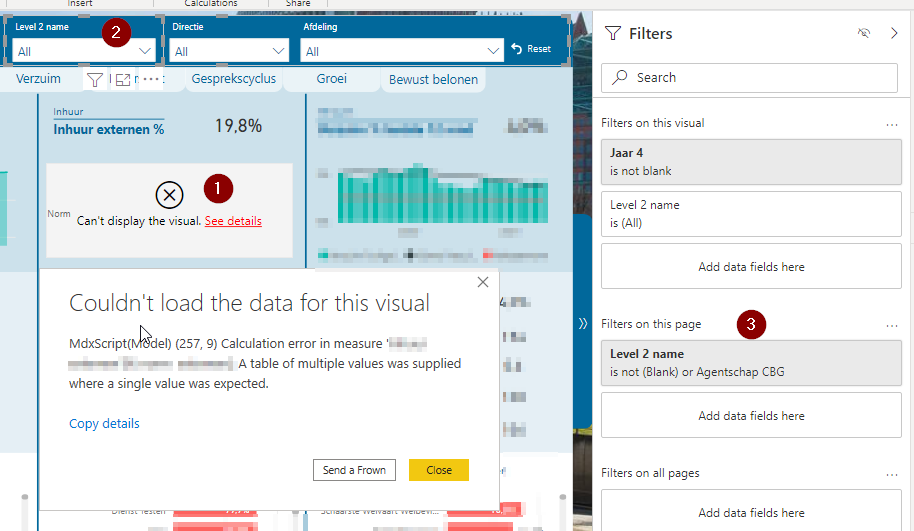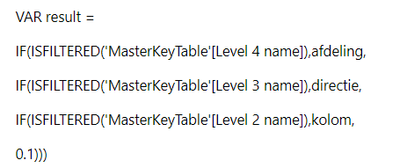- Power BI forums
- Updates
- News & Announcements
- Get Help with Power BI
- Desktop
- Service
- Report Server
- Power Query
- Mobile Apps
- Developer
- DAX Commands and Tips
- Custom Visuals Development Discussion
- Health and Life Sciences
- Power BI Spanish forums
- Translated Spanish Desktop
- Power Platform Integration - Better Together!
- Power Platform Integrations (Read-only)
- Power Platform and Dynamics 365 Integrations (Read-only)
- Training and Consulting
- Instructor Led Training
- Dashboard in a Day for Women, by Women
- Galleries
- Community Connections & How-To Videos
- COVID-19 Data Stories Gallery
- Themes Gallery
- Data Stories Gallery
- R Script Showcase
- Webinars and Video Gallery
- Quick Measures Gallery
- 2021 MSBizAppsSummit Gallery
- 2020 MSBizAppsSummit Gallery
- 2019 MSBizAppsSummit Gallery
- Events
- Ideas
- Custom Visuals Ideas
- Issues
- Issues
- Events
- Upcoming Events
- Community Blog
- Power BI Community Blog
- Custom Visuals Community Blog
- Community Support
- Community Accounts & Registration
- Using the Community
- Community Feedback
Register now to learn Fabric in free live sessions led by the best Microsoft experts. From Apr 16 to May 9, in English and Spanish.
- Power BI forums
- Forums
- Get Help with Power BI
- Desktop
- Ignore filters on all page based on measure and sl...
- Subscribe to RSS Feed
- Mark Topic as New
- Mark Topic as Read
- Float this Topic for Current User
- Bookmark
- Subscribe
- Printer Friendly Page
- Mark as New
- Bookmark
- Subscribe
- Mute
- Subscribe to RSS Feed
- Permalink
- Report Inappropriate Content
Ignore filters on all page based on measure and slicer
Hello all,
Currently my visual doesnt working because of some wrong dax formula which i am currently using now.
Here's a short explaination based on the image below.
1. this visual uses the measure % Sales. Which has some IF(ISFILTERED) function. see my measure below this emage.
2. We need to filter out some values of the field Level 2 name from a slicer
3. This filter is applied on this page.
Im guessing that the part of IF(ISFILTERED) is the cause of the error.
Any suggestions ? should i rewrite the measure? many thanks!
% sales =
VAR afdeling = 0
VAR directie = AVERAGE('Inhuur externen'[% Norm])
VAR kolom =
SWITCH(
TRUE(),
VALUES('MasterKeyTable'[Level 2 name]) = "DGV", 0.069,
VALUES('MasterKeyTable'[Level 2 name]) = "DGCZ", 0.065,
VALUES('MasterKeyTable'[Level 2 name]) = "DGLZ", 0.065,
VALUES('MasterKeyTable'[Level 2 name]) = "plv. SG", 0.113,
VALUES('MasterKeyTable'[Level 2 name]) = "SG", 0.065,
VALUES('MasterKeyTable'[Level 2 name]) = "Overig kern", 0.061,
VALUES('MasterKeyTable'[Level 2 name]) = "Agentschap CBG", 0.104,
VALUES('MasterKeyTable'[Level 2 name]) = "Centrale Comm. Mensgebonden Onderzoek", 0.065,
VALUES('MasterKeyTable'[Level 2 name]) = "CIBG", 0.28,
VALUES('MasterKeyTable'[Level 2 name]) = "De Nederlandse Sportraad", 0.06,
VALUES('MasterKeyTable'[Level 2 name]) = "Dienst Uitv. Subsidies aan Instellingen", 0.33,
VALUES('MasterKeyTable'[Level 2 name]) = "Gezondheidsraad", 0.06,
VALUES('MasterKeyTable'[Level 2 name]) = "IGJ", 0.09,
VALUES('MasterKeyTable'[Level 2 name]) = "Projectdirectie ALT", 0.114,
VALUES('MasterKeyTable'[Level 2 name]) = "Raad vd Volksgezondheid en Samenleving", 0.06,
VALUES('MasterKeyTable'[Level 2 name]) = "Rijksinstituut RIVM", 0.10,
VALUES('MasterKeyTable'[Level 2 name]) = "Sociaal En Cultureel Planbureau", 0.06,
BLANK())
VAR result =
IF(ISFILTERED('MasterKeyTable'[Level 4 name]),afdeling,
IF(ISFILTERED('MasterKeyTable'[Level 3 name]),directie,
IF(ISFILTERED('MasterKeyTable'[Level 2 name]),kolom,
0.1)))
RETURN result
Solved! Go to Solution.
- Mark as New
- Bookmark
- Subscribe
- Mute
- Subscribe to RSS Feed
- Permalink
- Report Inappropriate Content
Hi , @rsanyoto ;
According to your description, I tested it and find you should change measure as follows:
% sales =
VAR afdeling = 0
VAR directie =AVERAGE ( 'Inhuur externen'[% Norm] )
var kolom=SWITCH (
MAX ( 'MasterKeyTable'[Level 2 name] ),
"DGV", 0.069,
"DGCZ", 0.065,
"DGLZ", 0.065,
"plv. SG", 0.113,
"SG", 0.065,
"Overig kern", 0.061,
"Agentschap CBG", 0.104,
"Centrale Comm. Mensgebonden Onderzoek", 0.065,
"CIBG", 0.28,
"De Nederlandse Sportraad", 0.06,
"Dienst Uitv. Subsidies aan Instellingen", 0.33,
"Gezondheidsraad", 0.06,
"IGJ", 0.09,
"Projectdirectie ALT", 0.114,
"Raad vd Volksgezondheid en Samenleving", 0.06,
"Rijksinstituut RIVM", 0.10,
"Sociaal En Cultureel Planbureau", 0.06,
BLANK ())
VAR result =
IF (
ISFILTERED ( 'MasterKeyTable'[Level 4 name] ),
afdeling,
IF (
ISFILTERED ( 'MasterKeyTable'[Level 3 name] ),
directie,
IF (ISFILTERED(MasterKeyTable[Level 2 name]),kolom, 0.1 )))
RETURN
resultThe final output is shown below:
The last thing you should note is that if [Level 2 Name] is filtered, it is equivalent to [Level 3 Name] and [Level 4 Name] being filtered, because they belong to the same table, so the result may be slightly different from what you want.
Best Regards,
Community Support Team_ Yalan Wu
If this post helps, then please consider Accept it as the solution to help the other members find it more quickly.
- Mark as New
- Bookmark
- Subscribe
- Mute
- Subscribe to RSS Feed
- Permalink
- Report Inappropriate Content
Hi , @rsanyoto ;
According to your description, I tested it and find you should change measure as follows:
% sales =
VAR afdeling = 0
VAR directie =AVERAGE ( 'Inhuur externen'[% Norm] )
var kolom=SWITCH (
MAX ( 'MasterKeyTable'[Level 2 name] ),
"DGV", 0.069,
"DGCZ", 0.065,
"DGLZ", 0.065,
"plv. SG", 0.113,
"SG", 0.065,
"Overig kern", 0.061,
"Agentschap CBG", 0.104,
"Centrale Comm. Mensgebonden Onderzoek", 0.065,
"CIBG", 0.28,
"De Nederlandse Sportraad", 0.06,
"Dienst Uitv. Subsidies aan Instellingen", 0.33,
"Gezondheidsraad", 0.06,
"IGJ", 0.09,
"Projectdirectie ALT", 0.114,
"Raad vd Volksgezondheid en Samenleving", 0.06,
"Rijksinstituut RIVM", 0.10,
"Sociaal En Cultureel Planbureau", 0.06,
BLANK ())
VAR result =
IF (
ISFILTERED ( 'MasterKeyTable'[Level 4 name] ),
afdeling,
IF (
ISFILTERED ( 'MasterKeyTable'[Level 3 name] ),
directie,
IF (ISFILTERED(MasterKeyTable[Level 2 name]),kolom, 0.1 )))
RETURN
resultThe final output is shown below:
The last thing you should note is that if [Level 2 Name] is filtered, it is equivalent to [Level 3 Name] and [Level 4 Name] being filtered, because they belong to the same table, so the result may be slightly different from what you want.
Best Regards,
Community Support Team_ Yalan Wu
If this post helps, then please consider Accept it as the solution to help the other members find it more quickly.
- Mark as New
- Bookmark
- Subscribe
- Mute
- Subscribe to RSS Feed
- Permalink
- Report Inappropriate Content
This is what code optimized for speed should look like:
% sales =
switch( TRUE(),
ISFILTERED( 'MasterKeyTable'[Level 4 name] ),
var afdeling = 0
RETURN
afdeling,
ISFILTERED( 'MasterKeyTable'[Level 3 name] ),
var directie = AVERAGE( 'Inhuur externen'[% Norm] )
RETURN
directie,
// You can't use ISFILTERED here because
// your old measure was using VALUES later on
// and this function would return a table
// with more than 1 value if the column were
// filtered with more than 1 value. Hence your
// comparisons in the old measure were not
// possible with scalars. And that's why
// you were getting an error which clearly
// says that "a table of multiple values
// was supplied where a single value was
// expected."
HASONEFILTER( 'MasterKeyTable'[Level 2 name] ),
var Level2name =
SELECTEDVALUE(
'MasterKeyTable'[Level 2 name],
"Many Values Visible"
)
VAR kolom =
SWITCH( TRUE(),
Level2Name in {"dgv"}, 0.069,
Level2Name in { "DGCZ", "DGLZ", "SG",
"Centrale Comm. Mensgebonden Onderzoek"}, 0.065,
Level2Name in {"plv. SG"}, 0.113,
Level2Name in {"Overig kern"}, 0.061,
Level2Name in {"Agentschap CBG"}, 0.104,
Level2Name in {"CIBG"}, 0.28,
Level2Name in { "De Nederlandse Sportraad",
"Gezondheidsraad",
"Raad vd Volksgezondheid en Samenleving",
"Sociaal En Cultureel Planbureau"}, 0.06,
Level2Name in {"Dienst Uitv. Subsidies aan Instellingen"}, 0.33,
Level2Name in {"IGJ"}, 0.09,
Level2Name in {"Projectdirectie ALT"}, 0.114,
Level2Name in {"Rijksinstituut RIVM"}, 0.10,
// Safety net but should never happen due
// to the guard clause of this branch (HASONEFILTER).
Level2Name in {"Many Values Visible"}, -100000
)
return
kolom,
// This will be returned if none of the above
// is true.
0.1
)
- Mark as New
- Bookmark
- Subscribe
- Mute
- Subscribe to RSS Feed
- Permalink
- Report Inappropriate Content
@rsanyoto , Try a measure like
% sales =
VAR afdeling = 0
VAR directie = AVERAGE('Inhuur externen'[% Norm])
VAR kolom =
SWITCH(
TRUE(),
MAX('MasterKeyTable'[Level 2 name]) = "DGV", 0.069,
MAX('MasterKeyTable'[Level 2 name]) = "DGCZ", 0.065,
MAX('MasterKeyTable'[Level 2 name]) = "DGLZ", 0.065,
MAX('MasterKeyTable'[Level 2 name]) = "plv. SG", 0.113,
MAX('MasterKeyTable'[Level 2 name]) = "SG", 0.065,
MAX('MasterKeyTable'[Level 2 name]) = "Overig kern", 0.061,
MAX('MasterKeyTable'[Level 2 name]) = "Agentschap CBG", 0.104,
MAX('MasterKeyTable'[Level 2 name]) = "Centrale Comm. Mensgebonden Onderzoek", 0.065,
MAX('MasterKeyTable'[Level 2 name]) = "CIBG", 0.28,
MAX('MasterKeyTable'[Level 2 name]) = "De Nederlandse Sportraad", 0.06,
MAX('MasterKeyTable'[Level 2 name]) = "Dienst Uitv. Subsidies aan Instellingen", 0.33,
MAX('MasterKeyTable'[Level 2 name]) = "Gezondheidsraad", 0.06,
MAX('MasterKeyTable'[Level 2 name]) = "IGJ", 0.09,
MAX('MasterKeyTable'[Level 2 name]) = "Projectdirectie ALT", 0.114,
MAX('MasterKeyTable'[Level 2 name]) = "Raad vd Volksgezondheid en Samenleving", 0.06,
MAX('MasterKeyTable'[Level 2 name]) = "Rijksinstituut RIVM", 0.10,
MAX('MasterKeyTable'[Level 2 name]) = "Sociaal En Cultureel Planbureau", 0.06,
BLANK())
VAR result =
IF(ISFILTERED('MasterKeyTable'[Level 4 name]),afdeling,
IF(ISFILTERED('MasterKeyTable'[Level 3 name]),directie,
IF(ISFILTERED('MasterKeyTable'[Level 2 name]),kolom,
0.1)))
RETURN resultMicrosoft Power BI Learning Resources, 2023 !!
Learn Power BI - Full Course with Dec-2022, with Window, Index, Offset, 100+ Topics !!
Did I answer your question? Mark my post as a solution! Appreciate your Kudos !! Proud to be a Super User! !!
Helpful resources

Microsoft Fabric Learn Together
Covering the world! 9:00-10:30 AM Sydney, 4:00-5:30 PM CET (Paris/Berlin), 7:00-8:30 PM Mexico City

Power BI Monthly Update - April 2024
Check out the April 2024 Power BI update to learn about new features.

| User | Count |
|---|---|
| 110 | |
| 94 | |
| 82 | |
| 66 | |
| 58 |
| User | Count |
|---|---|
| 151 | |
| 121 | |
| 104 | |
| 87 | |
| 67 |