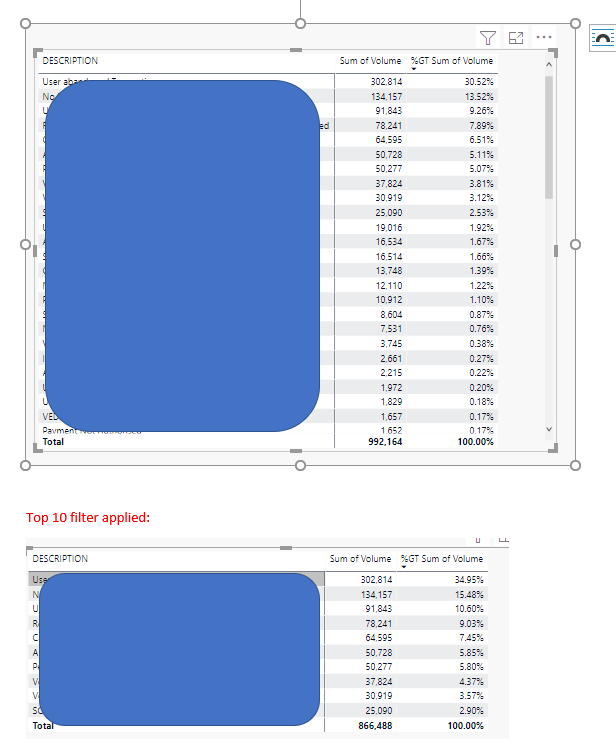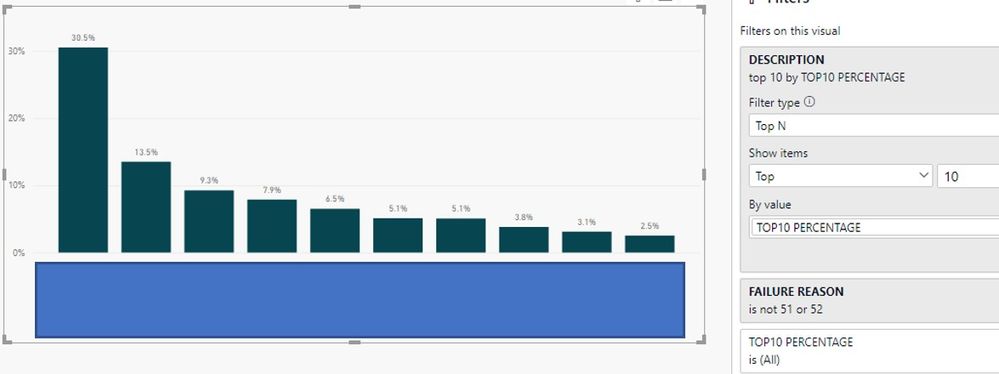- Power BI forums
- Updates
- News & Announcements
- Get Help with Power BI
- Desktop
- Service
- Report Server
- Power Query
- Mobile Apps
- Developer
- DAX Commands and Tips
- Custom Visuals Development Discussion
- Health and Life Sciences
- Power BI Spanish forums
- Translated Spanish Desktop
- Power Platform Integration - Better Together!
- Power Platform Integrations (Read-only)
- Power Platform and Dynamics 365 Integrations (Read-only)
- Training and Consulting
- Instructor Led Training
- Dashboard in a Day for Women, by Women
- Galleries
- Community Connections & How-To Videos
- COVID-19 Data Stories Gallery
- Themes Gallery
- Data Stories Gallery
- R Script Showcase
- Webinars and Video Gallery
- Quick Measures Gallery
- 2021 MSBizAppsSummit Gallery
- 2020 MSBizAppsSummit Gallery
- 2019 MSBizAppsSummit Gallery
- Events
- Ideas
- Custom Visuals Ideas
- Issues
- Issues
- Events
- Upcoming Events
- Community Blog
- Power BI Community Blog
- Custom Visuals Community Blog
- Community Support
- Community Accounts & Registration
- Using the Community
- Community Feedback
Register now to learn Fabric in free live sessions led by the best Microsoft experts. From Apr 16 to May 9, in English and Spanish.
- Power BI forums
- Forums
- Get Help with Power BI
- Desktop
- Ignore Top 10 on measure
- Subscribe to RSS Feed
- Mark Topic as New
- Mark Topic as Read
- Float this Topic for Current User
- Bookmark
- Subscribe
- Printer Friendly Page
- Mark as New
- Bookmark
- Subscribe
- Mute
- Subscribe to RSS Feed
- Permalink
- Report Inappropriate Content
Ignore Top 10 on measure
- Mark as New
- Bookmark
- Subscribe
- Mute
- Subscribe to RSS Feed
- Permalink
- Report Inappropriate Content
You are going to have to use a measure rather than the 'Display as %' option. If there are 2 items that you need to not consider in the total it would be something like this.
Percentage =
DIVIDE (
SUM ( YourTable[Expense] ),
CALCULATE (
SUM ( YourTable[Expense] ),
ALL ( YourTable[Description] ),
NOT ( YourTable[Description] IN { "Excluded Description 1", "Excluded Description 2" } )
)
)- Mark as New
- Bookmark
- Subscribe
- Mute
- Subscribe to RSS Feed
- Permalink
- Report Inappropriate Content
thanks for your reply. the percentage displays correct when using this code, but then i apply top 10 filter to description it still has the same issue
Percentage1 =
DIVIDE (
SUM ( 'FACT - Error Data'[ALL]),
CALCULATE (
SUM ( 'FACT - Error Data'[ALL] ),
ALL ( 'FACT - Error Data'[DESCRIPTION]),
NOT ('FACT - Error Data'[FAILURE REASON] IN { 51, 52 } )
)
)
- Mark as New
- Bookmark
- Subscribe
- Mute
- Subscribe to RSS Feed
- Permalink
- Report Inappropriate Content
Yep, you need both the exclusion in the measure to take care of the denominator and the filter on the visual to take care of the numerator.
- Mark as New
- Bookmark
- Subscribe
- Mute
- Subscribe to RSS Feed
- Permalink
- Report Inappropriate Content
sorry i dont feel like i am explain myself very well. Here is a snapshot of my tables. i have blanked out some sensitive info.
the issue is when i apply the top 10 inbuilt filter. The percentage is also not a mesure it is just selecting the display as a percentage option. The second image show how the Percentage changes to percentage of the top 10
To make things a but more complicated, in desctiption i do need to filter out two items, which i currently do on the filter pane.
- Mark as New
- Bookmark
- Subscribe
- Mute
- Subscribe to RSS Feed
- Permalink
- Report Inappropriate Content
Try writing your Percentage measure like this.
Percentage =
DIVIDE (
SUM ( YourTable[Expense] ),
CALCULATE ( SUM ( YourTable[Expense] ), ALL ( YourTable[Person] ) )
)- Mark as New
- Bookmark
- Subscribe
- Mute
- Subscribe to RSS Feed
- Permalink
- Report Inappropriate Content
You are going to have to use a measure rather than the 'Display as %' option. If there are 2 items that you need to not consider in the total it would be something like this.
Percentage =
DIVIDE (
SUM ( YourTable[Expense] ),
CALCULATE (
SUM ( YourTable[Expense] ),
ALL ( YourTable[Description] ),
NOT ( YourTable[Description] IN { "Excluded Description 1", "Excluded Description 2" } )
)
)- Mark as New
- Bookmark
- Subscribe
- Mute
- Subscribe to RSS Feed
- Permalink
- Report Inappropriate Content
thanks for your reply. the percentage displays correct when using this code, but then i apply top 10 filter to description it still has the same issue
Percentage1 =
DIVIDE (
SUM ( 'FACT - Error Data'[ALL]),
CALCULATE (
SUM ( 'FACT - Error Data'[ALL] ),
ALL ( 'FACT - Error Data'[DESCRIPTION]),
NOT ('FACT - Error Data'[FAILURE REASON] IN { 51, 52 } )
)
)
- Mark as New
- Bookmark
- Subscribe
- Mute
- Subscribe to RSS Feed
- Permalink
- Report Inappropriate Content
I Think i got this working with your code, but it the chart was still including codes 51, 52. but when i addded a filter to exclude these it seemed to work. is this correct method? thanks for your help
TOP10 PERCENTAGE =
DIVIDE (
SUM ( 'FACT - Error Data'[ALL]),
CALCULATE (
SUM ( 'FACT - Error Data'[ALL] ),
ALL ( 'FACT - Error Data'[DESCRIPTION]),
NOT ('FACT - Error Data'[FAILURE REASON] IN {51,52 } )
)
)
- Mark as New
- Bookmark
- Subscribe
- Mute
- Subscribe to RSS Feed
- Permalink
- Report Inappropriate Content
how could i mofify this so i can not ignore one of my filter?
Percentage =
DIVIDE (
SUM ( YourTable[Expense] ),
CALCULATE ( SUM ( YourTable[Expense] ), ALL ( YourTable[Person] ) )
)
- Mark as New
- Bookmark
- Subscribe
- Mute
- Subscribe to RSS Feed
- Permalink
- Report Inappropriate Content
The issue i provided is not my example but similar. The above does not work for me, i
i work out my percentage like this
Helpful resources

Microsoft Fabric Learn Together
Covering the world! 9:00-10:30 AM Sydney, 4:00-5:30 PM CET (Paris/Berlin), 7:00-8:30 PM Mexico City

Power BI Monthly Update - April 2024
Check out the April 2024 Power BI update to learn about new features.

| User | Count |
|---|---|
| 118 | |
| 107 | |
| 70 | |
| 70 | |
| 43 |
| User | Count |
|---|---|
| 148 | |
| 106 | |
| 104 | |
| 89 | |
| 65 |