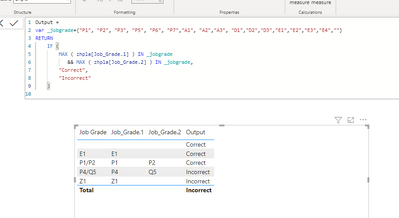- Power BI forums
- Updates
- News & Announcements
- Get Help with Power BI
- Desktop
- Service
- Report Server
- Power Query
- Mobile Apps
- Developer
- DAX Commands and Tips
- Custom Visuals Development Discussion
- Health and Life Sciences
- Power BI Spanish forums
- Translated Spanish Desktop
- Power Platform Integration - Better Together!
- Power Platform Integrations (Read-only)
- Power Platform and Dynamics 365 Integrations (Read-only)
- Training and Consulting
- Instructor Led Training
- Dashboard in a Day for Women, by Women
- Galleries
- Community Connections & How-To Videos
- COVID-19 Data Stories Gallery
- Themes Gallery
- Data Stories Gallery
- R Script Showcase
- Webinars and Video Gallery
- Quick Measures Gallery
- 2021 MSBizAppsSummit Gallery
- 2020 MSBizAppsSummit Gallery
- 2019 MSBizAppsSummit Gallery
- Events
- Ideas
- Custom Visuals Ideas
- Issues
- Issues
- Events
- Upcoming Events
- Community Blog
- Power BI Community Blog
- Custom Visuals Community Blog
- Community Support
- Community Accounts & Registration
- Using the Community
- Community Feedback
Register now to learn Fabric in free live sessions led by the best Microsoft experts. From Apr 16 to May 9, in English and Spanish.
- Power BI forums
- Forums
- Get Help with Power BI
- Desktop
- Ignore Blank Value
- Subscribe to RSS Feed
- Mark Topic as New
- Mark Topic as Read
- Float this Topic for Current User
- Bookmark
- Subscribe
- Printer Friendly Page
- Mark as New
- Bookmark
- Subscribe
- Mute
- Subscribe to RSS Feed
- Permalink
- Report Inappropriate Content
Ignore Blank Value
Hi I have a column [Job Grade] in which I separated the value by delimeter "/" into two new columns [Job_Grade.1] and [Job_Grade.2].
The example data is below:
| Job Grade | Job_Grade.1 | Job_Grade.2 | Output | Reason |
| Z1 | Z1 | Incorrect | value 1 not in the list | |
| P1/P2 | P1 | P2 | Correct | both values is in the list |
| Correct | blank is correct | |||
| P4/Q5 | P4 | Q5 | Incorrect | Value 2 is not in the list |
| E1 | E1 | Correct | Value 1 is in the list |
The [Job Grade] should be within the values here:
Job Grade = {"P1", "P2", "P3", "P5", "P6", "P7","A1", "A2","A3", "D1","D2","D3","E1","E2","E3","E4"}
Blank( ) values in the Job Grade is also considered correct.
I want to find the Incorrect Job Grade values (values not equal to any of the above list). Since there is a slash, I decided to separate the values into 2 columns as mentioned earlier.
So I created this measure. I works except for the fact that it considers Blank values in [Job_Grade.2] is wrong. If there is only 1 value in the main column [Job Grade] then only [Job_Grade.1] will have a value while [Job_Grade.2] will be left empty. So in this case, the measure should only cosider [Job_Grade.1] to decided if its false.
TEST =
CALCULATE( COUNTROWS('zhpla'),
FILTER(
'zhpla',
('zhpla'[Position Assignment Category] = "Permanent ~ Executive" ||
'zhpla'[Position Assignment Category] = "Int. Secondee PET ~ Executive")
&& ('zhpla'[Job_Grade.1] <> BLANK()) &&
(NOT 'zhpla'[Job_Grade.1] IN {"P1", "P2", "P3", "P5", "P6", "P7",
"A1", "A2","A3", "D1","D2","D3","E1","E2","E3","E4"} )
&&
(NOT 'zhpla'[Job_Grade.2] IN {"P1", "P2", "P3", "P5", "P6", "P7",
"A1", "A2","A3", "D1","D2","D3","E1","E2","E3","E4", BLANK()} )
)
)+0
The [Output] and [Reason] columns are to describe the output that i want. How do I ignore the blank values? Im not sure how because right now it gives me incorrect if the 2nd value is blank eventho value 1 is correct.
Can u help me ?
- Mark as New
- Bookmark
- Subscribe
- Mute
- Subscribe to RSS Feed
- Permalink
- Report Inappropriate Content
@amitchandak
No it still doesnt work,,, it still consider empty value 2 as incorrect.
Also, I got an error when using (not(Blank('zhpla'[Job_Grade.1])) so i use ISBLANK instead .. like (not(ISBLANK('zhpla'[Job_Grade.1])) but it still doesnt work.
Is it possible to to an IF condition in this case? im not sure how tho.
- Mark as New
- Bookmark
- Subscribe
- Mute
- Subscribe to RSS Feed
- Permalink
- Report Inappropriate Content
Hi, @zahidah_mabd
I think you could try treating the blank value as an element in the list as well.
Output =
var _jobgrade={"P1", "P2", "P3", "P5", "P6", "P7","A1", "A2","A3", "D1","D2","D3","E1","E2","E3","E4",""}
RETURN
IF (
MAX ( zhpla[Job_Grade.1] ) IN _jobgrade
&& MAX ( zhpla[Job_Grade.2] ) IN _jobgrade,
"Correct",
"Incorrect"
)Best Regards,
Community Support Team _ Eason
- Mark as New
- Bookmark
- Subscribe
- Mute
- Subscribe to RSS Feed
- Permalink
- Report Inappropriate Content
@zahidah_mabd , try if this can work
TEST =
CALCULATE( COUNTROWS('zhpla'),
FILTER(
'zhpla',
('zhpla'[Position Assignment Category] = "Permanent ~ Executive" ||
'zhpla'[Position Assignment Category] = "Int. Secondee PET ~ Executive")
&& (not(Blank('zhpla'[Job_Grade.1])) &&
(NOT 'zhpla'[Job_Grade.1] IN {"P1", "P2", "P3", "P5", "P6", "P7",
"A1", "A2","A3", "D1","D2","D3","E1","E2","E3","E4"} )
&& (not(Blank('zhpla'[Job_Grade.2])) &&
(NOT 'zhpla'[Job_Grade.2] IN {"P1", "P2", "P3", "P5", "P6", "P7",
"A1", "A2","A3", "D1","D2","D3","E1","E2","E3","E4"} )
)
)+0
Microsoft Power BI Learning Resources, 2023 !!
Learn Power BI - Full Course with Dec-2022, with Window, Index, Offset, 100+ Topics !!
Did I answer your question? Mark my post as a solution! Appreciate your Kudos !! Proud to be a Super User! !!
Helpful resources

Microsoft Fabric Learn Together
Covering the world! 9:00-10:30 AM Sydney, 4:00-5:30 PM CET (Paris/Berlin), 7:00-8:30 PM Mexico City

Power BI Monthly Update - April 2024
Check out the April 2024 Power BI update to learn about new features.

| User | Count |
|---|---|
| 109 | |
| 98 | |
| 77 | |
| 66 | |
| 54 |
| User | Count |
|---|---|
| 144 | |
| 104 | |
| 100 | |
| 86 | |
| 64 |