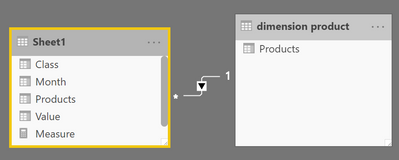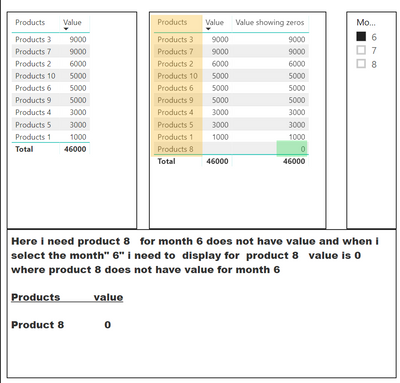- Power BI forums
- Updates
- News & Announcements
- Get Help with Power BI
- Desktop
- Service
- Report Server
- Power Query
- Mobile Apps
- Developer
- DAX Commands and Tips
- Custom Visuals Development Discussion
- Health and Life Sciences
- Power BI Spanish forums
- Translated Spanish Desktop
- Power Platform Integration - Better Together!
- Power Platform Integrations (Read-only)
- Power Platform and Dynamics 365 Integrations (Read-only)
- Training and Consulting
- Instructor Led Training
- Dashboard in a Day for Women, by Women
- Galleries
- Community Connections & How-To Videos
- COVID-19 Data Stories Gallery
- Themes Gallery
- Data Stories Gallery
- R Script Showcase
- Webinars and Video Gallery
- Quick Measures Gallery
- 2021 MSBizAppsSummit Gallery
- 2020 MSBizAppsSummit Gallery
- 2019 MSBizAppsSummit Gallery
- Events
- Ideas
- Custom Visuals Ideas
- Issues
- Issues
- Events
- Upcoming Events
- Community Blog
- Power BI Community Blog
- Custom Visuals Community Blog
- Community Support
- Community Accounts & Registration
- Using the Community
- Community Feedback
Register now to learn Fabric in free live sessions led by the best Microsoft experts. From Apr 16 to May 9, in English and Spanish.
- Power BI forums
- Forums
- Get Help with Power BI
- Desktop
- Re: If we select date in slicer display sales of t...
- Subscribe to RSS Feed
- Mark Topic as New
- Mark Topic as Read
- Float this Topic for Current User
- Bookmark
- Subscribe
- Printer Friendly Page
- Mark as New
- Bookmark
- Subscribe
- Mute
- Subscribe to RSS Feed
- Permalink
- Report Inappropriate Content
If we select date in slicer display sales of the products that have null display as zero
If we select date in a slicer display the products that does have sales show the null sales as zero.
Here is link for previous post please reply it's urgent .
https://community.powerbi.com/t5/Desktop/if-isfiltered-then-display-sales-for-null-values-also/m-p/7...
Thanks
Sandeep
Solved! Go to Solution.
- Mark as New
- Bookmark
- Subscribe
- Mute
- Subscribe to RSS Feed
- Permalink
- Report Inappropriate Content
Hey,
I understand now.
You should consider to create a star schema, a one table solution has always its shortcomings
First I created a table Dimension Product using this DAX statement:
dimension product = DISTINCT('Sheet1'[Products])
Then I created a relationship between your data table (the fact table) and the new dimension product table:
I created a measure (it is more convenient) to reference the measure then to always write the complete formula:
Total Value =
SUM('Sheet1'[Value])
Then I write the final measure:
Value showing zeros = var theValue = [Total Value] return IF(ISBLANK(theValue) , 0 , theValue)
This allows to create the following table:
Please be aware that the Products are coming from the Table "Dimension Product" and not from the data table. This is a best practice as well as data modeling using a star schema.
Regards,
Tom
Did I answer your question? Mark my post as a solution, this will help others!
Proud to be a Super User!
I accept Kudos 😉
Hamburg, Germany
- Mark as New
- Bookmark
- Subscribe
- Mute
- Subscribe to RSS Feed
- Permalink
- Report Inappropriate Content
I would create two measures the first only aggregates just the sales like so:
Total Sales = SUM('<name of the table>'[name of the column])
And a second measure that checks if the measure is blank like so:
Total Sales with zero =
var maybeblank = [Total Sales]
return
IF(ISBLANK(maybeblank) , 0 , maybeblank)
Hopefully this is what you are looking for.
Regards,
Tom
Did I answer your question? Mark my post as a solution, this will help others!
Proud to be a Super User!
I accept Kudos 😉
Hamburg, Germany
- Mark as New
- Bookmark
- Subscribe
- Mute
- Subscribe to RSS Feed
- Permalink
- Report Inappropriate Content
Here I need to select month slicer ..if I select month from the slicer ....then the products of the sales having null has to display as zero along with products of the sales not having nulls or zero for that selected month.
Please refer my question or post from above
Thanks
Sandeep
- Mark as New
- Bookmark
- Subscribe
- Mute
- Subscribe to RSS Feed
- Permalink
- Report Inappropriate Content
Hey,
please prepare a pbix file that contains sample data and reflects your data model, upload the pbix to onedrive or sharepoint and share the link.
Regards,
Tom
Did I answer your question? Mark my post as a solution, this will help others!
Proud to be a Super User!
I accept Kudos 😉
Hamburg, Germany
- Mark as New
- Bookmark
- Subscribe
- Mute
- Subscribe to RSS Feed
- Permalink
- Report Inappropriate Content
@TomMartens ,
Here I pbix file for reference .
https://drive.google.com/file/d/11ZXT9WolIMF78k7oy3FlATQ50mwFm6yF/view?usp=drivesdk
Thanks
Sandeep
- Mark as New
- Bookmark
- Subscribe
- Mute
- Subscribe to RSS Feed
- Permalink
- Report Inappropriate Content
Can you please check I have updated the link for downloading pbix file.
Thanks
Sandeep
- Mark as New
- Bookmark
- Subscribe
- Mute
- Subscribe to RSS Feed
- Permalink
- Report Inappropriate Content
Hey,
I understand now.
You should consider to create a star schema, a one table solution has always its shortcomings
First I created a table Dimension Product using this DAX statement:
dimension product = DISTINCT('Sheet1'[Products])
Then I created a relationship between your data table (the fact table) and the new dimension product table:
I created a measure (it is more convenient) to reference the measure then to always write the complete formula:
Total Value =
SUM('Sheet1'[Value])
Then I write the final measure:
Value showing zeros = var theValue = [Total Value] return IF(ISBLANK(theValue) , 0 , theValue)
This allows to create the following table:
Please be aware that the Products are coming from the Table "Dimension Product" and not from the data table. This is a best practice as well as data modeling using a star schema.
Regards,
Tom
Did I answer your question? Mark my post as a solution, this will help others!
Proud to be a Super User!
I accept Kudos 😉
Hamburg, Germany
- Mark as New
- Bookmark
- Subscribe
- Mute
- Subscribe to RSS Feed
- Permalink
- Report Inappropriate Content
It's working fine. Thanks once again
Thanks
Sandeep
- Mark as New
- Bookmark
- Subscribe
- Mute
- Subscribe to RSS Feed
- Permalink
- Report Inappropriate Content
Hey,
the link you provided requires a login, I'm not going to login to download your sample data. Maybe you can provide another link or update the settings of that link.
Regards,
Tom
Did I answer your question? Mark my post as a solution, this will help others!
Proud to be a Super User!
I accept Kudos 😉
Hamburg, Germany
Helpful resources

Microsoft Fabric Learn Together
Covering the world! 9:00-10:30 AM Sydney, 4:00-5:30 PM CET (Paris/Berlin), 7:00-8:30 PM Mexico City

Power BI Monthly Update - April 2024
Check out the April 2024 Power BI update to learn about new features.

| User | Count |
|---|---|
| 110 | |
| 95 | |
| 76 | |
| 65 | |
| 51 |
| User | Count |
|---|---|
| 146 | |
| 109 | |
| 106 | |
| 88 | |
| 61 |