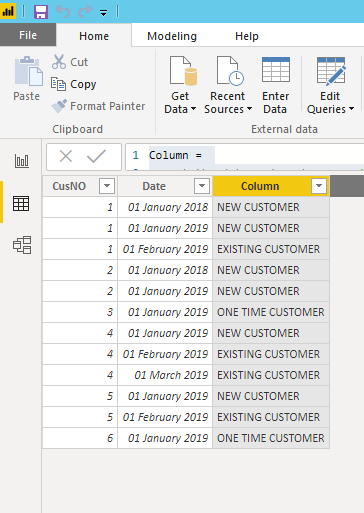- Power BI forums
- Updates
- News & Announcements
- Get Help with Power BI
- Desktop
- Service
- Report Server
- Power Query
- Mobile Apps
- Developer
- DAX Commands and Tips
- Custom Visuals Development Discussion
- Health and Life Sciences
- Power BI Spanish forums
- Translated Spanish Desktop
- Power Platform Integration - Better Together!
- Power Platform Integrations (Read-only)
- Power Platform and Dynamics 365 Integrations (Read-only)
- Training and Consulting
- Instructor Led Training
- Dashboard in a Day for Women, by Women
- Galleries
- Community Connections & How-To Videos
- COVID-19 Data Stories Gallery
- Themes Gallery
- Data Stories Gallery
- R Script Showcase
- Webinars and Video Gallery
- Quick Measures Gallery
- 2021 MSBizAppsSummit Gallery
- 2020 MSBizAppsSummit Gallery
- 2019 MSBizAppsSummit Gallery
- Events
- Ideas
- Custom Visuals Ideas
- Issues
- Issues
- Events
- Upcoming Events
- Community Blog
- Power BI Community Blog
- Custom Visuals Community Blog
- Community Support
- Community Accounts & Registration
- Using the Community
- Community Feedback
Register now to learn Fabric in free live sessions led by the best Microsoft experts. From Apr 16 to May 9, in English and Spanish.
- Power BI forums
- Forums
- Get Help with Power BI
- Desktop
- If value is a duplicate then "X" else "Y"
- Subscribe to RSS Feed
- Mark Topic as New
- Mark Topic as Read
- Float this Topic for Current User
- Bookmark
- Subscribe
- Printer Friendly Page
- Mark as New
- Bookmark
- Subscribe
- Mute
- Subscribe to RSS Feed
- Permalink
- Report Inappropriate Content
If value is a duplicate then "X" else "Y"
Hallo everybody this is my first question in this forum.
I want to set up a new column with following content.
I have a column with customer numbers some of these are double which is ok in this case.
Another column displays the year of activity of a customer.
In a new column I want to categorize the customers into three different classes.
First is Existing Customer: At the moment I solved it in Excel by saying every double customer numbers is a "Existing Customer"
Secondly is New Customer: The customer numbers which are only one time in the column and were active in the current year shall be displayed as "New customer"
Thirdly is One time customer: Customer number only one time in the column and only one activity in all years.
My idea was to solve it in a if formular. The problem is how to implement the duplicates factor.
I am looking forward to your suggestions and ideas. All the best and thank you for your help in advance.
Solved! Go to Solution.
- Mark as New
- Bookmark
- Subscribe
- Mute
- Subscribe to RSS Feed
- Permalink
- Report Inappropriate Content
i would do this in each stage
Column =
-- get the date and customer number
var d = 'Table'[Date]
var c = 'Table'[CusNO]
--find the total count of the customer id
var totalcount = CALCULATE(COUNTA('Table'[CusNO]),ALL('Table'),'Table'[CusNO] = c)
--check if customer is one time only
var otc = if(totalcount = 1,true,false)
--find the total year count
var yearcount = CALCULATE(COUNTA('Table'[CusNO]),ALL('Table'),'Table'[CusNO] = c,year('Table'[Date])=year(d))
--if total year count is 1 then new custoemr
var nc1 = if(yearcount = 1 , TRUE(),FALSE())
-- find the date of the first entry in each year
var fd = CALCULATE(min('Table'[Date]),ALL('Table'),'Table'[CusNO] = c,year('Table'[Date])=year(d))
-- if the date in veriable d is = to the min date then new customer
var nc2 = if(fd = d, TRUE(),FALSE())
-- check against each of the statments above and set a Status
var ret = if(otc,"ONE TIME CUSTOMER",
if(nc1,"NEW CUSTOMER",
if(nc2,"NEW CUSTOMER","EXISTING CUSTOMER")))
return retthis will give you a status based on the date and customer no colunm
if only one entry over all then = "ONE TIME CUSTOMER"
if first time that year but has ordered in other years then "NEW CUSTOMER"
if more than second time in the year then "EXISTING CUSTOMER"
Did I answer your question? Mark my post as a solution!
Proud to be a Super User!
- Mark as New
- Bookmark
- Subscribe
- Mute
- Subscribe to RSS Feed
- Permalink
- Report Inappropriate Content
i would do this in each stage
Column =
-- get the date and customer number
var d = 'Table'[Date]
var c = 'Table'[CusNO]
--find the total count of the customer id
var totalcount = CALCULATE(COUNTA('Table'[CusNO]),ALL('Table'),'Table'[CusNO] = c)
--check if customer is one time only
var otc = if(totalcount = 1,true,false)
--find the total year count
var yearcount = CALCULATE(COUNTA('Table'[CusNO]),ALL('Table'),'Table'[CusNO] = c,year('Table'[Date])=year(d))
--if total year count is 1 then new custoemr
var nc1 = if(yearcount = 1 , TRUE(),FALSE())
-- find the date of the first entry in each year
var fd = CALCULATE(min('Table'[Date]),ALL('Table'),'Table'[CusNO] = c,year('Table'[Date])=year(d))
-- if the date in veriable d is = to the min date then new customer
var nc2 = if(fd = d, TRUE(),FALSE())
-- check against each of the statments above and set a Status
var ret = if(otc,"ONE TIME CUSTOMER",
if(nc1,"NEW CUSTOMER",
if(nc2,"NEW CUSTOMER","EXISTING CUSTOMER")))
return retthis will give you a status based on the date and customer no colunm
if only one entry over all then = "ONE TIME CUSTOMER"
if first time that year but has ordered in other years then "NEW CUSTOMER"
if more than second time in the year then "EXISTING CUSTOMER"
Did I answer your question? Mark my post as a solution!
Proud to be a Super User!
Helpful resources

Microsoft Fabric Learn Together
Covering the world! 9:00-10:30 AM Sydney, 4:00-5:30 PM CET (Paris/Berlin), 7:00-8:30 PM Mexico City

Power BI Monthly Update - April 2024
Check out the April 2024 Power BI update to learn about new features.

| User | Count |
|---|---|
| 110 | |
| 97 | |
| 78 | |
| 64 | |
| 55 |
| User | Count |
|---|---|
| 143 | |
| 109 | |
| 89 | |
| 84 | |
| 66 |