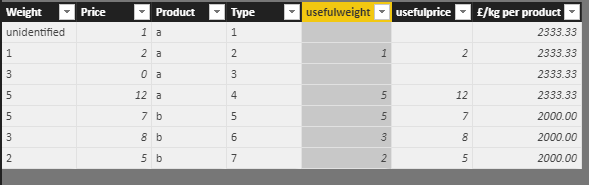- Power BI forums
- Updates
- News & Announcements
- Get Help with Power BI
- Desktop
- Service
- Report Server
- Power Query
- Mobile Apps
- Developer
- DAX Commands and Tips
- Custom Visuals Development Discussion
- Health and Life Sciences
- Power BI Spanish forums
- Translated Spanish Desktop
- Power Platform Integration - Better Together!
- Power Platform Integrations (Read-only)
- Power Platform and Dynamics 365 Integrations (Read-only)
- Training and Consulting
- Instructor Led Training
- Dashboard in a Day for Women, by Women
- Galleries
- Community Connections & How-To Videos
- COVID-19 Data Stories Gallery
- Themes Gallery
- Data Stories Gallery
- R Script Showcase
- Webinars and Video Gallery
- Quick Measures Gallery
- 2021 MSBizAppsSummit Gallery
- 2020 MSBizAppsSummit Gallery
- 2019 MSBizAppsSummit Gallery
- Events
- Ideas
- Custom Visuals Ideas
- Issues
- Issues
- Events
- Upcoming Events
- Community Blog
- Power BI Community Blog
- Custom Visuals Community Blog
- Community Support
- Community Accounts & Registration
- Using the Community
- Community Feedback
Register now to learn Fabric in free live sessions led by the best Microsoft experts. From Apr 16 to May 9, in English and Spanish.
- Power BI forums
- Forums
- Get Help with Power BI
- Desktop
- Re: If two conditions are met then use measure
- Subscribe to RSS Feed
- Mark Topic as New
- Mark Topic as Read
- Float this Topic for Current User
- Bookmark
- Subscribe
- Printer Friendly Page
- Mark as New
- Bookmark
- Subscribe
- Mute
- Subscribe to RSS Feed
- Permalink
- Report Inappropriate Content
If two conditions are met then use measure
Hello
I have two columns with many products:
Weight (g)
Price (£)
Product
Type
I'd like to calculate £/kg for a particular product and group which is easy in principle = £/kg = sum('Power BI'[Price per Unit])/sum('Power BI'[Weight])*1000
However, there are occassions where:
- Weight is "unidentified" (simply, it is a text I want to ignore)
- Price is "zero" and I don't want to do a calculation in that case
If in totals (e.g. at type level) there are products with 0 as price but with weight and they are taken into account in this calculation, , the calculation will be skewed.
What calculation should I use not to include rows where weight is not a text or error and price is not 0?
Thanks
Ewa
Solved! Go to Solution.
- Mark as New
- Bookmark
- Subscribe
- Mute
- Subscribe to RSS Feed
- Permalink
- Report Inappropriate Content
Hi @ewuchatka
Use the following formula in calculated columns
usefulweight = IF([Weight]="unidentified"||[Price]=0,BLANK(),[Weight])
usefulprice = IF([Price]=0||[Weight]="unidentified",BLANK(),[Price])
£/kg per product =
CALCULATE ( SUM ( Sheet7[usefulprice] ), ALLEXCEPT ( Sheet7, Sheet7[Product] ) )
/ CALCULATE (
SUM ( Sheet7[usefulweight] ),
ALLEXCEPT ( Sheet7, Sheet7[Product] )
)
* 1000
Best Regrads
Maggie
- Mark as New
- Bookmark
- Subscribe
- Mute
- Subscribe to RSS Feed
- Permalink
- Report Inappropriate Content
Hi @ewuchatka
Use the following formula in calculated columns
usefulweight = IF([Weight]="unidentified"||[Price]=0,BLANK(),[Weight])
usefulprice = IF([Price]=0||[Weight]="unidentified",BLANK(),[Price])
£/kg per product =
CALCULATE ( SUM ( Sheet7[usefulprice] ), ALLEXCEPT ( Sheet7, Sheet7[Product] ) )
/ CALCULATE (
SUM ( Sheet7[usefulweight] ),
ALLEXCEPT ( Sheet7, Sheet7[Product] )
)
* 1000
Best Regrads
Maggie
- Mark as New
- Bookmark
- Subscribe
- Mute
- Subscribe to RSS Feed
- Permalink
- Report Inappropriate Content
Hi,
Create a calculated column
Revised weight=IF(ISNUMBER('Power BI'[Weight]),'Power BI'[Weight],BLANK())
Now write this measure
£/kg = IFERROR(IF(sum('Power BI'[Price per Unit])/sum('Power BI'[Revised Weight])*1000=0,BLANK(),sum('Power BI'[Price per Unit])/sum('Power BI'[Revised Weight])*1000),BLANK())
Hope this helps.
Regards,
Ashish Mathur
http://www.ashishmathur.com
https://www.linkedin.com/in/excelenthusiasts/
- Mark as New
- Bookmark
- Subscribe
- Mute
- Subscribe to RSS Feed
- Permalink
- Report Inappropriate Content
Hi @ewuchatka,
You need to create a measure similar to this:
Total =
CALCULATE (
SUM ( Table[Price per unit] ) / SUM ( Table[Weight] )
* 1000;
Table[Price per unit] <> 0
|| Table[Weight] <> "unindentified"
)Replace the columns by the ones you want to sum and filter.
Regards,
MFelix
Regards
Miguel Félix
Did I answer your question? Mark my post as a solution!
Proud to be a Super User!
Check out my blog: Power BI em PortuguêsHelpful resources

Microsoft Fabric Learn Together
Covering the world! 9:00-10:30 AM Sydney, 4:00-5:30 PM CET (Paris/Berlin), 7:00-8:30 PM Mexico City

Power BI Monthly Update - April 2024
Check out the April 2024 Power BI update to learn about new features.

| User | Count |
|---|---|
| 114 | |
| 101 | |
| 78 | |
| 75 | |
| 49 |
| User | Count |
|---|---|
| 145 | |
| 108 | |
| 107 | |
| 89 | |
| 61 |