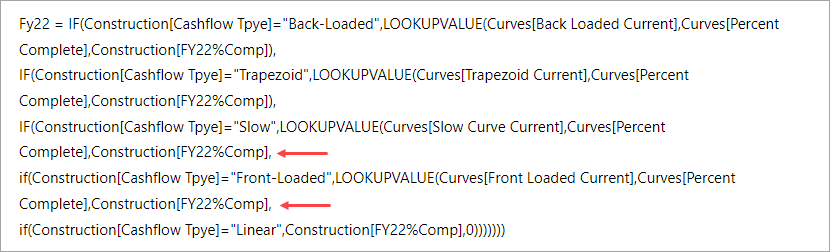- Power BI forums
- Updates
- News & Announcements
- Get Help with Power BI
- Desktop
- Service
- Report Server
- Power Query
- Mobile Apps
- Developer
- DAX Commands and Tips
- Custom Visuals Development Discussion
- Health and Life Sciences
- Power BI Spanish forums
- Translated Spanish Desktop
- Power Platform Integration - Better Together!
- Power Platform Integrations (Read-only)
- Power Platform and Dynamics 365 Integrations (Read-only)
- Training and Consulting
- Instructor Led Training
- Dashboard in a Day for Women, by Women
- Galleries
- Community Connections & How-To Videos
- COVID-19 Data Stories Gallery
- Themes Gallery
- Data Stories Gallery
- R Script Showcase
- Webinars and Video Gallery
- Quick Measures Gallery
- 2021 MSBizAppsSummit Gallery
- 2020 MSBizAppsSummit Gallery
- 2019 MSBizAppsSummit Gallery
- Events
- Ideas
- Custom Visuals Ideas
- Issues
- Issues
- Events
- Upcoming Events
- Community Blog
- Power BI Community Blog
- Custom Visuals Community Blog
- Community Support
- Community Accounts & Registration
- Using the Community
- Community Feedback
Register now to learn Fabric in free live sessions led by the best Microsoft experts. From Apr 16 to May 9, in English and Spanish.
- Power BI forums
- Forums
- Get Help with Power BI
- Desktop
- If stops at 3 else's?
- Subscribe to RSS Feed
- Mark Topic as New
- Mark Topic as Read
- Float this Topic for Current User
- Bookmark
- Subscribe
- Printer Friendly Page
- Mark as New
- Bookmark
- Subscribe
- Mute
- Subscribe to RSS Feed
- Permalink
- Report Inappropriate Content
If stops at 3 else's?
I just learned, unfortunatley the hard way that after the 3rd IF this formula quits working. I believe Switch is the correct way to go? But I am unsure how to loop in Lookupvalue due to lack of examples found while researching.
As menitoned the first 3 IF's work then apparently PowerBI does not let you do anymore?
Solved! Go to Solution.
- Mark as New
- Bookmark
- Subscribe
- Mute
- Subscribe to RSS Feed
- Permalink
- Report Inappropriate Content
IF can go deeper than 3, you are missing some closing ) on some LOOKUPVALUE lines.
That being said, SWITCH is the way to go and @AlB gave you the solution for that.
- Mark as New
- Bookmark
- Subscribe
- Mute
- Subscribe to RSS Feed
- Permalink
- Report Inappropriate Content
Yep, SWITCH would be the way to do it. The formula from @AlB shows you how that would work.
- Mark as New
- Bookmark
- Subscribe
- Mute
- Subscribe to RSS Feed
- Permalink
- Report Inappropriate Content
IF can go deeper than 3, you are missing some closing ) on some LOOKUPVALUE lines.
That being said, SWITCH is the way to go and @AlB gave you the solution for that.
- Mark as New
- Bookmark
- Subscribe
- Mute
- Subscribe to RSS Feed
- Permalink
- Report Inappropriate Content
Someone pointed out the mistake I made above and I fixed it.
What is the better way of going about this? Your formula worked perfectly! I assume Switch is less cumbersome on the query? I love learning this stuff!
This community never ceases to amaze me
- Mark as New
- Bookmark
- Subscribe
- Mute
- Subscribe to RSS Feed
- Permalink
- Report Inappropriate Content
WOW you are correct, that fixed the issue. It was a complete coincedence that I read this article and my formula being out of whack after the 3rd instance. THANK YOU SO MUCH
- Mark as New
- Bookmark
- Subscribe
- Mute
- Subscribe to RSS Feed
- Permalink
- Report Inappropriate Content
Hi @Craigc3814
I do NOT believe IF fails after three nested instances. There must be something else going on. In any case, if you want that code with SWITCH() :
Fy22 =
SWITCH (
Construction[Cashflow Type],
"Back-Loaded",
LOOKUPVALUE (
Curves[Back Loaded Current],
Curves[Percent Complete], Construction[FY22%Comp]
),
"Trapezoid",
LOOKUPVALUE (
Curves[Trapezoid Current],
Curves[Percent Complete], Construction[FY22%Comp]
),
"Slow",
LOOKUPVALUE (
Curves[Slow Curve Current],
Curves[Percent Complete], Construction[FY22%Comp]
),
"Front-Loaded",
LOOKUPVALUE (
Curves[Front Loaded Current],
Curves[Percent Complete], Construction[FY22%Comp]
),
"Linear", Construction[FY22%Comp],
0
)
|
|
Please accept the solution when done and consider giving a thumbs up if posts are helpful. Contact me privately for support with any larger-scale BI needs, tutoring, etc. |
- Mark as New
- Bookmark
- Subscribe
- Mute
- Subscribe to RSS Feed
- Permalink
- Report Inappropriate Content
No, you can use many If's as you want. I use a query with 15 to 20 If's sequentially. Maybe your logic is stopping before for its constructions?
- Mark as New
- Bookmark
- Subscribe
- Mute
- Subscribe to RSS Feed
- Permalink
- Report Inappropriate Content
From what I read if you are using Direct Query mode there is a limit of 3 (found in another forum answer) but in import mode there is no limit. I am assuming that is correct because my IF statement stops working at 3
Helpful resources

Microsoft Fabric Learn Together
Covering the world! 9:00-10:30 AM Sydney, 4:00-5:30 PM CET (Paris/Berlin), 7:00-8:30 PM Mexico City

Power BI Monthly Update - April 2024
Check out the April 2024 Power BI update to learn about new features.

| User | Count |
|---|---|
| 115 | |
| 100 | |
| 88 | |
| 68 | |
| 61 |
| User | Count |
|---|---|
| 150 | |
| 120 | |
| 100 | |
| 87 | |
| 68 |