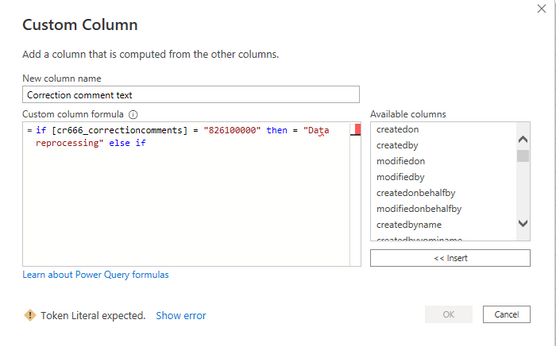- Power BI forums
- Updates
- News & Announcements
- Get Help with Power BI
- Desktop
- Service
- Report Server
- Power Query
- Mobile Apps
- Developer
- DAX Commands and Tips
- Custom Visuals Development Discussion
- Health and Life Sciences
- Power BI Spanish forums
- Translated Spanish Desktop
- Power Platform Integration - Better Together!
- Power Platform Integrations (Read-only)
- Power Platform and Dynamics 365 Integrations (Read-only)
- Training and Consulting
- Instructor Led Training
- Dashboard in a Day for Women, by Women
- Galleries
- Community Connections & How-To Videos
- COVID-19 Data Stories Gallery
- Themes Gallery
- Data Stories Gallery
- R Script Showcase
- Webinars and Video Gallery
- Quick Measures Gallery
- 2021 MSBizAppsSummit Gallery
- 2020 MSBizAppsSummit Gallery
- 2019 MSBizAppsSummit Gallery
- Events
- Ideas
- Custom Visuals Ideas
- Issues
- Issues
- Events
- Upcoming Events
- Community Blog
- Power BI Community Blog
- Custom Visuals Community Blog
- Community Support
- Community Accounts & Registration
- Using the Community
- Community Feedback
Register now to learn Fabric in free live sessions led by the best Microsoft experts. From Apr 16 to May 9, in English and Spanish.
- Power BI forums
- Forums
- Get Help with Power BI
- Desktop
- If statement
- Subscribe to RSS Feed
- Mark Topic as New
- Mark Topic as Read
- Float this Topic for Current User
- Bookmark
- Subscribe
- Printer Friendly Page
- Mark as New
- Bookmark
- Subscribe
- Mute
- Subscribe to RSS Feed
- Permalink
- Report Inappropriate Content
If statement
Hello, I am trying to write an if statement for a custom column.
What I am trying to do is say, if (table name) = (numeric value) then ("text value").
I am working with Dataverse data sources. My reasoning behind this is because one field is stored as type "choices". This means that I am given a numeric value rather than the string value that PowerApps can read.
I have 19 of these numeric to string value's so if you could show me how to use the else if also that would be great.
I need the string value for visualizations.
Thank you, I am happy to answer any questions.
Solved! Go to Solution.
- Mark as New
- Bookmark
- Subscribe
- Mute
- Subscribe to RSS Feed
- Permalink
- Report Inappropriate Content
Hi @Shea1 ,
There's a few ways to get around dataverse not providing the labels to you. I suggest looking at https://markcarrington.dev/2021/03/09/optionset-labels-in-power-bi-reports/ or here if you are fimilar with the xrmtoolbox https://www.xrmtoolbox.com/plugins/GapConsulting.PowerBIOptionSetAssistant/
If you want to continue down the column path - please note that Custom Columns in Power Query are written in M not DAX which is used in Calculated Columns and Measures so the syntax required is different.
You could create a calculated column using switch:
Newcolmun =
SWITCH(cr666_correctioncomments,
826100000, "Data reprocessing",
826100001, "Option2",
etc)
- Mark as New
- Bookmark
- Subscribe
- Mute
- Subscribe to RSS Feed
- Permalink
- Report Inappropriate Content
Hey John, all I needed to do was put quotations around the numeric ID's and the string value, thanks mate
- Mark as New
- Bookmark
- Subscribe
- Mute
- Subscribe to RSS Feed
- Permalink
- Report Inappropriate Content
Hi @Shea1 ,
There's a few ways to get around dataverse not providing the labels to you. I suggest looking at https://markcarrington.dev/2021/03/09/optionset-labels-in-power-bi-reports/ or here if you are fimilar with the xrmtoolbox https://www.xrmtoolbox.com/plugins/GapConsulting.PowerBIOptionSetAssistant/
If you want to continue down the column path - please note that Custom Columns in Power Query are written in M not DAX which is used in Calculated Columns and Measures so the syntax required is different.
You could create a calculated column using switch:
Newcolmun =
SWITCH(cr666_correctioncomments,
826100000, "Data reprocessing",
826100001, "Option2",
etc)
- Mark as New
- Bookmark
- Subscribe
- Mute
- Subscribe to RSS Feed
- Permalink
- Report Inappropriate Content
Hi @johncolley, thank you for getting back to me.
I tried using the Switch statement and I got the error:
"Function 'SWITCH' does not support comparing values of type Text with values of type Integer. Consider using the VALUE or FORMAT function to convert one of the values."
Currently the TDS endpoint is blocked by a firewall, so that is not an option
Helpful resources

Microsoft Fabric Learn Together
Covering the world! 9:00-10:30 AM Sydney, 4:00-5:30 PM CET (Paris/Berlin), 7:00-8:30 PM Mexico City

Power BI Monthly Update - April 2024
Check out the April 2024 Power BI update to learn about new features.

| User | Count |
|---|---|
| 118 | |
| 107 | |
| 70 | |
| 70 | |
| 43 |
| User | Count |
|---|---|
| 148 | |
| 104 | |
| 104 | |
| 89 | |
| 66 |