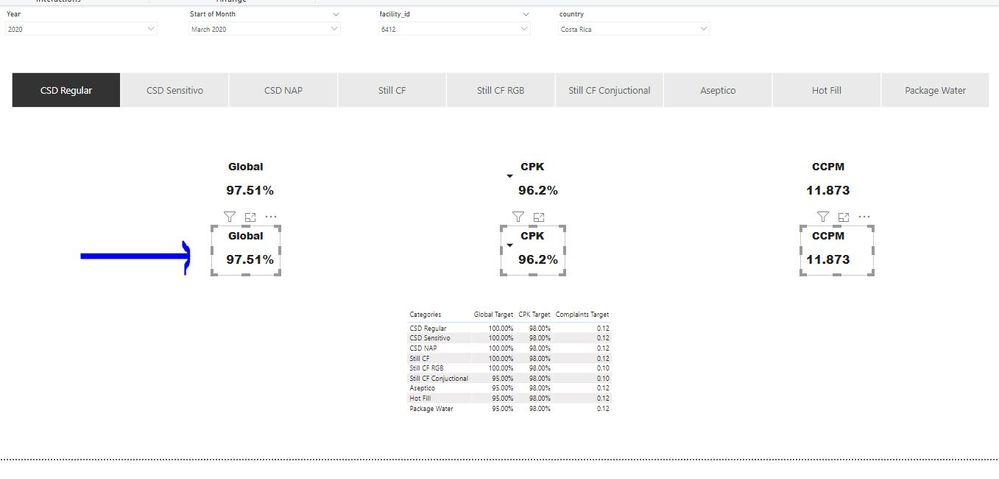- Power BI forums
- Updates
- News & Announcements
- Get Help with Power BI
- Desktop
- Service
- Report Server
- Power Query
- Mobile Apps
- Developer
- DAX Commands and Tips
- Custom Visuals Development Discussion
- Health and Life Sciences
- Power BI Spanish forums
- Translated Spanish Desktop
- Power Platform Integration - Better Together!
- Power Platform Integrations (Read-only)
- Power Platform and Dynamics 365 Integrations (Read-only)
- Training and Consulting
- Instructor Led Training
- Dashboard in a Day for Women, by Women
- Galleries
- Community Connections & How-To Videos
- COVID-19 Data Stories Gallery
- Themes Gallery
- Data Stories Gallery
- R Script Showcase
- Webinars and Video Gallery
- Quick Measures Gallery
- 2021 MSBizAppsSummit Gallery
- 2020 MSBizAppsSummit Gallery
- 2019 MSBizAppsSummit Gallery
- Events
- Ideas
- Custom Visuals Ideas
- Issues
- Issues
- Events
- Upcoming Events
- Community Blog
- Power BI Community Blog
- Custom Visuals Community Blog
- Community Support
- Community Accounts & Registration
- Using the Community
- Community Feedback
Register now to learn Fabric in free live sessions led by the best Microsoft experts. From Apr 16 to May 9, in English and Spanish.
- Power BI forums
- Forums
- Get Help with Power BI
- Desktop
- If selected filter on slicer then assign target
- Subscribe to RSS Feed
- Mark Topic as New
- Mark Topic as Read
- Float this Topic for Current User
- Bookmark
- Subscribe
- Printer Friendly Page
- Mark as New
- Bookmark
- Subscribe
- Mute
- Subscribe to RSS Feed
- Permalink
- Report Inappropriate Content
If selected filter on slicer then assign target
Hi all
I have a slicer containing 9 different categories.
My intentntion is to have a measure that shows up the target (of the table shown in the image below) depending on the category selected above.
For example if i select "CSD Regular" for the KPI global then I should get a 100%, and if I select "Hot Fill" for same KPI global then I should get a 95%
The expected result is shown in blue next to each KPI:
The targets are in the lower right corner.
I often get confused with SelectedValue, hasonvalue, hasonfilter and the function switch. One of these might be required I guess.
I attach PBix
https://1drv.ms/u/s!ApgeWwGTKtFdhmc6hMVmmqyeKKwZ?e=jjSokR
Thanks all.
- Mark as New
- Bookmark
- Subscribe
- Mute
- Subscribe to RSS Feed
- Permalink
- Report Inappropriate Content
This pbix has way many columns and measure included, it is way too complex for us to track the measures within measures, can you create a sample pbix that illustrates your problem in a neat way and post back. Thank you.
Paul Zheng _ Community Support Team
If this post helps, then please consider Accept it as the solution to help the other members find it more quickly.
- Mark as New
- Bookmark
- Subscribe
- Mute
- Subscribe to RSS Feed
- Permalink
- Report Inappropriate Content
I did an excel with what Im looking for, the only way I could think of it to solve it was with vlookups.
Cell B1 is a dropdwon menu and green cells are the expected result:
https://1drv.ms/x/s!ApgeWwGTKtFdhmmvO41AZwAVZ82x?e=oK3rHV
I re arranged the sheet of the pbix. The expected result (green cells in the excel) should go here were the blue arrow points:
PBI: https://1drv.ms/u/s!ApgeWwGTKtFdhmc6hMVmmqyeKKwZ?e=PADVuO
All I want is to have the target value from the table depending on the category you select in the slicer.
Let me know if it's ok the example.
Thanks!
- Mark as New
- Bookmark
- Subscribe
- Mute
- Subscribe to RSS Feed
- Permalink
- Report Inappropriate Content
I created 3 measures and they worked:
global tgt =
var _GlobalTarget = SELECTEDVALUE(QID[Categories])
return
CALCULATE(AVERAGE(QID[Global QID]),
FILTER(QID,QID[Categories]=_GlobalTarget))
cpk tgt =
var _CPKTarget = SELECTEDVALUE(QID[Categories])
return
CALCULATE(AVERAGE(QID[CPK QID]),
FILTER(QID,QID[Categories]=_CPKTarget))
complaints tgt =
var _CCPMTarget = SELECTEDVALUE(QID[Categories])
return
CALCULATE(AVERAGE(QID[Complaints QID]),
FILTER(QID,QID[Categories]=_CCPMTarget))
If you know an optimized dax measure of the above, please let me know 😄
Thanks!
Helpful resources

Microsoft Fabric Learn Together
Covering the world! 9:00-10:30 AM Sydney, 4:00-5:30 PM CET (Paris/Berlin), 7:00-8:30 PM Mexico City

Power BI Monthly Update - April 2024
Check out the April 2024 Power BI update to learn about new features.

| User | Count |
|---|---|
| 113 | |
| 99 | |
| 80 | |
| 70 | |
| 60 |
| User | Count |
|---|---|
| 149 | |
| 114 | |
| 107 | |
| 89 | |
| 67 |