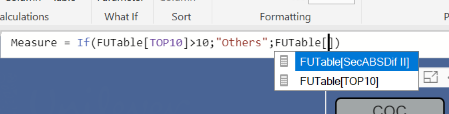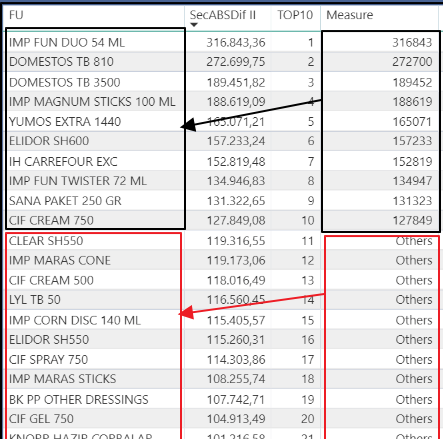- Power BI forums
- Updates
- News & Announcements
- Get Help with Power BI
- Desktop
- Service
- Report Server
- Power Query
- Mobile Apps
- Developer
- DAX Commands and Tips
- Custom Visuals Development Discussion
- Health and Life Sciences
- Power BI Spanish forums
- Translated Spanish Desktop
- Power Platform Integration - Better Together!
- Power Platform Integrations (Read-only)
- Power Platform and Dynamics 365 Integrations (Read-only)
- Training and Consulting
- Instructor Led Training
- Dashboard in a Day for Women, by Women
- Galleries
- Community Connections & How-To Videos
- COVID-19 Data Stories Gallery
- Themes Gallery
- Data Stories Gallery
- R Script Showcase
- Webinars and Video Gallery
- Quick Measures Gallery
- 2021 MSBizAppsSummit Gallery
- 2020 MSBizAppsSummit Gallery
- 2019 MSBizAppsSummit Gallery
- Events
- Ideas
- Custom Visuals Ideas
- Issues
- Issues
- Events
- Upcoming Events
- Community Blog
- Power BI Community Blog
- Custom Visuals Community Blog
- Community Support
- Community Accounts & Registration
- Using the Community
- Community Feedback
Register now to learn Fabric in free live sessions led by the best Microsoft experts. From Apr 16 to May 9, in English and Spanish.
- Power BI forums
- Forums
- Get Help with Power BI
- Desktop
- If result big a number writie 'Orther' else Wri...
- Subscribe to RSS Feed
- Mark Topic as New
- Mark Topic as Read
- Float this Topic for Current User
- Bookmark
- Subscribe
- Printer Friendly Page
- Mark as New
- Bookmark
- Subscribe
- Mute
- Subscribe to RSS Feed
- Permalink
- Report Inappropriate Content
If result big a number writie 'Orther' else Write cloum value
I created A new table the name is FuTable .
The futable has two colums
"FU" contais product name and it is unique
"MesaureDif" contais SUM(FuForecast[sales])-SUM(FUforecast[forecast]) . it feeds from FuSales table and it has FU colum also
FUTable
| FU | MeasureDif |
| A | 10 |
| B | 9 |
| C | 8 |
| D | 7 |
| E | 6 |
| F | 5 |
| G | 4 |
| H | 3 |
| K | 2 |
| L | 1 |
I added A Measure and determinate Top 4 materilal
Top 4 = RANKX( All(FUTable);FUTable[MeasureDIF])
When I add A new mesause it doesnt work
for example
Measure = If(FUTable[TOP10]>4;"Others";FUTable[FU])
it is not accept FU table[FU]
When I add a new colum . This time Formule is not write "others " for smaller value from 4
I just want write "others" for the product top4 value less then 4
Solved! Go to Solution.
- Mark as New
- Bookmark
- Subscribe
- Mute
- Subscribe to RSS Feed
- Permalink
- Report Inappropriate Content
Hi All,
I think I solve the issue
Icreate FU table for all calculated table "dis2,dis4 ,cum2,cum4" then it worked .
Thank you all for your ideas and solutions
Best regards
Sinan
- Mark as New
- Bookmark
- Subscribe
- Mute
- Subscribe to RSS Feed
- Permalink
- Report Inappropriate Content
When you refer to columns in a measure, you must use an aggregation:
Measure = If(MAX(FUTable[TOP10])>4;"Others";FUTable[FU])
Seems like you could do this with a group also.
@ me in replies or I'll lose your thread!!!
Instead of a Kudo, please vote for this idea
Become an expert!: Enterprise DNA
External Tools: MSHGQM
YouTube Channel!: Microsoft Hates Greg
Latest book!: The Definitive Guide to Power Query (M)
DAX is easy, CALCULATE makes DAX hard...
- Mark as New
- Bookmark
- Subscribe
- Mute
- Subscribe to RSS Feed
- Permalink
- Report Inappropriate Content
Hi Greg, Thank you for your Reply,
But The main problem is POwer BI doesn't suggest the other column. it Only suggests the calculated column
I want Write FU name on this colum.
- Mark as New
- Bookmark
- Subscribe
- Mute
- Subscribe to RSS Feed
- Permalink
- Report Inappropriate Content
Try with using a SUM function:
=If(SUM(FUtable[Top10])>10;"Others",SUM(FUtable[FU]))
- Mark as New
- Bookmark
- Subscribe
- Mute
- Subscribe to RSS Feed
- Permalink
- Report Inappropriate Content
Hi @Anonymous
Thank you for Repy but it didn't work.
is there a function like
I just want to show Futable valu if top10 Smaller then 10
I can do that With add column but there is an calculate filed in the FUTable
How CAn I Atach my file in this message ?
- Mark as New
- Bookmark
- Subscribe
- Mute
- Subscribe to RSS Feed
- Permalink
- Report Inappropriate Content
Can you use a dropbox and share a link to your file ?
- Mark as New
- Bookmark
- Subscribe
- Mute
- Subscribe to RSS Feed
- Permalink
- Report Inappropriate Content
Hi again, here is my files link
https://www.dropbox.com/sh/w4fuymtxiktwlpi/AACRx-JwF2QlVAocqj066qVZa?dl=0
thank you for your help
- Mark as New
- Bookmark
- Subscribe
- Mute
- Subscribe to RSS Feed
- Permalink
- Report Inappropriate Content
Hi @sinanalmac,
If I understand correctly you want to write the name from FUTable[FU] for you top 10 based on [Sel__ABSDif] is that right?
So what's wrong with your current table? You have FU Name in the first column (left hand side) and your "Measure 2" seems to work?
If It is just a matter of removing "Others" you can use visual level filters and uncheck "others"
If instead of showing "other" you want to show the FU name change your measure to this:
Measure 2 = if(FUTable[TOP10]>10,MAX(FUTable[FU]),(SelectI[Sel_ABSDif]))
- Mark as New
- Bookmark
- Subscribe
- Mute
- Subscribe to RSS Feed
- Permalink
- Report Inappropriate Content
hi @Anonymous thank you for reply
actually this fucntion gives me excatly what I want
Measure 2 = if(FUTable[TOP10]>10; "others"; MAX(FUTable[FU]))
But I realized something about the measure. I can't use a measure in a pie chart as the legend value. I need to solve this issue by creating a column.
- Mark as New
- Bookmark
- Subscribe
- Mute
- Subscribe to RSS Feed
- Permalink
- Report Inappropriate Content
Hi @sinanalmac
Tranform a measure to a column
column = if(FUTable[TOP10]>10; "others"; FUTable[FU])
Best Regards
Maggie
- Mark as New
- Bookmark
- Subscribe
- Mute
- Subscribe to RSS Feed
- Permalink
- Report Inappropriate Content
Hi All,
I think I solve the issue
Icreate FU table for all calculated table "dis2,dis4 ,cum2,cum4" then it worked .
Thank you all for your ideas and solutions
Best regards
Sinan
Helpful resources

Microsoft Fabric Learn Together
Covering the world! 9:00-10:30 AM Sydney, 4:00-5:30 PM CET (Paris/Berlin), 7:00-8:30 PM Mexico City

Power BI Monthly Update - April 2024
Check out the April 2024 Power BI update to learn about new features.

| User | Count |
|---|---|
| 112 | |
| 100 | |
| 80 | |
| 64 | |
| 57 |
| User | Count |
|---|---|
| 146 | |
| 110 | |
| 93 | |
| 84 | |
| 67 |