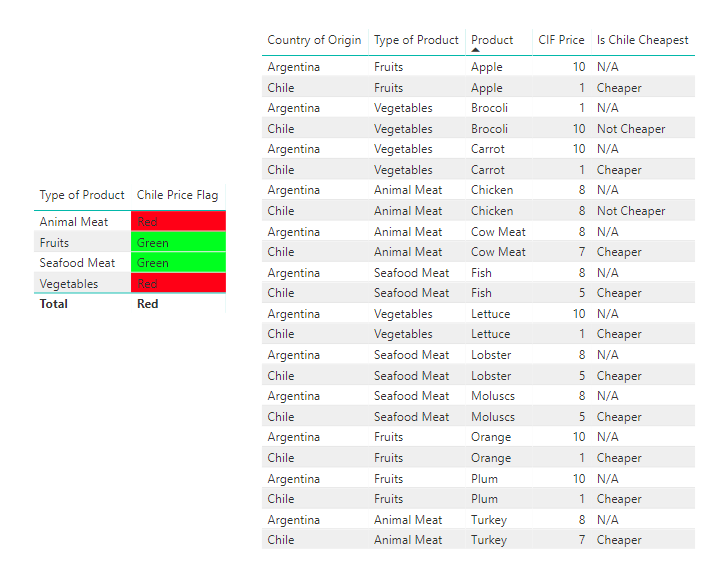- Power BI forums
- Updates
- News & Announcements
- Get Help with Power BI
- Desktop
- Service
- Report Server
- Power Query
- Mobile Apps
- Developer
- DAX Commands and Tips
- Custom Visuals Development Discussion
- Health and Life Sciences
- Power BI Spanish forums
- Translated Spanish Desktop
- Power Platform Integration - Better Together!
- Power Platform Integrations (Read-only)
- Power Platform and Dynamics 365 Integrations (Read-only)
- Training and Consulting
- Instructor Led Training
- Dashboard in a Day for Women, by Women
- Galleries
- Community Connections & How-To Videos
- COVID-19 Data Stories Gallery
- Themes Gallery
- Data Stories Gallery
- R Script Showcase
- Webinars and Video Gallery
- Quick Measures Gallery
- 2021 MSBizAppsSummit Gallery
- 2020 MSBizAppsSummit Gallery
- 2019 MSBizAppsSummit Gallery
- Events
- Ideas
- Custom Visuals Ideas
- Issues
- Issues
- Events
- Upcoming Events
- Community Blog
- Power BI Community Blog
- Custom Visuals Community Blog
- Community Support
- Community Accounts & Registration
- Using the Community
- Community Feedback
Register now to learn Fabric in free live sessions led by the best Microsoft experts. From Apr 16 to May 9, in English and Spanish.
- Power BI forums
- Forums
- Get Help with Power BI
- Desktop
- Re: If "X" is cheaper in CATEGORY Z, show "Green" ...
- Subscribe to RSS Feed
- Mark Topic as New
- Mark Topic as Read
- Float this Topic for Current User
- Bookmark
- Subscribe
- Printer Friendly Page
- Mark as New
- Bookmark
- Subscribe
- Mute
- Subscribe to RSS Feed
- Permalink
- Report Inappropriate Content
If "X" is cheaper in CATEGORY Z, show "Green" (Trafic Light Indicator) (.pbix file inside)
Dear all.
This question is similar to If "x" is Cheaper in product Y, show "green light" that was solved spot on by @Zubair_Muhammad but the logic is backwards. Instead of going from table 2 --> 1 -- 0, it has to go from 0, to 1, to 2.
Files and tables on .PBIX.
.PBIX = https://drive.google.com/file/d/1OveW2hDl0-9no55Sk1JHbTueAXYCSWOs/view?usp=sharing
VIDEO EXPLAINING what I need, and WHY = https://www.useloom.com/share/b02a42bd22754ec1a0679513ebf5f53a
Text version of explaining what i need.
See the following example:
Table 0
+---------+-----------------+ | PRIMARY | TYPE OF PRODUCT | | KEY | | +---------+-----------------+ | 1 | FRUITS | +---------+-----------------+ | 2 | FRUITS | +---------+-----------------+ | 3 | FRUITS | +---------+-----------------+ | 4 | VEGETABLES | +---------+-----------------+ | 5 | VEGETABLES | +---------+-----------------+ | 6 | VEGETABLES | +---------+-----------------+ | 7 | ANIMAL MEAT | +---------+-----------------+ | 8 | ANIMAL MEAT | +---------+-----------------+ | 9 | ANIMAL MEAT | +---------+-----------------+ | 10 | SEAFOOD MEAT | +---------+-----------------+ | 11 | SEAFOOD MEAT | +---------+-----------------+ | 12 | SEAFOOD MEAT | +---------+-----------------+
Table 1
+---------+----------+ | PRIMARY | PRODUCT | | KEY | | +---------+----------+ | 1 | ORANGE | +---------+----------+ | 2 | APPLE | +---------+----------+ | 3 | PLUM | +---------+----------+ | 4 | LETTUCE | +---------+----------+ | 5 | BROCOLI | +---------+----------+ | 6 | CARROT | +---------+----------+ | 7 | COW MEAT | +---------+----------+ | 8 | CHICKEN | +---------+----------+ | 9 | TURKEY | +---------+----------+ | 10 | FISH | +---------+----------+ | 11 | MOLUSCS | +---------+----------+ | 12 | LOBSTER | +---------+----------+
Table 2
+---------+------------+-----------+ | PRIMARY | COUNTRY OF | CIF PRICE | | KEY | ORIGIN | | +---------+------------+-----------+ | 1 | CHILE | 1 | +---------+------------+-----------+ | 1 | ARGENTINA | 10 | +---------+------------+-----------+ | 2 | CHILE | 1 | +---------+------------+-----------+ | 2 | ARGENTINA | 10 | +---------+------------+-----------+ | 3 | CHILE | 1 | +---------+------------+-----------+ | 3 | ARGENTINA | 10 | +---------+------------+-----------+ | 4 | CHILE | 1 | +---------+------------+-----------+ | 4 | ARGENTINA | 10 | +---------+------------+-----------+ | 5 | CHILE | 10 | +---------+------------+-----------+ | 5 | ARGENTINA | 1 | +---------+------------+-----------+ | 6 | CHILE | 1 | +---------+------------+-----------+ | 6 | ARGENTINA | 10 | +---------+------------+-----------+ | 7 | CHILE | 7 | +---------+------------+-----------+ | 7 | ARGENTINA | 8 | +---------+------------+-----------+ | 8 | CHILE | 8 | +---------+------------+-----------+ | 8 | ARGENTINA | 8 | +---------+------------+-----------+ | 9 | CHILE | 7 | +---------+------------+-----------+ | 9 | ARGENTINA | 8 | +---------+------------+-----------+ | 10 | CHILE | 5 | +---------+------------+-----------+ | 10 | ARGENTINA | 8 | +---------+------------+-----------+ | 11 | CHILE | 5 | +---------+------------+-----------+ | 11 | ARGENTINA | 8 | +---------+------------+-----------+ | 12 | CHILE | 5 | +---------+------------+-----------+ | 12 | ARGENTINA | 8 | +---------+------------+-----------+
What has to be calculated is:
ONLY IF CHILE IS THE CHEAPEST IN ALL PRODUCTS OF TYPE OF PRODUCT, RESULT IS GREEN ON TABLE 0, IF NOT RESULT IS RED ON TABLE 0.
EXPECTED RESULT?
TABLE 0
The result table should be as this
+-----------------+----------------------------+ | Type of Product | Result expected in table 0 | +-----------------+----------------------------+ | Fruits | Green | +-----------------+----------------------------+ | Vegetables | Red | +-----------------+----------------------------+ | Animal Meat | Red | +-----------------+----------------------------+ | Seafood Meat | Green | +-----------------+----------------------------+
The results on table 1 and 2 are irrelevant.
The idea is to use TABLE 0 as "selector" or "slicer", and "Table 1 -2" show the results... (see new .pbix)
Files and tables on .PBIX.
.PBIX = https://drive.google.com/file/d/1OveW2hDl0-9no55Sk1JHbTueAXYCSWOs/view?usp=sharing
VIDEO EXPLAINING what I need, and WHY = https://www.useloom.com/share/b02a42bd22754ec1a0679513ebf5f53a
Thanks you very much in advance
Regards.
- Mark as New
- Bookmark
- Subscribe
- Mute
- Subscribe to RSS Feed
- Permalink
- Report Inappropriate Content
@HendrixSpirit, I had fun with this one. My approach is probably not optimal, but it seems to work just fine. See screenshot below. You just make the measure to check if anything is "not cheaper", then you can have a description, and a numeric measure, where you use the latter to conditionally format the former.
Is Chile Cheapest =
VAR MinimumPrice = CALCULATE(
MIN('Merged dataset'[CIF Price]),
FILTER('Merged dataset', 'Merged dataset'[Product] = EARLIER('Merged dataset'[Product])))
VAR DuplicateOfMinimumPrice = CALCULATE(COUNTROWS('Merged dataset'), FILTER('Merged dataset', 'Merged dataset'[CIF Price] = MinimumPrice && 'Merged dataset'[Product] = EARLIER('Merged dataset'[Product])))
RETURN SWITCH(TRUE(),
'Merged dataset'[Country of Origin] <> "Chile", "N/A",
DuplicateOfMinimumPrice > 1 || MinimumPrice < 'Merged dataset'[CIF Price], "Not Cheaper",
"Cheaper"
)Chile Price Flag = IF(COUNTROWS(FILTER('Merged dataset', 'Merged dataset'[Is Chile Cheapest] = "Not Cheaper")) > 0, "Red", "Green")Chile Price Flag (CF) = IF(COUNTROWS(FILTER('Merged dataset', 'Merged dataset'[Is Chile Cheapest] = "Not Cheaper")) > 0, -1, 1)
- Mark as New
- Bookmark
- Subscribe
- Mute
- Subscribe to RSS Feed
- Permalink
- Report Inappropriate Content
dear @Anonymous good approach, this is the way i would adress the deed on an excelspreadsheet.
Can you upload the PBI? It would be great for me, as I've the PBI in spanish, and have to correct the , with ; and always make mistakes....
Regards.
- Mark as New
- Bookmark
- Subscribe
- Mute
- Subscribe to RSS Feed
- Permalink
- Report Inappropriate Content
- Mark as New
- Bookmark
- Subscribe
- Mute
- Subscribe to RSS Feed
- Permalink
- Report Inappropriate Content
- Mark as New
- Bookmark
- Subscribe
- Mute
- Subscribe to RSS Feed
- Permalink
- Report Inappropriate Content
Hi,
I do not see how this question is different from the previous one. The only change you want in my solution is that you do not want to create a Merged Table. Am i correct? Also, will you have a ID column on all 3 Tables or no?
Regards,
Ashish Mathur
http://www.ashishmathur.com
https://www.linkedin.com/in/excelenthusiasts/
- Mark as New
- Bookmark
- Subscribe
- Mute
- Subscribe to RSS Feed
- Permalink
- Report Inappropriate Content
Dear @Ashish_Mathur
I liked your approach, and I don't have any problem on merging the tables., But it only worked if in table = appeared the primary key collumn, so It didn't work the way I expected to be, it was my error on how to do the question.
You can see what I mean here =
Re: If "X" is cheaper in product "Y", show "GREEN LIGHT " (Traffic Lig
06-26-2018 09:24 AM
Deaar ashish mathur
Altough the calculation is right, the result is not what I was looking, because I made my question wrong (my fault)
As you are using MEASURE, the result works only If I have the PRIMARY KEY appears on the table0, but I can't use it that way.
¿Why?
The idea is to use TABLE 0 as "selector" or "slicer", and "Table 1 -2" show the results...
In this video I explain why your solution is not optimum for the problem
https://www.useloom.com/share/b02a42bd22754ec1a0679513ebf5f53a
- Mark as New
- Bookmark
- Subscribe
- Mute
- Subscribe to RSS Feed
- Permalink
- Report Inappropriate Content
Hi, interesting question, please try this calculated column:
FlagRedorGreen =
VAR SelectCountries =
SELECTCOLUMNS (
CALCULATETABLE (
SUMMARIZE (
Table2,
Table2[Primary Key],
"MINPRICE", MIN ( Table2[CIF Price] ),
"Country", CALCULATE (
CONCATENATEX (
VALUES ( Table2[Country of Origin] ),
Table2[Country of Origin],
"."
),
FILTER ( Table2, Table2[CIF Price] = MIN ( Table2[CIF Price] ) )
)
),
ALLEXCEPT ( Table0, Table0[Type of Product] )
),
"Country", [Country]
)
VAR TotalCountries =
COUNTROWS ( DISTINCT ( SelectCountries ) )
RETURN
IF (
TotalCountries = 1,
IF ( FIRSTNONBLANK ( SelectCountries, [Country] ) = "Chile", "Green" ),
"Red"
)Regards
Victor
Lima - Peru
- Mark as New
- Bookmark
- Subscribe
- Mute
- Subscribe to RSS Feed
- Permalink
- Report Inappropriate Content
Dear @Vvelarde,
I tried it, and it worked on the dummy i've sent. Great
I also understand a bit of the logic you are using:
You are first creating a new "column" that appears the "country" name of the "cheapest"..
In here:
VAR SelectCountries =
SELECTCOLUMNS (
CALCULATETABLE (
SUMMARIZE (
Table2,
Table2[Primary Key],
"MINPRICE", MIN ( Table2[CIF Price] ),
"Country", CALCULATE (
CONCATENATEX (
VALUES ( Table2[Country of Origin] ),
Table2[Country of Origin],
"."
),
FILTER ( Table2, Table2[CIF Price] = MIN ( Table2[CIF Price] ) )
)
),
ALLEXCEPT ( Table0, Table0[Type of Product] )
),
"Country", [Country]
Then someway you check if that country is CHILE or it's another country with this (I understand the IF)
VAR TotalCountries =
COUNTROWS ( DISTINCT ( SelectCountries ) )
RETURN
IF (
TotalCountries = 1,
IF ( FIRSTNONBLANK ( SelectCountries, [Country] ) = "Chile", "Green" ),
"Red"
)
But I've just applied this formula to the real dataset, and it didn't work. I'm going to analyze carefully what is happening tomorrow.
Can you please upload the .pbix file with your solution,, and also, explain part by part the logic behind?
I really like your solution, and I'll be happy to learn from this.
Regards,
- Mark as New
- Bookmark
- Subscribe
- Mute
- Subscribe to RSS Feed
- Permalink
- Report Inappropriate Content
Helpful resources

Microsoft Fabric Learn Together
Covering the world! 9:00-10:30 AM Sydney, 4:00-5:30 PM CET (Paris/Berlin), 7:00-8:30 PM Mexico City

Power BI Monthly Update - April 2024
Check out the April 2024 Power BI update to learn about new features.

| User | Count |
|---|---|
| 109 | |
| 99 | |
| 77 | |
| 66 | |
| 54 |
| User | Count |
|---|---|
| 144 | |
| 104 | |
| 102 | |
| 87 | |
| 64 |