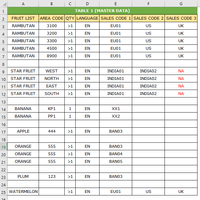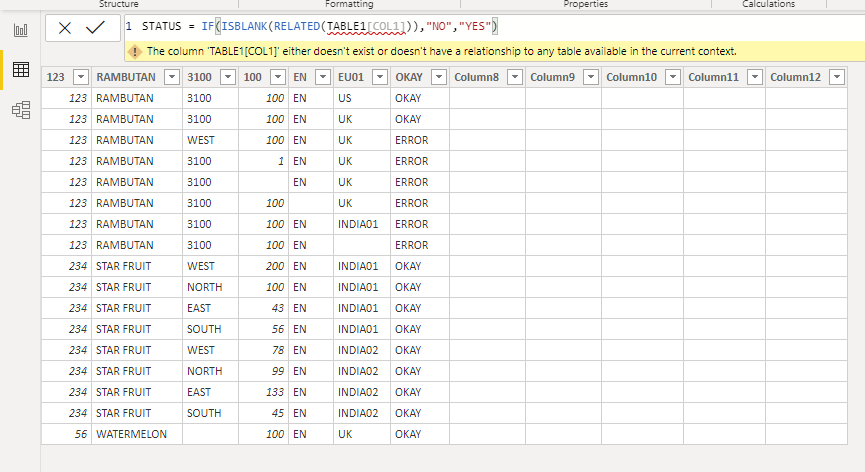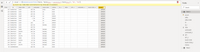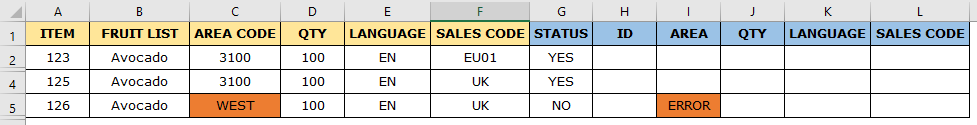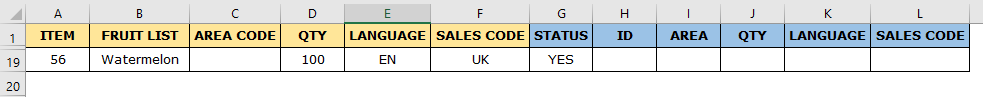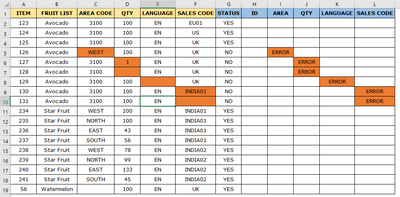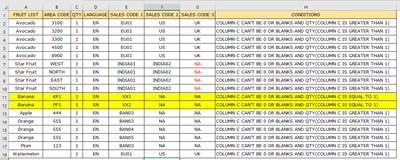- Power BI forums
- Updates
- News & Announcements
- Get Help with Power BI
- Desktop
- Service
- Report Server
- Power Query
- Mobile Apps
- Developer
- DAX Commands and Tips
- Custom Visuals Development Discussion
- Health and Life Sciences
- Power BI Spanish forums
- Translated Spanish Desktop
- Power Platform Integration - Better Together!
- Power Platform Integrations (Read-only)
- Power Platform and Dynamics 365 Integrations (Read-only)
- Training and Consulting
- Instructor Led Training
- Dashboard in a Day for Women, by Women
- Galleries
- Community Connections & How-To Videos
- COVID-19 Data Stories Gallery
- Themes Gallery
- Data Stories Gallery
- R Script Showcase
- Webinars and Video Gallery
- Quick Measures Gallery
- 2021 MSBizAppsSummit Gallery
- 2020 MSBizAppsSummit Gallery
- 2019 MSBizAppsSummit Gallery
- Events
- Ideas
- Custom Visuals Ideas
- Issues
- Issues
- Events
- Upcoming Events
- Community Blog
- Power BI Community Blog
- Custom Visuals Community Blog
- Community Support
- Community Accounts & Registration
- Using the Community
- Community Feedback
Register now to learn Fabric in free live sessions led by the best Microsoft experts. From Apr 16 to May 9, in English and Spanish.
- Power BI forums
- Forums
- Get Help with Power BI
- Desktop
- If match index across the columns then Yes or no
- Subscribe to RSS Feed
- Mark Topic as New
- Mark Topic as Read
- Float this Topic for Current User
- Bookmark
- Subscribe
- Printer Friendly Page
- Mark as New
- Bookmark
- Subscribe
- Mute
- Subscribe to RSS Feed
- Permalink
- Report Inappropriate Content
If match index across the columns then Yes or no
Hi,
I am new to power BI and this is my first post. Could you please help me the below mentioned query.
I have two tables here, Table1 is Master Data, Table2 is my report data(output data). I want output in Table2 against Table1. If match the criteria from master data(Table1) to Table2 (report data) then return the status is "Yes" if not then return the staus is "No".
Please advise alternative ways to achive my result (Like a formula in power Bi or table relasionship etc..).
How can attached the file here could you please share the link.
| ITEM | ID | AREA CODE | QTY | LANGUAGE | SALES CODE | STATUS | ID | AREA | QTY | LANGUAGE | SALES CODE |
| 123 | RAMBUTAN | 3100 | 100 | EN | EU01 | OKAY | - | - | - | - | - |
| 123 | RAMBUTAN | 3100 | 100 | EN | US | OKAY | - | - | - | - | - |
| 123 | RAMBUTAN | 3100 | 100 | EN | UK | OKAY | - | - | - | - | - |
| 123 | RAMBUTAN | WEST | 100 | EN | UK | ERROR | - | ERROR | - | - | - |
| 123 | RAMBUTAN | 3100 | 1 | EN | UK | ERROR | - | - | ERROR | - | - |
| 123 | RAMBUTAN | 3100 | EN | UK | ERROR | - | - | - | - | ||
| 123 | RAMBUTAN | 3100 | 100 | UK | ERROR | - | - | - | ERROR | - | |
| 123 | RAMBUTAN | 3100 | 100 | EN | INDIA01 | ERROR | - | - | - | - | ERROR |
| 123 | RAMBUTAN | 3100 | 100 | EN | ERROR | - | - | - | - | ||
| 234 | STAR FRUIT | WEST | 200 | EN | INDIA01 | OKAY | - | - | - | - | - |
| 234 | STAR FRUIT | NORTH | 100 | EN | INDIA01 | OKAY | - | - | - | - | - |
| 234 | STAR FRUIT | EAST | 43 | EN | INDIA01 | OKAY | - | - | - | - | - |
| 234 | STAR FRUIT | SOUTH | 56 | EN | INDIA01 | OKAY | - | - | - | - | - |
| 234 | STAR FRUIT | WEST | 78 | EN | INDIA02 | OKAY | - | - | - | - | - |
| 234 | STAR FRUIT | NORTH | 99 | EN | INDIA02 | OKAY | - | - | - | - | - |
| 234 | STAR FRUIT | EAST | 133 | EN | INDIA02 | OKAY | - | - | - | - | - |
| 234 | STAR FRUIT | SOUTH | 45 | EN | INDIA02 | OKAY | - | - | - | - | - |
| 56 | WATERMELON | 100 | EN | UK | OKAY | - | - | - | - | - |
| FRUIT LIST | AREA CODE | QTY | LANGUAGE | SALES CODE 1 | SALES CODE 2 | SALES CODE 3 |
| RAMBUTAN | 3100 | 1 | EN | EU01 | US | UK |
| RAMBUTAN | 3200 | 1 | EN | EU01 | US | UK |
| RAMBUTAN | 3300 | 1 | EN | EU01 | US | UK |
| RAMBUTAN | 4500 | 1 | EN | EU01 | US | UK |
| RAMBUTAN | 8900 | 1 | EN | EU01 | US | UK |
| STAR FRUIT | WEST | 1 | EN | INDIA01 | INDIA02 | NA |
| STAR FRUIT | NORTH | 1 | EN | INDIA01 | INDIA02 | NA |
| STAR FRUIT | EAST | 1 | EN | INDIA01 | INDIA02 | NA |
| STAR FRUIT | SOUTH | 1 | EN | INDIA01 | INDIA02 | NA |
| BANANA | KP1 | 1 | EN | XX1 | ||
| BANANA | PP1 | 1 | EN | XX2 | ||
| APPLE | 444 | 1 | EN | BAN03 | ||
| ORANGE | 555 | 1 | EN | BAN03 | ||
| ORANGE | 555 | 1 | EN | BAN04 | ||
| ORANGE | 555 | 1 | EN | BAN05 | ||
| PLUM | 123 | 1 | EN | BAN03 | ||
| WATERMELON | 1 | EN | EU01 | US | UK |
- Mark as New
- Bookmark
- Subscribe
- Mute
- Subscribe to RSS Feed
- Permalink
- Report Inappropriate Content
@Anonymous
What are the columns you are relating in two tables? You can try 'Merge' option as well in the powerquery.
- Mark as New
- Bookmark
- Subscribe
- Mute
- Subscribe to RSS Feed
- Permalink
- Report Inappropriate Content
thanks for your reply. I can't use the merge query becuase of my sales code contaion one column but in my master data shett 3 columns. Please advise how can I merge the query in this case?
- Mark as New
- Bookmark
- Subscribe
- Mute
- Subscribe to RSS Feed
- Permalink
- Report Inappropriate Content
Hi,
I achived my result in excel using the sumporduct formula.
In G2=IF(AND(SUMPRODUCT((TABLE1!A$2:A$18=B2)*(TABLE1!B$2:B$18=C2))>0,IF(B2="Banana",D2=1,D2>1),SUMPRODUCT((TABLE1!B$2:B$18=C2)*(TABLE1!D$2:D$18=E2))>0,SUMPRODUCT((TABLE1!B$2:B$18=C2)*(TABLE1!E$2:G$18=F2))>0),"YES","NO")
How can I achive the sumproduct in power BI.
Attached the excel file for your reference.
- Mark as New
- Bookmark
- Subscribe
- Mute
- Subscribe to RSS Feed
- Permalink
- Report Inappropriate Content
@Anonymous , new column in Table 2
if(isblank(related(Table1[Col1])), "No", "Yes")
Microsoft Power BI Learning Resources, 2023 !!
Learn Power BI - Full Course with Dec-2022, with Window, Index, Offset, 100+ Topics !!
Did I answer your question? Mark my post as a solution! Appreciate your Kudos !! Proud to be a Super User! !!
- Mark as New
- Bookmark
- Subscribe
- Mute
- Subscribe to RSS Feed
- Permalink
- Report Inappropriate Content
Hi,
Thanks for your quck reply.
It's not working. Attached the snapshot of the error. Could you please advise how can I attached the file in this forum.
- Mark as New
- Bookmark
- Subscribe
- Mute
- Subscribe to RSS Feed
- Permalink
- Report Inappropriate Content
@Anonymous , This can work a new column in Table 2, when Table 1 and Table 2 are related in 1 to M.
Try this , new column in table 2
if(isblank(countx(filter(Table1, Table1[key] = table2[Key]),Table1[Key])), "No", "Yes")
Microsoft Power BI Learning Resources, 2023 !!
Learn Power BI - Full Course with Dec-2022, with Window, Index, Offset, 100+ Topics !!
Did I answer your question? Mark my post as a solution! Appreciate your Kudos !! Proud to be a Super User! !!
- Mark as New
- Bookmark
- Subscribe
- Mute
- Subscribe to RSS Feed
- Permalink
- Report Inappropriate Content
Hi,
Sorry still it's not working. I am new to Power BI. Could you able to share the file or advise how can I attached the file?
Exactly I am following the same step as you advised but still I got the error message. What mean by "Key" in your formula? Please refer the snapshot for your reference.
- Mark as New
- Bookmark
- Subscribe
- Mute
- Subscribe to RSS Feed
- Permalink
- Report Inappropriate Content
any advise please.
- Mark as New
- Bookmark
- Subscribe
- Mute
- Subscribe to RSS Feed
- Permalink
- Report Inappropriate Content
Hi @Anonymous ,
>>If match the criteria from master data(Table1) to Table2 (report data) then return the status is "Yes" if not then return the staus is "No".
Would you please explain more about logic of matching the criteria from master data(Table1) to Table2 (report data)?
If this post helps, then please consider Accept it as the solution to help the other members find it more quickly.
Best Regards,
Dedmon Dai
- Mark as New
- Bookmark
- Subscribe
- Mute
- Subscribe to RSS Feed
- Permalink
- Report Inappropriate Content
Hi,
Thanks for your reply and sorry I am not explain clarly.
This is Table 2 data base.
Example for line item 5; (In Table 2 Data) The item is 126 the fruit list is "Avocado" with area code is "West" it's not matched to my master data Table 1 therfore the status is "NO".
The "Avocado" area code beglogs to only the following sales code (EU01,US,UK).
If any error while matching (Fruit list, area code, qty, language, saltes code) the two tables from Table 2 to Table 1 then retuen the error message according to the Header. The item 126 is the area code is error becuase the area code not matched to my master data Table 1.
Example for line item 2; (In Table 2 Data) The item is 123 the fruit list is "Avocado" with area code is "3100" it's matched to my master data Table 1 therfore the status is "YES". There is no error here therefore need a blanks according to the header.
Match criteria: Here the selection criteria in both tables "Fruit list, area code + area code" in ordr to compare or match the following columns in both tables "qty, language, saltes code".
In Table 2 columns from B to F need to be matched from Table 1 columns from A to G. If matched then the status is "YES" if not then the status is "NO".
Qty columns conditions; The qty columns shondn't be blanks or 0. it's always greater than 1 expect the Banana with area code "PP1 and "KP1" its always equal to 1.
Sales code conditions; The sales code columns shondn't be blanks or 0.
Watermelon;
Note; Watermelon doesn't have a area code. Please refer the output snapshot.
Could you please let me know if you need a more information also please advise how can share or attached the file?
Table 2(Output sheet);
| ITEM | FRUIT LIST | AREA CODE | QTY | LANGUAGE | SALES CODE | STATUS | ID | AREA | QTY | LANGUAGE | SALES CODE |
| 123 | Avocado | 3100 | 100 | EN | EU01 | YES | |||||
| 124 | Avocado | 3100 | 100 | EN | US | YES | |||||
| 125 | Avocado | 3100 | 100 | EN | UK | YES | |||||
| 126 | Avocado | WEST | 100 | EN | UK | NO | ERROR | ||||
| 127 | Avocado | 3100 | 1 | EN | UK | NO | ERROR | ||||
| 128 | Avocado | 3100 | EN | UK | NO | ERROR | |||||
| 129 | Avocado | 3100 | 100 | UK | NO | ERROR | |||||
| 130 | Avocado | 3100 | 100 | EN | INDIA01 | NO | ERROR | ||||
| 131 | Avocado | 3100 | 100 | EN | NO | ERROR | |||||
| 234 | Star Fruit | WEST | 200 | EN | INDIA01 | YES | |||||
| 235 | Star Fruit | NORTH | 100 | EN | INDIA01 | YES | |||||
| 236 | Star Fruit | EAST | 43 | EN | INDIA01 | YES | |||||
| 237 | Star Fruit | SOUTH | 56 | EN | INDIA01 | YES | |||||
| 238 | Star Fruit | WEST | 78 | EN | INDIA02 | YES | |||||
| 239 | Star Fruit | NORTH | 99 | EN | INDIA02 | YES | |||||
| 240 | Star Fruit | EAST | 133 | EN | INDIA02 | YES | |||||
| 241 | Star Fruit | SOUTH | 45 | EN | INDIA02 | YES | |||||
| 56 | Watermelon | 100 | EN | UK | YES |
Table 1(Master Data);
| FRUIT LIST | AREA CODE | QTY | LANGUAGE | SALES CODE 1 | SALES CODE 2 | SALES CODE 3 |
| Avocado | 3100 | 1 | EN | EU01 | US | UK |
| Avocado | 3200 | 1 | EN | EU01 | US | UK |
| Avocado | 3300 | 1 | EN | EU01 | US | UK |
| Avocado | 4500 | 1 | EN | EU01 | US | UK |
| Avocado | 8900 | 1 | EN | EU01 | US | UK |
| Star Fruit | WEST | 1 | EN | INDIA01 | INDIA02 | NA |
| Star Fruit | NORTH | 1 | EN | INDIA01 | INDIA02 | NA |
| Star Fruit | EAST | 1 | EN | INDIA01 | INDIA02 | NA |
| Star Fruit | SOUTH | 1 | EN | INDIA01 | INDIA02 | NA |
| Banana | KP1 | 1 | EN | XX1 | NA | NA |
| Banana | PP1 | 1 | EN | XX2 | NA | NA |
| Apple | 444 | 1 | EN | BAN03 | NA | NA |
| Orange | 555 | 1 | EN | BAN03 | NA | NA |
| Orange | 555 | 1 | EN | BAN04 | NA | NA |
| Orange | 555 | 1 | EN | BAN05 | NA | NA |
| Plum | 123 | 1 | EN | BAN03 | NA | NA |
| Watermelon | 1 | EN | EU01 | US | UK |
- Mark as New
- Bookmark
- Subscribe
- Mute
- Subscribe to RSS Feed
- Permalink
- Report Inappropriate Content
Hi,
Could you please advise anyone or shall I close the thread.
Helpful resources

Microsoft Fabric Learn Together
Covering the world! 9:00-10:30 AM Sydney, 4:00-5:30 PM CET (Paris/Berlin), 7:00-8:30 PM Mexico City

Power BI Monthly Update - April 2024
Check out the April 2024 Power BI update to learn about new features.

| User | Count |
|---|---|
| 111 | |
| 100 | |
| 80 | |
| 64 | |
| 58 |
| User | Count |
|---|---|
| 148 | |
| 111 | |
| 93 | |
| 84 | |
| 66 |