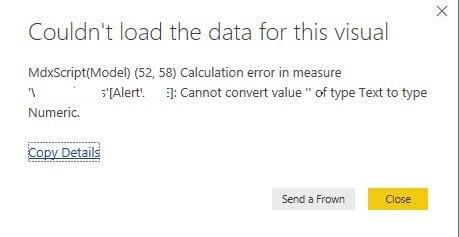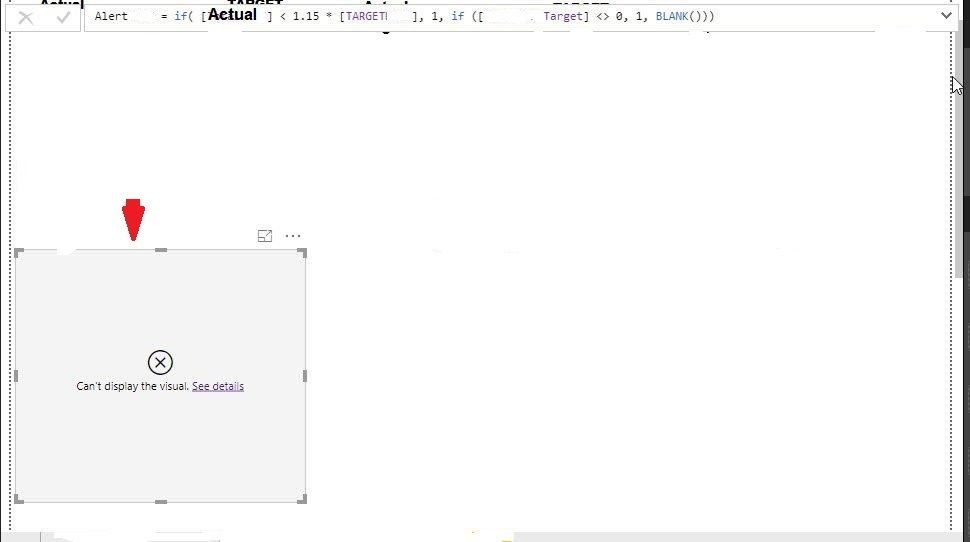- Power BI forums
- Updates
- News & Announcements
- Get Help with Power BI
- Desktop
- Service
- Report Server
- Power Query
- Mobile Apps
- Developer
- DAX Commands and Tips
- Custom Visuals Development Discussion
- Health and Life Sciences
- Power BI Spanish forums
- Translated Spanish Desktop
- Power Platform Integration - Better Together!
- Power Platform Integrations (Read-only)
- Power Platform and Dynamics 365 Integrations (Read-only)
- Training and Consulting
- Instructor Led Training
- Dashboard in a Day for Women, by Women
- Galleries
- Community Connections & How-To Videos
- COVID-19 Data Stories Gallery
- Themes Gallery
- Data Stories Gallery
- R Script Showcase
- Webinars and Video Gallery
- Quick Measures Gallery
- 2021 MSBizAppsSummit Gallery
- 2020 MSBizAppsSummit Gallery
- 2019 MSBizAppsSummit Gallery
- Events
- Ideas
- Custom Visuals Ideas
- Issues
- Issues
- Events
- Upcoming Events
- Community Blog
- Power BI Community Blog
- Custom Visuals Community Blog
- Community Support
- Community Accounts & Registration
- Using the Community
- Community Feedback
Register now to learn Fabric in free live sessions led by the best Microsoft experts. From Apr 16 to May 9, in English and Spanish.
- Power BI forums
- Forums
- Get Help with Power BI
- Desktop
- Re: If function eith OR "||" in a measure in Tacho...
- Subscribe to RSS Feed
- Mark Topic as New
- Mark Topic as Read
- Float this Topic for Current User
- Bookmark
- Subscribe
- Printer Friendly Page
- Mark as New
- Bookmark
- Subscribe
- Mute
- Subscribe to RSS Feed
- Permalink
- Report Inappropriate Content
If function eith OR "||" in a measure in Tachometer to cover more than 2 condition
Hi,
I have a Tachometer that I need to define two conditions:
1- if Target+Actual = 0 then the gauge should be disappeared
2- if Actual > 1.15 * Target then it should be disappeared as well and this is when another Tachometer should kick in and show the status of it.
to achieve the two situation above I though of two Tachometers on top of each other. For the first one I defined following condition:
Alert = if ( [actual] < 1.15 * [target] || [target] + [actual] <> 0, 1, Blank()).
WhenI remove either of "[actual] < 1.15 * [target]" or "[target] + [actual] <> 0" it works perfectly and the gauge disapear as I wished but when putting them together in "Alert measure" like what I did above, it doesn't work . I have inspected the data types (i.e. evertything should be Whole number format) to make sure it works but still it is not working! 
Would appreciate your help!
- Mark as New
- Bookmark
- Subscribe
- Mute
- Subscribe to RSS Feed
- Permalink
- Report Inappropriate Content
Thanks @jdbuchanan71 for the reply,
The only thing is that for both actual and target I did following tricks to get rid of BLANK from my Actual and Target:
Actual = PreActual + 0 -> to convert blank to 0
Target = PreTarget + 0 -> to convert blank to 0.
Is it a better way to convert blank to 0 and avoid running in to the problem of following:
Thanks!
- Mark as New
- Bookmark
- Subscribe
- Mute
- Subscribe to RSS Feed
- Permalink
- Report Inappropriate Content
Can you show me the exact formula of the measure that is throwning the error, the one listed in the pop-up that you blanked out.
- Mark as New
- Bookmark
- Subscribe
- Mute
- Subscribe to RSS Feed
- Permalink
- Report Inappropriate Content
@jdbuchanan71 Thanks for the reply,
I have attached the screenshot of the error as per your request. the red arrow is showing the tachometer which should be shown instead of the error it's triggered. The measure is as you suggested above but you can see the error:
- Mark as New
- Bookmark
- Subscribe
- Mute
- Subscribe to RSS Feed
- Permalink
- Report Inappropriate Content
@Anonymous It is going to be one of the measure you are feeding into your [Alert] measure that is resulting in the string, then when you try to comare it to a number in your alert measure it throws the error.
- Mark as New
- Bookmark
- Subscribe
- Mute
- Subscribe to RSS Feed
- Permalink
- Report Inappropriate Content
Exactly @jdbuchanan71 ,
I have inspected all, they are all Whole Number and I re-did it to make sure none is not text string! How it else I can make sure they are not text?!
- Mark as New
- Bookmark
- Subscribe
- Mute
- Subscribe to RSS Feed
- Permalink
- Report Inappropriate Content
Without seeing the model, the best I can thing to do is use ISNUMBER checks around all three measures so your [Alert] measure ends up something like this:
Alert = VAR A = IF ( NOT ISNUMBER ( [Actual] ), 0, [Actual]) VAR B = IF ( NOT ISNUMBER ( [Target 1] ), 0, [Actual]) VAR C = IF ( NOT ISNUMBER ( [Other Target] ), 0, [Actual]) RETURN IF ( A < 1.15 * B, 1, IF ( C <> 0, 1, BLANK()))
- Mark as New
- Bookmark
- Subscribe
- Mute
- Subscribe to RSS Feed
- Permalink
- Report Inappropriate Content
@jdbuchanan71 thanks!
I still am wondering why only when I run both of the conditions at the same time, the problem arises and not when one of them exists?
So, when I have:
Alert = if ( [actual] < 1.15 * [target] , 1, Blank()).
or when:
Alert = if ( [target] + [actual] <> 0, 1, Blank()).
it runs perfectly and no error kicks in!
Looking forward to hearing your opinions
Helpful resources

Microsoft Fabric Learn Together
Covering the world! 9:00-10:30 AM Sydney, 4:00-5:30 PM CET (Paris/Berlin), 7:00-8:30 PM Mexico City

Power BI Monthly Update - April 2024
Check out the April 2024 Power BI update to learn about new features.

| User | Count |
|---|---|
| 110 | |
| 97 | |
| 78 | |
| 63 | |
| 55 |
| User | Count |
|---|---|
| 143 | |
| 109 | |
| 89 | |
| 84 | |
| 66 |