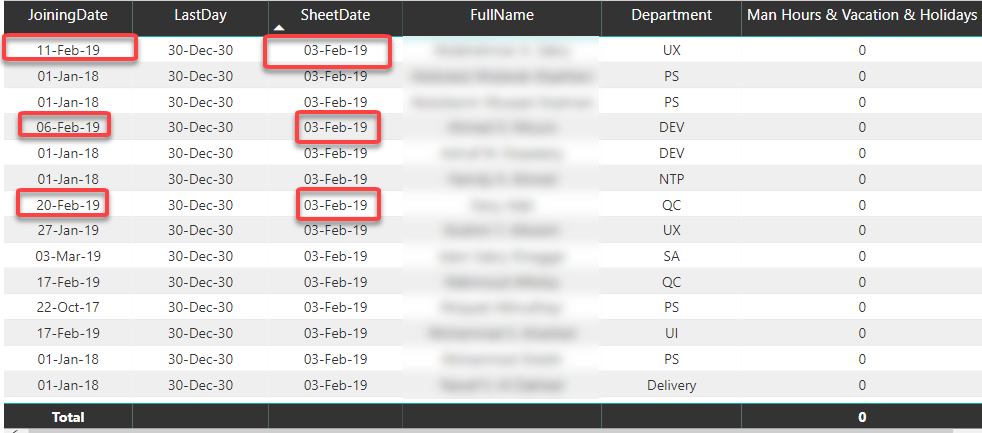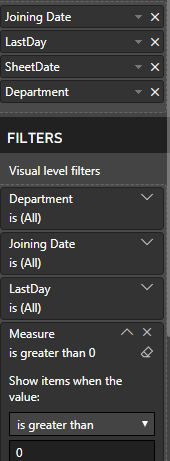- Power BI forums
- Updates
- News & Announcements
- Get Help with Power BI
- Desktop
- Service
- Report Server
- Power Query
- Mobile Apps
- Developer
- DAX Commands and Tips
- Custom Visuals Development Discussion
- Health and Life Sciences
- Power BI Spanish forums
- Translated Spanish Desktop
- Power Platform Integration - Better Together!
- Power Platform Integrations (Read-only)
- Power Platform and Dynamics 365 Integrations (Read-only)
- Training and Consulting
- Instructor Led Training
- Dashboard in a Day for Women, by Women
- Galleries
- Community Connections & How-To Videos
- COVID-19 Data Stories Gallery
- Themes Gallery
- Data Stories Gallery
- R Script Showcase
- Webinars and Video Gallery
- Quick Measures Gallery
- 2021 MSBizAppsSummit Gallery
- 2020 MSBizAppsSummit Gallery
- 2019 MSBizAppsSummit Gallery
- Events
- Ideas
- Custom Visuals Ideas
- Issues
- Issues
- Events
- Upcoming Events
- Community Blog
- Power BI Community Blog
- Custom Visuals Community Blog
- Community Support
- Community Accounts & Registration
- Using the Community
- Community Feedback
Register now to learn Fabric in free live sessions led by the best Microsoft experts. From Apr 16 to May 9, in English and Spanish.
- Power BI forums
- Forums
- Get Help with Power BI
- Desktop
- If date is greater than another date in another ta...
- Subscribe to RSS Feed
- Mark Topic as New
- Mark Topic as Read
- Float this Topic for Current User
- Bookmark
- Subscribe
- Printer Friendly Page
- Mark as New
- Bookmark
- Subscribe
- Mute
- Subscribe to RSS Feed
- Permalink
- Report Inappropriate Content
If date is greater than another date in another table
Hello,
Kindly, I'm new to Power Bi and I would like to know how can I know if a date in a table is greater than another data in different table.
More clarifications:
I have a TimeSheet dashboard, and I have (Users Joining Date) in the table "Users" while I have the (Sheetdate) in the "TimeSheets" table and I would like to filter within a Sheetdate period, though I don't want the users that have joined before a sheetdate to appear in the filtered table.
Solved! Go to Solution.
- Mark as New
- Bookmark
- Subscribe
- Mute
- Subscribe to RSS Feed
- Permalink
- Report Inappropriate Content
Do you mean that you want to include rows whose Joining Date<= SheetDate <= LastDay?
In this scenario, we can change the measure as the following query:
Measure = IF(MIN(User[Joining Date])<=MIN(Timesheet[SheetDate]) && MIN(Timesheet[SheetDate])<=MIN(User[LastDay]),1,0)
Reagrds,
Lydia
If this post helps, then please consider Accept it as the solution to help the other members find it more quickly.
- Mark as New
- Bookmark
- Subscribe
- Mute
- Subscribe to RSS Feed
- Permalink
- Report Inappropriate Content
Am replying to this one because its more ralated to the problem i have
I have 2 tables. Table1 for campaign monitoring which have date_monitored
Table 2: is for campaign calendar - it has Campaign_start_date, Campaign_end_date, Monitoring_start_date and Monitoring_end_date.
Moniroting done during campaign is considered as inprocess and after campaign end date its called EndProcess
My measure below is meant to Assign the type of monitoring based on dates when monitoring was done. Am however am getting error. I need guidance
- Mark as New
- Bookmark
- Subscribe
- Mute
- Subscribe to RSS Feed
- Permalink
- Report Inappropriate Content
@tabuzahra Please provide some sample test data and your expected output, it will help to provide you an accurate solution.
Did I answer your question? Mark my post as a solution!
Proud to be a PBI Community Champion
- Mark as New
- Bookmark
- Subscribe
- Mute
- Subscribe to RSS Feed
- Permalink
- Report Inappropriate Content
Thanks PattemManohar, below is a sample:
Timesheet table contains of: (UserID, Sheetdate, projectID, etc.) --> Sheetdate has a relationship with the general Calendar table
Users table contains of: (UserID, Joining Date, LastDay, and other users details)
What I need is to create a table to see which resources that haven't submitted their time sheet in a sepecified period (sheetdate), where this table should not show the dates before the users joined dates. Also, this table should not show the dates after the users Lastday dates.
In the below screen shot, the table shows all the resources according to the filtered period (sheetdate), though, the highlighted examples shouldn't appear in the table as the join date is after the sheetdate.
I hope this is clear enough, if you need more clarifications please let me know.
- Mark as New
- Bookmark
- Subscribe
- Mute
- Subscribe to RSS Feed
- Permalink
- Report Inappropriate Content
@tabuzahra ,
According to your description, my understanding is that you want to filter the data whose Joining Date is before SgeetDate, and before LastDat.
In this scenario, we can create a measure to mark these rows which meet the requirement as 1, else as 0:
Measure = IF(MIN(User[Joining Date])<MIN(Timesheet[SheetDate]) && MIN(User[Joining Date])<MIN(User[LastDay]),1,0)
Then we can drag the measure to the visual level Fliters and set the measure is greater than 0.
The result will like below, please refer to the attached pbix.
Regards,
Lydia
If this post helps, then please consider Accept it as the solution to help the other members find it more quickly.
- Mark as New
- Bookmark
- Subscribe
- Mute
- Subscribe to RSS Feed
- Permalink
- Report Inappropriate Content
Hi Lydia,
Thanks alot. Though, the dax measure have worked partially, as it's not excluding the rows that are after the lastday as shown below in the below link:
https://drive.google.com/file/d/1nV_swcrhlZpGd-jso3slPCORD0GHR8M_/view?usp=sharing (if it didn't open with you, you can refer to the below table)
| JoiningDate | LastDay | SheetDate | joined |
| 1/1/2018 0:00 | 2/7/2019 0:00 | 2/3/2019 0:00 | 0 |
| 1/1/2018 0:00 | 2/7/2019 0:00 | 2/4/2019 0:00 | 0 |
| 1/1/2018 0:00 | 2/7/2019 0:00 | 2/5/2019 0:00 | 0 |
| 1/1/2018 0:00 | 2/7/2019 0:00 | 2/6/2019 0:00 | 0 |
| 1/1/2018 0:00 | 2/7/2019 0:00 | 2/7/2019 0:00 | 0 |
| 1/1/2018 0:00 | 2/7/2019 0:00 | 2/10/2019 0:00 | 0 |
| 1/1/2018 0:00 | 2/7/2019 0:00 | 2/11/2019 0:00 | 0 |
| 1/1/2018 0:00 | 2/7/2019 0:00 | 2/12/2019 0:00 | 0 |
| 1/1/2018 0:00 | 2/7/2019 0:00 | 2/13/2019 0:00 | 0 |
| 1/1/2018 0:00 | 2/7/2019 0:00 | 2/14/2019 0:00 | 0 |
| 1/1/2018 0:00 | 2/7/2019 0:00 | 2/17/2019 0:00 | 0 |
| 1/1/2018 0:00 | 2/7/2019 0:00 | 2/18/2019 0:00 | 0 |
| 1/1/2018 0:00 | 2/7/2019 0:00 | 2/19/2019 0:00 | 0 |
| 1/1/2018 0:00 | 2/7/2019 0:00 | 2/20/2019 0:00 | 0 |
| 1/1/2018 0:00 | 2/7/2019 0:00 | 2/21/2019 0:00 | 0 |
| 1/1/2018 0:00 | 2/7/2019 0:00 | 2/24/2019 0:00 | 0 |
| 1/1/2018 0:00 | 2/7/2019 0:00 | 2/25/2019 0:00 | 0 |
| 1/1/2018 0:00 | 2/7/2019 0:00 | 2/26/2019 0:00 | 0 |
| 1/1/2018 0:00 | 2/7/2019 0:00 | 2/27/2019 0:00 | 0 |
| 1/1/2018 0:00 | 2/7/2019 0:00 | 2/28/2019 0:00 | 0 |
- Mark as New
- Bookmark
- Subscribe
- Mute
- Subscribe to RSS Feed
- Permalink
- Report Inappropriate Content
Do you mean that you want to include rows whose Joining Date<= SheetDate <= LastDay?
In this scenario, we can change the measure as the following query:
Measure = IF(MIN(User[Joining Date])<=MIN(Timesheet[SheetDate]) && MIN(Timesheet[SheetDate])<=MIN(User[LastDay]),1,0)
Reagrds,
Lydia
If this post helps, then please consider Accept it as the solution to help the other members find it more quickly.
Helpful resources

Microsoft Fabric Learn Together
Covering the world! 9:00-10:30 AM Sydney, 4:00-5:30 PM CET (Paris/Berlin), 7:00-8:30 PM Mexico City

Power BI Monthly Update - April 2024
Check out the April 2024 Power BI update to learn about new features.

| User | Count |
|---|---|
| 107 | |
| 93 | |
| 77 | |
| 65 | |
| 53 |
| User | Count |
|---|---|
| 147 | |
| 106 | |
| 104 | |
| 87 | |
| 61 |