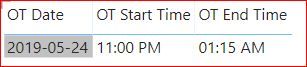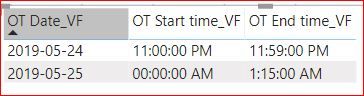- Power BI forums
- Updates
- News & Announcements
- Get Help with Power BI
- Desktop
- Service
- Report Server
- Power Query
- Mobile Apps
- Developer
- DAX Commands and Tips
- Custom Visuals Development Discussion
- Health and Life Sciences
- Power BI Spanish forums
- Translated Spanish Desktop
- Power Platform Integration - Better Together!
- Power Platform Integrations (Read-only)
- Power Platform and Dynamics 365 Integrations (Read-only)
- Training and Consulting
- Instructor Led Training
- Dashboard in a Day for Women, by Women
- Galleries
- Community Connections & How-To Videos
- COVID-19 Data Stories Gallery
- Themes Gallery
- Data Stories Gallery
- R Script Showcase
- Webinars and Video Gallery
- Quick Measures Gallery
- 2021 MSBizAppsSummit Gallery
- 2020 MSBizAppsSummit Gallery
- 2019 MSBizAppsSummit Gallery
- Events
- Ideas
- Custom Visuals Ideas
- Issues
- Issues
- Events
- Upcoming Events
- Community Blog
- Power BI Community Blog
- Custom Visuals Community Blog
- Community Support
- Community Accounts & Registration
- Using the Community
- Community Feedback
Register now to learn Fabric in free live sessions led by the best Microsoft experts. From Apr 16 to May 9, in English and Spanish.
- Power BI forums
- Forums
- Get Help with Power BI
- Desktop
- Identify transactions in different rows in same ta...
- Subscribe to RSS Feed
- Mark Topic as New
- Mark Topic as Read
- Float this Topic for Current User
- Bookmark
- Subscribe
- Printer Friendly Page
- Mark as New
- Bookmark
- Subscribe
- Mute
- Subscribe to RSS Feed
- Permalink
- Report Inappropriate Content
Identify transactions in different rows in same table based on mulitple criteria
Hello,
I have a single table containing overtime transactions (10s of thousands rows per year). Each overtime transaction is in a separate row. For one specific type of overtime (OT code X), I would like to identify how many times more than 1 person from the same group (ex. East) is doing the same type of overtime on the same day AND at the same time.
Here is a sample of my data (jpeg and Excel). The last column is my expected result.
Here is the formula i have tried which is based upon some other quasi similar posts in the forum (but i realize i may be way off here). Basically this formula returns (mistakenly) that everything is "Yes". I didn't even add in the same time criteria based on the OT start and end time yet but that would be an essential piece of this formula as well.
Any help/guidance would be much appreciated. Thank you in advance.
Solved! Go to Solution.
- Mark as New
- Bookmark
- Subscribe
- Mute
- Subscribe to RSS Feed
- Permalink
- Report Inappropriate Content
Sorry, the Excel document did not post for some reason. here is the same table as the picture in the post.
| Employee Name | OT Code | Group | Date | Ot start time | Ot end time | Multiple people in same group doing Overtime type x at same time? |
| Mr A | X | East | 2019-01-01 | 8:00 | 10:00 | Yes |
| Mr B | Z | West | 2019-01-01 | 12:00 | 14:00 | No |
| Mr C | X | East | 2019-01-01 | 9:00 | 11:00 | Yes |
| Mr A | Z | West | 2019-01-02 | 8:00 | 11:00 | No |
| Mr B | Z | West | 2019-01-02 | 8:00 | 12:00 | No |
| Mr C | Y | West | 2019-01-02 | 8:00 | 10:00 | No |
| Mr A | X | West | 2019-01-03 | 12:00 | 14:00 | Yes |
| Mr B | Y | East | 2019-01-03 | 9:00 | 11:00 | No |
| Mr C | X | West | 2019-01-03 | 12:00 | 14:00 | Yes |
- Mark as New
- Bookmark
- Subscribe
- Mute
- Subscribe to RSS Feed
- Permalink
- Report Inappropriate Content
Sorry, the Excel document did not post for some reason. here is the same table as the picture in the post.
| Employee Name | OT Code | Group | Date | Ot start time | Ot end time | Multiple people in same group doing Overtime type x at same time? |
| Mr A | X | East | 2019-01-01 | 8:00 | 10:00 | Yes |
| Mr B | Z | West | 2019-01-01 | 12:00 | 14:00 | No |
| Mr C | X | East | 2019-01-01 | 9:00 | 11:00 | Yes |
| Mr A | Z | West | 2019-01-02 | 8:00 | 11:00 | No |
| Mr B | Z | West | 2019-01-02 | 8:00 | 12:00 | No |
| Mr C | Y | West | 2019-01-02 | 8:00 | 10:00 | No |
| Mr A | X | West | 2019-01-03 | 12:00 | 14:00 | Yes |
| Mr B | Y | East | 2019-01-03 | 9:00 | 11:00 | No |
| Mr C | X | West | 2019-01-03 | 12:00 | 14:00 | Yes |
- Mark as New
- Bookmark
- Subscribe
- Mute
- Subscribe to RSS Feed
- Permalink
- Report Inappropriate Content
OK @LearnmesomePBI , this turned out to be WAAAAYYYYY more complex than I anticipated going into it. But I think I have a solution. PBIX is attached.
Column =
VAR __Table =
GROUPBY(
FILTER(
ALL('Table'),
[OT Code] = "X"
),
[Group],
[Date],
"__Min",MINX(CURRENTGROUP(),'Table'[Ot start time]),
"__Max",MAXX(CURRENTGROUP(),'Table'[Ot end time])
)
VAR __Min =
MINX(
FILTER(
__Table,
[Group] = EARLIER([Group]) &&
[Date] = EARLIER('Table'[Date])
),
[__Min]
)
VAR __Max =
MAXX(
FILTER(
__Table,
[Group] = EARLIER([Group]) &&
[Date] = EARLIER('Table'[Date])
),
[__Max]
)
VAR __Table1 =
ADDCOLUMNS(
'Table',
"__Count",
IF([Ot start time] >= __Min || [Ot end time] <= __Max,1,0)
)
VAR __Count =
SUMX(
FILTER(
__Table1,
[Group] = EARLIER([Group]) &&
[Date] = EARLIER([Date])
),
[__Count]
)
RETURN
IF([OT Code] <> "X","No",IF(__Count > 1,"Yes", "No"))
@ me in replies or I'll lose your thread!!!
Instead of a Kudo, please vote for this idea
Become an expert!: Enterprise DNA
External Tools: MSHGQM
YouTube Channel!: Microsoft Hates Greg
Latest book!: The Definitive Guide to Power Query (M)
DAX is easy, CALCULATE makes DAX hard...
- Mark as New
- Bookmark
- Subscribe
- Mute
- Subscribe to RSS Feed
- Permalink
- Report Inappropriate Content
Sorry for my delay in responding. I have a fairly large file and wanted to "kick the tires" on your proposed solution and see if it was working as intended in all circumstances. Good news is that it works amazing.
I did run into a problem whereby some transaction lines spanned two calendar days. Ex. 2019-05-24 OT start at 23:00 and finished 01:15.
I ended up creating a bunch of conditional columns in the query editor and using the unpivot function to break the transaction out on two lines and then your calculation executed appropriately.
Thanks so much Greg for all of your help. Wicked solution!
- Mark as New
- Bookmark
- Subscribe
- Mute
- Subscribe to RSS Feed
- Permalink
- Report Inappropriate Content
@ me in replies or I'll lose your thread!!!
Instead of a Kudo, please vote for this idea
Become an expert!: Enterprise DNA
External Tools: MSHGQM
YouTube Channel!: Microsoft Hates Greg
Latest book!: The Definitive Guide to Power Query (M)
DAX is easy, CALCULATE makes DAX hard...
Helpful resources

Microsoft Fabric Learn Together
Covering the world! 9:00-10:30 AM Sydney, 4:00-5:30 PM CET (Paris/Berlin), 7:00-8:30 PM Mexico City

Power BI Monthly Update - April 2024
Check out the April 2024 Power BI update to learn about new features.

| User | Count |
|---|---|
| 111 | |
| 94 | |
| 83 | |
| 67 | |
| 59 |
| User | Count |
|---|---|
| 151 | |
| 121 | |
| 104 | |
| 87 | |
| 67 |