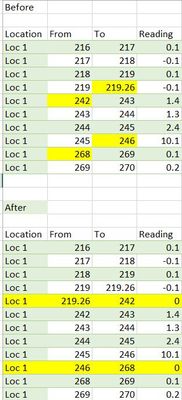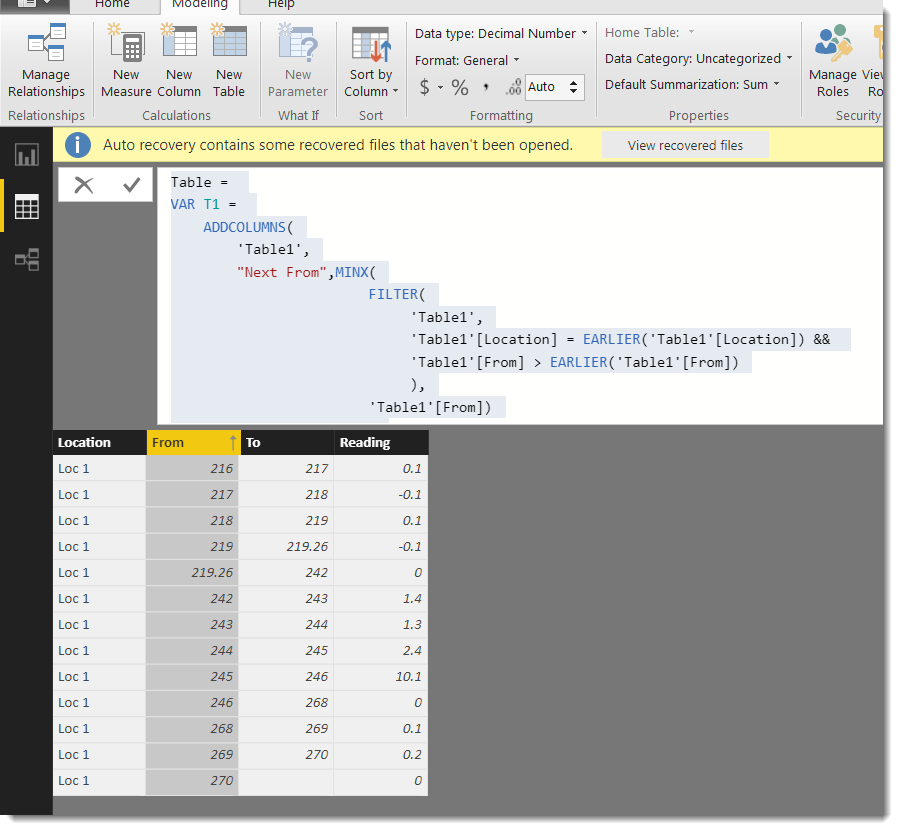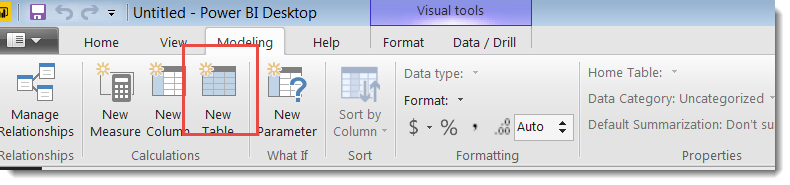- Power BI forums
- Updates
- News & Announcements
- Get Help with Power BI
- Desktop
- Service
- Report Server
- Power Query
- Mobile Apps
- Developer
- DAX Commands and Tips
- Custom Visuals Development Discussion
- Health and Life Sciences
- Power BI Spanish forums
- Translated Spanish Desktop
- Power Platform Integration - Better Together!
- Power Platform Integrations (Read-only)
- Power Platform and Dynamics 365 Integrations (Read-only)
- Training and Consulting
- Instructor Led Training
- Dashboard in a Day for Women, by Women
- Galleries
- Community Connections & How-To Videos
- COVID-19 Data Stories Gallery
- Themes Gallery
- Data Stories Gallery
- R Script Showcase
- Webinars and Video Gallery
- Quick Measures Gallery
- 2021 MSBizAppsSummit Gallery
- 2020 MSBizAppsSummit Gallery
- 2019 MSBizAppsSummit Gallery
- Events
- Ideas
- Custom Visuals Ideas
- Issues
- Issues
- Events
- Upcoming Events
- Community Blog
- Power BI Community Blog
- Custom Visuals Community Blog
- Community Support
- Community Accounts & Registration
- Using the Community
- Community Feedback
Register now to learn Fabric in free live sessions led by the best Microsoft experts. From Apr 16 to May 9, in English and Spanish.
- Power BI forums
- Forums
- Get Help with Power BI
- Desktop
- Identify missing sample intervals
- Subscribe to RSS Feed
- Mark Topic as New
- Mark Topic as Read
- Float this Topic for Current User
- Bookmark
- Subscribe
- Printer Friendly Page
- Mark as New
- Bookmark
- Subscribe
- Mute
- Subscribe to RSS Feed
- Permalink
- Report Inappropriate Content
Identify missing sample intervals
I have a table of data and I want to identify the intervals that are missing samples, and then go on to create a record to indicate that. See the before and after tables below (I could not work out how to post an xls or csv attachment?). By looking at the From/To depths you can identify where the missing samples are. So where the From of one interval does not match the To of the next interval, there is an interval that is not sampled. I would then like to add in a row to indicate the interval that is not sampled (so Reading =0). I am hoping that someone in this forum may have come across such a problem before. I am a newbee at Power Query/BI, and after any help I can get. Many thanks and kind regards
Solved! Go to Solution.
- Mark as New
- Bookmark
- Subscribe
- Mute
- Subscribe to RSS Feed
- Permalink
- Report Inappropriate Content
- Mark as New
- Bookmark
- Subscribe
- Mute
- Subscribe to RSS Feed
- Permalink
- Report Inappropriate Content
Hi @LouiseSemaj
Please try this DAX calculated table. I have attached a PBIX file for you.
Table =
VAR T1 =
ADDCOLUMNS(
'Table1',
"Next From",MINX(
FILTER(
'Table1',
'Table1'[Location] = EARLIER('Table1'[Location]) &&
'Table1'[From] > EARLIER('Table1'[From])
),
'Table1'[From])
)
VAR T2 =
SELECTCOLUMNS(
FILTER(T1,[Next From]<>'Table1'[To]),
"Location",[Location] ,
"From",[To] ,
"To",[Next From] ,
"Reading" , 0
)
RETURN UNION(Table1,T2)
- Mark as New
- Bookmark
- Subscribe
- Mute
- Subscribe to RSS Feed
- Permalink
- Report Inappropriate Content
Excellent. Many thanks Phil. This looks like it is right on the mark. However, I am not sure exaclty how to progress here. I see the pbix file. I opened and see it has the data, with data type changes to dec. How then do I use the other code? Copy and paste into BI advanced editor? Really appreciate any assistance you can give me here. Kind regards
- Mark as New
- Bookmark
- Subscribe
- Mute
- Subscribe to RSS Feed
- Permalink
- Report Inappropriate Content
Hi @LouiseSemaj
The code I sent you was to create a DAX calculated table
Just click the New Table button on the ribbon and past the code in. You may have to adjust my code to fit the names of your tables.
- Mark as New
- Bookmark
- Subscribe
- Mute
- Subscribe to RSS Feed
- Permalink
- Report Inappropriate Content
Great. I have got it working in BI. Is there a way this could be achieved in Power Query, without the DAX code side of things I guess?? Thanks Phil
- Mark as New
- Bookmark
- Subscribe
- Mute
- Subscribe to RSS Feed
- Permalink
- Report Inappropriate Content
- Mark as New
- Bookmark
- Subscribe
- Mute
- Subscribe to RSS Feed
- Permalink
- Report Inappropriate Content
Awesome. Many thanks Phil I have it sorted and been able to follow your very clear steps and rebuild it myself in power query. Many thanks again for your very prompt assistance (Apologies I was also needing a 0-216 row indicating no sample also?) Any hints there.![]()
Helpful resources

Microsoft Fabric Learn Together
Covering the world! 9:00-10:30 AM Sydney, 4:00-5:30 PM CET (Paris/Berlin), 7:00-8:30 PM Mexico City

Power BI Monthly Update - April 2024
Check out the April 2024 Power BI update to learn about new features.

| User | Count |
|---|---|
| 115 | |
| 100 | |
| 88 | |
| 69 | |
| 61 |
| User | Count |
|---|---|
| 152 | |
| 120 | |
| 102 | |
| 87 | |
| 68 |