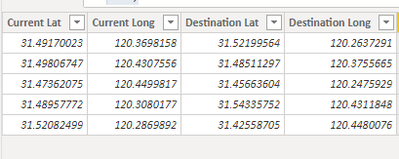- Power BI forums
- Updates
- News & Announcements
- Get Help with Power BI
- Desktop
- Service
- Report Server
- Power Query
- Mobile Apps
- Developer
- DAX Commands and Tips
- Custom Visuals Development Discussion
- Health and Life Sciences
- Power BI Spanish forums
- Translated Spanish Desktop
- Power Platform Integration - Better Together!
- Power Platform Integrations (Read-only)
- Power Platform and Dynamics 365 Integrations (Read-only)
- Training and Consulting
- Instructor Led Training
- Dashboard in a Day for Women, by Women
- Galleries
- Community Connections & How-To Videos
- COVID-19 Data Stories Gallery
- Themes Gallery
- Data Stories Gallery
- R Script Showcase
- Webinars and Video Gallery
- Quick Measures Gallery
- 2021 MSBizAppsSummit Gallery
- 2020 MSBizAppsSummit Gallery
- 2019 MSBizAppsSummit Gallery
- Events
- Ideas
- Custom Visuals Ideas
- Issues
- Issues
- Events
- Upcoming Events
- Community Blog
- Power BI Community Blog
- Custom Visuals Community Blog
- Community Support
- Community Accounts & Registration
- Using the Community
- Community Feedback
Register now to learn Fabric in free live sessions led by the best Microsoft experts. From Apr 16 to May 9, in English and Spanish.
- Power BI forums
- Forums
- Get Help with Power BI
- Desktop
- Re: Identify geographic influence
- Subscribe to RSS Feed
- Mark Topic as New
- Mark Topic as Read
- Float this Topic for Current User
- Bookmark
- Subscribe
- Printer Friendly Page
- Mark as New
- Bookmark
- Subscribe
- Mute
- Subscribe to RSS Feed
- Permalink
- Report Inappropriate Content
Identify geographic influence
Hello guys. I'm new here and in PB. I work for the Brazillian government in the departament of transports. We are developing a project to relate car accidents registered locations with our middle schools locations to act in those schools in order to educate and prevent our children get in these accidents. I have latitude and longitude of many accidents and of all the schools in Brazil but I can't find a way to analyse the accidents in a 100 km radius of the schools to determine the type and the amount of accidents of each type. Can you guys give me some light to solve this ?
Solved! Go to Solution.
- Mark as New
- Bookmark
- Subscribe
- Mute
- Subscribe to RSS Feed
- Permalink
- Report Inappropriate Content
When we want to calculate the distance between two locations, we need to know the coordinates of these two locations.
Here’s the sample data:
We now have the coordinates of current locations and destinations, using below formula we could get the distance between these locations.
Distince (KM) =
12742 -- The diameter of the Earth (KM).
* ASIN (
-- Returns the arcsine, or inverse sine, of a number.
SQRT (
-- Returns the square root of a number.
POWER (
-- Returns the result of a number raised to a power.
SIN ( -- Returns the sine of the given angle.
'Table'[Current Lat] - 'Table'[Destination Lat] )
* PI () / 360,
2
) -- PI () Returns the value of Pi, 3.14159265358979, accurate to 15 digits.
+ COS (
-- Returns the cosine of the given angle.
'Table'[Current Lat] * PI () / 180
)
* COS ( 'Table'[Destination Lat] * PI () / 180 )
* POWER (
SIN ( 'Table'[Current Long] - 'Table'[Destination Long] )
* PI () / 360,
2
)
)
)
- Mark as New
- Bookmark
- Subscribe
- Mute
- Subscribe to RSS Feed
- Permalink
- Report Inappropriate Content
When we want to calculate the distance between two locations, we need to know the coordinates of these two locations.
Here’s the sample data:
We now have the coordinates of current locations and destinations, using below formula we could get the distance between these locations.
Distince (KM) =
12742 -- The diameter of the Earth (KM).
* ASIN (
-- Returns the arcsine, or inverse sine, of a number.
SQRT (
-- Returns the square root of a number.
POWER (
-- Returns the result of a number raised to a power.
SIN ( -- Returns the sine of the given angle.
'Table'[Current Lat] - 'Table'[Destination Lat] )
* PI () / 360,
2
) -- PI () Returns the value of Pi, 3.14159265358979, accurate to 15 digits.
+ COS (
-- Returns the cosine of the given angle.
'Table'[Current Lat] * PI () / 180
)
* COS ( 'Table'[Destination Lat] * PI () / 180 )
* POWER (
SIN ( 'Table'[Current Long] - 'Table'[Destination Long] )
* PI () / 360,
2
)
)
)
- Mark as New
- Bookmark
- Subscribe
- Mute
- Subscribe to RSS Feed
- Permalink
- Report Inappropriate Content
Thank you for the tip. It worked very well.
- Mark as New
- Bookmark
- Subscribe
- Mute
- Subscribe to RSS Feed
- Permalink
- Report Inappropriate Content
Hi
Pls refer this https://community.powerbi.com/t5/Desktop/Calculate-distance-between-Zip-Codes/td-p/1099351
It has the solution to calculate the distance between the locations . Use the latitude & longitude of school & accident location to derive the distance.
Thanks
Raj
- Mark as New
- Bookmark
- Subscribe
- Mute
- Subscribe to RSS Feed
- Permalink
- Report Inappropriate Content
Thank you for your help!
Helpful resources

Microsoft Fabric Learn Together
Covering the world! 9:00-10:30 AM Sydney, 4:00-5:30 PM CET (Paris/Berlin), 7:00-8:30 PM Mexico City

Power BI Monthly Update - April 2024
Check out the April 2024 Power BI update to learn about new features.

| User | Count |
|---|---|
| 113 | |
| 97 | |
| 79 | |
| 73 | |
| 56 |
| User | Count |
|---|---|
| 145 | |
| 105 | |
| 104 | |
| 90 | |
| 63 |