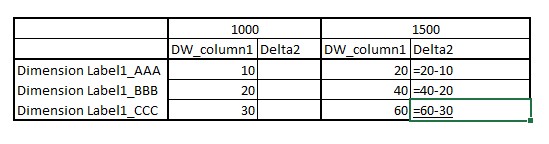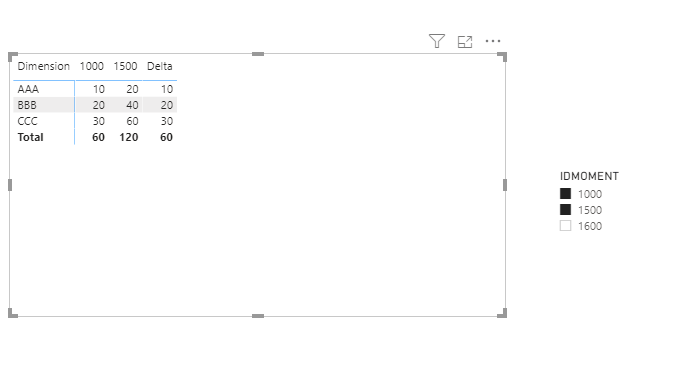- Power BI forums
- Updates
- News & Announcements
- Get Help with Power BI
- Desktop
- Service
- Report Server
- Power Query
- Mobile Apps
- Developer
- DAX Commands and Tips
- Custom Visuals Development Discussion
- Health and Life Sciences
- Power BI Spanish forums
- Translated Spanish Desktop
- Power Platform Integration - Better Together!
- Power Platform Integrations (Read-only)
- Power Platform and Dynamics 365 Integrations (Read-only)
- Training and Consulting
- Instructor Led Training
- Dashboard in a Day for Women, by Women
- Galleries
- Community Connections & How-To Videos
- COVID-19 Data Stories Gallery
- Themes Gallery
- Data Stories Gallery
- R Script Showcase
- Webinars and Video Gallery
- Quick Measures Gallery
- 2021 MSBizAppsSummit Gallery
- 2020 MSBizAppsSummit Gallery
- 2019 MSBizAppsSummit Gallery
- Events
- Ideas
- Custom Visuals Ideas
- Issues
- Issues
- Events
- Upcoming Events
- Community Blog
- Power BI Community Blog
- Custom Visuals Community Blog
- Community Support
- Community Accounts & Registration
- Using the Community
- Community Feedback
Register now to learn Fabric in free live sessions led by the best Microsoft experts. From Apr 16 to May 9, in English and Spanish.
- Power BI forums
- Forums
- Get Help with Power BI
- Desktop
- Re: Identify (filter) context of a table column to...
- Subscribe to RSS Feed
- Mark Topic as New
- Mark Topic as Read
- Float this Topic for Current User
- Bookmark
- Subscribe
- Printer Friendly Page
- Mark as New
- Bookmark
- Subscribe
- Mute
- Subscribe to RSS Feed
- Permalink
- Report Inappropriate Content
Identify (filter) context of a table column to avoid unneeded calculations
Hello,
Im working on a report where 2 Factual[IDMoment]'s are selected on the report filters, example 1000 and 1500.
From these IDs i have to show, for example, a Dimension Label1 in the rows, and some values coming from the DW, and then i need to calculate a Delta between the 2 IDs on the report.
So I use a matrix:
(1st of all: Is there any better visual to do this? Or a way to hide columns in Power BI?)
Im trying to control this using variables, to develop a good performing code and of course avoid doing unnecessary calculations
The idea is to avoid doing the calculation on delta2 of previous_idmoment "1000", and just showing blank () or zero
RESULT =
VAR SELECTED_2_IDs = ALLSELECTED(FACTUAL[IDMOMENT])
VAR LATEST_IDMOMENT = CALCULATE(MAX(FACTUAL[IDMOMENT]); FACTUAL[IDMOMENT] IN SELECTED_2_MOMENTS)
VAR PREVIOUS_IDMOMENT = CALCULATE(MIN(FACTUAL[IDMOMENT]); FACTUAL[IDMOMENT] IN SELECTED_2_MOMENTS)
RETURN IF (LATEST_IDMOMENT <> PREVIOUS_IDMOMENT;
...;
BLANK();)
This was working for a specific measure but i've done something and it stopped working....
Anyway, my question is what is the best way to control "where" calculations should be done and so, how to identify context of a column (or cell)
Thanks
Regards
- Mark as New
- Bookmark
- Subscribe
- Mute
- Subscribe to RSS Feed
- Permalink
- Report Inappropriate Content
Hi @Ricardo77 ,
Believe this can be done in the following way.
- Create a disconnected table with the following code:
IDMOMENT = UNION(VALUES(FACTUAL[IDMOMENT]); {( "Delta")})This create a table with all the IDMoments and an additional line with the value Delta
- Add the following measure:
SUMOFVALUES =
VAR MAXIMUM =
MAX ( FACTUAL[IDMOMENT] )
VAR minimum =
MIN ( FACTUAL[IDMOMENT] )
RETURN
SWITCH (
SELECTEDVALUE ( IDMOMENT[IDMOMENT] );
"Delta";
CALCULATE (
SUM ( FACTUAL[DW] );
FILTER ( FACTUAL; FACTUAL[IDMOMENT] = MAXIMUM )
)
- CALCULATE (
SUM ( FACTUAL[DW] );
FILTER ( FACTUAL; FACTUAL[IDMOMENT] = minimum )
);
CALCULATE (
SUM ( FACTUAL[DW] );
FILTER ( FACTUAL; FACTUAL[IDMOMENT] = MAX ( IDMOMENT[IDMOMENT] ) )
)
)
- Add a slicer with the column FACTUAL[IDMOMENT]
- Create your matrix with the following setup:
- Rows: Factual[dimension]
- Columns: IDMOMENT[IDMOMENT]
- Values: [SUMOFVALUES]
As you can see below the column Delta is on the end of the data and no need to hide it on the several other columns, be aware that this solution has two limitations:
- IDMOMENT needs to be in text (because of the delta)
- The calculation is only on MAX and MIN values selected so if you select more IDMOMENTS they will only consider max and minimum values and not the values in between.
If you want to overcome those measures needs to be changed a little bit.
Check PBIX file attach.
Regards
Miguel Félix
Did I answer your question? Mark my post as a solution!
Proud to be a Super User!
Check out my blog: Power BI em Português- Mark as New
- Bookmark
- Subscribe
- Mute
- Subscribe to RSS Feed
- Permalink
- Report Inappropriate Content
hello @MFelix , what a great piece of DAX code, Jesus 😂!
I'll try it out and tell something after.
Please allow me just a few comments & outburts ("desabafos", as we say in portuguese):
1- DAX is not easy, this doesn't help end users (namely business users for self service BI...)
2- DAX must be carefully developed, or else is very slow, (so the perspective "let's try to see if this works" many times results in slow reports...)
I end with a question, related with the 2nd point:
is there anyway (considering your code or generally speaking) to refer a (previous) column in a table or matrix, to optimize calculations?
It could be like picking the delta you calculated, and using it in a complex calculation like
( row_columnA * row_columnB / row_columnZ) + (row_columnD *delta)
without having to calculate delta it again.
Thanks again, Regards.
- Mark as New
- Bookmark
- Subscribe
- Mute
- Subscribe to RSS Feed
- Permalink
- Report Inappropriate Content
Hi @Ricardo77 ,
Totally agree with you on the two points you refer, check this post from the great Alberto Ferrari where we defend that DAX is simple, but it is not easy.
https://www.sqlbi.com/blog/alberto/2020/06/20/7-reasons-dax-is-not-easy/
Regarding your question this is possible to have using the DELTA has a measure within a measure or making a temp_table. But if you could give some more information about the context that you need, because using measures depends on context also.
Regards
Miguel Félix
Did I answer your question? Mark my post as a solution!
Proud to be a Super User!
Check out my blog: Power BI em Português- Mark as New
- Bookmark
- Subscribe
- Mute
- Subscribe to RSS Feed
- Permalink
- Report Inappropriate Content
@Ricardo77 - You can use a custom matrix hierarchy to "hide" columns. https://community.powerbi.com/t5/Quick-Measures-Gallery/The-New-Hotness-Custom-Matrix-Hierarchy/m-p/...
Not sure I am clear on requirements. Can you post sample data as text?
@ me in replies or I'll lose your thread!!!
Instead of a Kudo, please vote for this idea
Become an expert!: Enterprise DNA
External Tools: MSHGQM
YouTube Channel!: Microsoft Hates Greg
Latest book!: The Definitive Guide to Power Query (M)
DAX is easy, CALCULATE makes DAX hard...
Helpful resources

Microsoft Fabric Learn Together
Covering the world! 9:00-10:30 AM Sydney, 4:00-5:30 PM CET (Paris/Berlin), 7:00-8:30 PM Mexico City

Power BI Monthly Update - April 2024
Check out the April 2024 Power BI update to learn about new features.

| User | Count |
|---|---|
| 114 | |
| 100 | |
| 78 | |
| 75 | |
| 50 |
| User | Count |
|---|---|
| 144 | |
| 109 | |
| 108 | |
| 88 | |
| 61 |