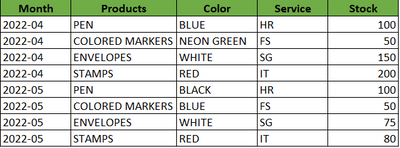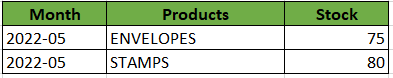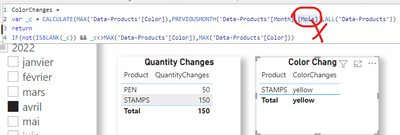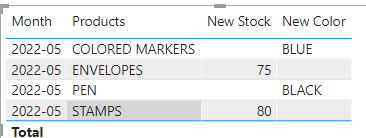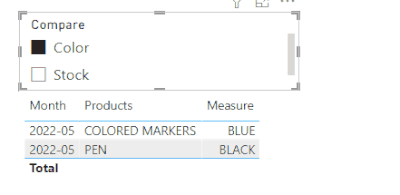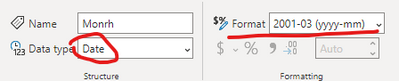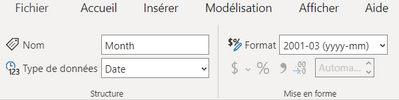- Power BI forums
- Updates
- News & Announcements
- Get Help with Power BI
- Desktop
- Service
- Report Server
- Power Query
- Mobile Apps
- Developer
- DAX Commands and Tips
- Custom Visuals Development Discussion
- Health and Life Sciences
- Power BI Spanish forums
- Translated Spanish Desktop
- Power Platform Integration - Better Together!
- Power Platform Integrations (Read-only)
- Power Platform and Dynamics 365 Integrations (Read-only)
- Training and Consulting
- Instructor Led Training
- Dashboard in a Day for Women, by Women
- Galleries
- Community Connections & How-To Videos
- COVID-19 Data Stories Gallery
- Themes Gallery
- Data Stories Gallery
- R Script Showcase
- Webinars and Video Gallery
- Quick Measures Gallery
- 2021 MSBizAppsSummit Gallery
- 2020 MSBizAppsSummit Gallery
- 2019 MSBizAppsSummit Gallery
- Events
- Ideas
- Custom Visuals Ideas
- Issues
- Issues
- Events
- Upcoming Events
- Community Blog
- Power BI Community Blog
- Custom Visuals Community Blog
- Community Support
- Community Accounts & Registration
- Using the Community
- Community Feedback
Register now to learn Fabric in free live sessions led by the best Microsoft experts. From Apr 16 to May 9, in English and Spanish.
- Power BI forums
- Forums
- Get Help with Power BI
- Desktop
- Re: Identify and display changes in data between m...
- Subscribe to RSS Feed
- Mark Topic as New
- Mark Topic as Read
- Float this Topic for Current User
- Bookmark
- Subscribe
- Printer Friendly Page
- Mark as New
- Bookmark
- Subscribe
- Mute
- Subscribe to RSS Feed
- Permalink
- Report Inappropriate Content
Identify and display changes in data between month m and m-1
Hello,
I have an excel file which contains the different products ordored by a company every month. See the table below :
I would like to display in May the changes that have occurred on the products ordered compared to April.
Example :
Or
Can somebody help me do this please?
Best regards,
Rena.
Solved! Go to Solution.
- Mark as New
- Bookmark
- Subscribe
- Mute
- Subscribe to RSS Feed
- Permalink
- Report Inappropriate Content
Hi @Anonymous ,
Sorry for reply late, one parameter error occurs in your code.
And add one more filter in this expression via ALL('Data-Products').
ColorChanges =
var _c = CALCULATE(MAX('Data-Products'[Color]),PREVIOUSMONTH('Data-Products'[Month]),ALL('Data-Products'))
return
IF(not(ISBLANK(_c)) && _c<>MAX('Data-Products'[Color]),MAX('Data-Products'[Color]))
I have modefiy your pbix in the attachment.
Best Regards
Community Support Team _ chenwu zhu
If this post helps, then please consider Accept it as the solution to help the other members find it more quickly.
- Mark as New
- Bookmark
- Subscribe
- Mute
- Subscribe to RSS Feed
- Permalink
- Report Inappropriate Content
Hi @Anonymous ,
You can do that by creating two measure, one named new color and another new stock.
New Color =
VAR _c =
CALCULATE ( MAX ( 'Table'[Color] ), PREVIOUSMONTH ( 'Table'[Month] ) )
RETURN
IF (
NOT ( ISBLANK ( _c ) )
&& _c <> MAX ( 'Table'[Color] ),
MAX ( 'Table'[Color] )
)
New Stock =
VAR _s =
CALCULATE ( MAX ( 'Table'[Stock] ), PREVIOUSMONTH ( 'Table'[Month] ) )
RETURN
IF (
NOT ( ISBLANK ( _s ) )
&& _s <> MAX ( 'Table'[Stock] ),
MAX ( 'Table'[Stock] )
)
Result:
If you want get the result dynamicly by slicer. Try this:
Measure =
VAR _select =
SELECTEDVALUE ( 'Slicer'[Compare] )
VAR _color =
CALCULATE ( MAX ( 'Table'[Color] ), PREVIOUSMONTH ( 'Table'[Month] ) )
VAR _stock =
CALCULATE ( MAX ( 'Table'[Stock] ), PREVIOUSMONTH ( 'Table'[Month] ) )
VAR _switch_result =
SWITCH ( _select, "Color", MAX ( 'Table'[Color] ), MAX ( 'Table'[Stock] ) )
VAR _map_column =
SWITCH (
_select,
"Color",
_color <> MAX ( 'Table'[Color] )
&& NOT ( ISBLANK ( _color ) ),
_stock <> MAX ( 'Table'[Stock] )
&& NOT ( ISBLANK ( _stock ) )
)
RETURN
IF ( _map_column, _switch_result )
Result:
Pbix in the end you can refer.
Best Regards
Community Support Team _ chenwu zhu
If this post helps, then please consider Accept it as the solution to help the other members find it more quickly.
- Mark as New
- Bookmark
- Subscribe
- Mute
- Subscribe to RSS Feed
- Permalink
- Report Inappropriate Content
Hello,
Thanks for the response but it does not work for me. I have this error :
It says that column specified in the "PREVIOUSMONTH" function is not date type i don't understand why
- Mark as New
- Bookmark
- Subscribe
- Mute
- Subscribe to RSS Feed
- Permalink
- Report Inappropriate Content
Hi @Anonymous ,
The type of this [Month] should be date. For example, 2022-05, you can change it to 2022-05-01, and format it as "yyyy-mm".
Best Regards
Community Support Team _ chenwu zhu
If this post helps, then please consider Accept it as the solution to help the other members find it more quickly.
- Mark as New
- Bookmark
- Subscribe
- Mute
- Subscribe to RSS Feed
- Permalink
- Report Inappropriate Content
My Month Column is already the date type that's why i don't understand the error.
- Mark as New
- Bookmark
- Subscribe
- Mute
- Subscribe to RSS Feed
- Permalink
- Report Inappropriate Content
Hi @Anonymous ,
Please share your pbix file without sensitive data and i will help you to fix it.
Best Regards
Community Support Team _ chenwu zhu
- Mark as New
- Bookmark
- Subscribe
- Mute
- Subscribe to RSS Feed
- Permalink
- Report Inappropriate Content
Hello,
Here is the link to the .pbix file cause i don't have the option to attach a file here.
https://drive.google.com/file/d/1OpNhaRSYJHVLzFYFwgdz_UgqAkSCFpzt/view?usp=sharing
Best regards,
- Mark as New
- Bookmark
- Subscribe
- Mute
- Subscribe to RSS Feed
- Permalink
- Report Inappropriate Content
Hi @Anonymous ,
Sorry for reply late, one parameter error occurs in your code.
And add one more filter in this expression via ALL('Data-Products').
ColorChanges =
var _c = CALCULATE(MAX('Data-Products'[Color]),PREVIOUSMONTH('Data-Products'[Month]),ALL('Data-Products'))
return
IF(not(ISBLANK(_c)) && _c<>MAX('Data-Products'[Color]),MAX('Data-Products'[Color]))
I have modefiy your pbix in the attachment.
Best Regards
Community Support Team _ chenwu zhu
If this post helps, then please consider Accept it as the solution to help the other members find it more quickly.
- Mark as New
- Bookmark
- Subscribe
- Mute
- Subscribe to RSS Feed
- Permalink
- Report Inappropriate Content
Hello,
Thank you so much.
It works.
Best regards,
- Mark as New
- Bookmark
- Subscribe
- Mute
- Subscribe to RSS Feed
- Permalink
- Report Inappropriate Content
A few people have asked the same question tonight with almost the same data.
Is this school homework? 😀😀😀
Helpful resources

Microsoft Fabric Learn Together
Covering the world! 9:00-10:30 AM Sydney, 4:00-5:30 PM CET (Paris/Berlin), 7:00-8:30 PM Mexico City

Power BI Monthly Update - April 2024
Check out the April 2024 Power BI update to learn about new features.

| User | Count |
|---|---|
| 112 | |
| 100 | |
| 76 | |
| 74 | |
| 49 |
| User | Count |
|---|---|
| 146 | |
| 108 | |
| 106 | |
| 90 | |
| 62 |