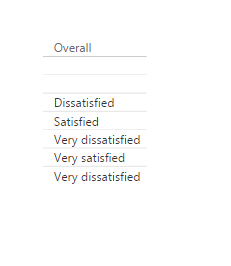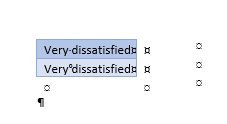- Power BI forums
- Updates
- News & Announcements
- Get Help with Power BI
- Desktop
- Service
- Report Server
- Power Query
- Mobile Apps
- Developer
- DAX Commands and Tips
- Custom Visuals Development Discussion
- Health and Life Sciences
- Power BI Spanish forums
- Translated Spanish Desktop
- Power Platform Integration - Better Together!
- Power Platform Integrations (Read-only)
- Power Platform and Dynamics 365 Integrations (Read-only)
- Training and Consulting
- Instructor Led Training
- Dashboard in a Day for Women, by Women
- Galleries
- Community Connections & How-To Videos
- COVID-19 Data Stories Gallery
- Themes Gallery
- Data Stories Gallery
- R Script Showcase
- Webinars and Video Gallery
- Quick Measures Gallery
- 2021 MSBizAppsSummit Gallery
- 2020 MSBizAppsSummit Gallery
- 2019 MSBizAppsSummit Gallery
- Events
- Ideas
- Custom Visuals Ideas
- Issues
- Issues
- Events
- Upcoming Events
- Community Blog
- Power BI Community Blog
- Custom Visuals Community Blog
- Community Support
- Community Accounts & Registration
- Using the Community
- Community Feedback
Register now to learn Fabric in free live sessions led by the best Microsoft experts. From Apr 16 to May 9, in English and Spanish.
- Power BI forums
- Forums
- Get Help with Power BI
- Desktop
- Re: Identical values counted as distinct. Why?
- Subscribe to RSS Feed
- Mark Topic as New
- Mark Topic as Read
- Float this Topic for Current User
- Bookmark
- Subscribe
- Printer Friendly Page
- Mark as New
- Bookmark
- Subscribe
- Mute
- Subscribe to RSS Feed
- Permalink
- Report Inappropriate Content
Identical values counted as distinct. Why?
Hi guys
Here's a list of distinct values in a column I have:
I can't make head nor tail of it. I am fascinated to find out why there are two distinct blanks, and two distinct versions of 'Very dissatisfied'. Is there any way I can find out exactly what is it that makes these values distinct from eachother? Excel is convinced they are distinct also - and the only thing that's making this very difficult is that I cannot find a way to find out how they are different.
Thanks
Solved! Go to Solution.
- Mark as New
- Bookmark
- Subscribe
- Mute
- Subscribe to RSS Feed
- Permalink
- Report Inappropriate Content
Hi Marcel
Thanks very much. I should have stated in the initial post that I had already checked for trailing spaces - though I didn't know about impossible characters.
Just to complete the thread, what I have ended up doing is c+p the two distinct versions into Word, and switch on 'Show formatting Marks'. This came back with:
So at least now I can sleep peacefully 🙂
- Mark as New
- Bookmark
- Subscribe
- Mute
- Subscribe to RSS Feed
- Permalink
- Report Inappropriate Content
Typically this is due to trailing spaces and/or unprintable characters.
You can try and use trim and clean in the query editor, transform tab, format.
- Mark as New
- Bookmark
- Subscribe
- Mute
- Subscribe to RSS Feed
- Permalink
- Report Inappropriate Content
Hi Marcel,
I am having the same issue but have already checked for leading and trailing 0s and trimmed and cleaned the field. By looking at the report level filters, I can see that one of my identical values has only 5 items, which I can say are the 5 that I recently manually changed in my database. I don't see any differences in either edit queries or in my excel sheet. Do you know what else could be causing this?
- Mark as New
- Bookmark
- Subscribe
- Mute
- Subscribe to RSS Feed
- Permalink
- Report Inappropriate Content
Hello,
I have found my error! I created a sort by column that sadly was not connected to the column it was sorting, so it was placing my 5 manually edit entries in a different position. In case someone else runs across this issue again...
- Mark as New
- Bookmark
- Subscribe
- Mute
- Subscribe to RSS Feed
- Permalink
- Report Inappropriate Content
Hi Marcel
Thanks very much. I should have stated in the initial post that I had already checked for trailing spaces - though I didn't know about impossible characters.
Just to complete the thread, what I have ended up doing is c+p the two distinct versions into Word, and switch on 'Show formatting Marks'. This came back with:
So at least now I can sleep peacefully 🙂
- Mark as New
- Bookmark
- Subscribe
- Mute
- Subscribe to RSS Feed
- Permalink
- Report Inappropriate Content
Maybe you can mark your previous post as answer first.
- Mark as New
- Bookmark
- Subscribe
- Mute
- Subscribe to RSS Feed
- Permalink
- Report Inappropriate Content
Pardon?
edit: Thanks for Kudo - feels like a bit of a cheat though (:
Will close thread.
Helpful resources

Microsoft Fabric Learn Together
Covering the world! 9:00-10:30 AM Sydney, 4:00-5:30 PM CET (Paris/Berlin), 7:00-8:30 PM Mexico City

Power BI Monthly Update - April 2024
Check out the April 2024 Power BI update to learn about new features.

| User | Count |
|---|---|
| 109 | |
| 99 | |
| 77 | |
| 66 | |
| 54 |
| User | Count |
|---|---|
| 144 | |
| 104 | |
| 102 | |
| 88 | |
| 63 |