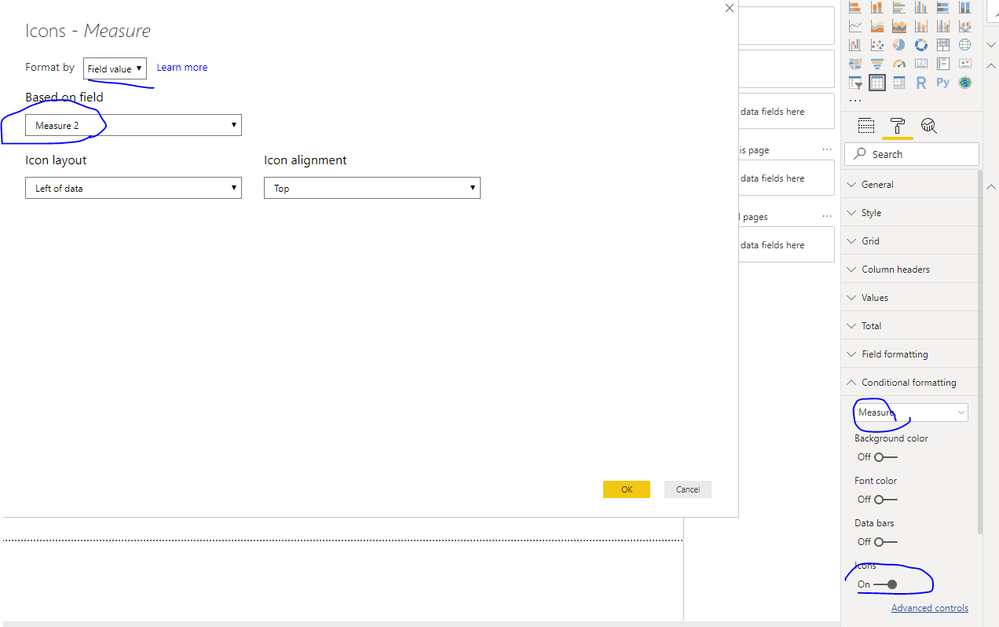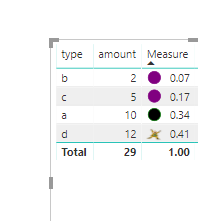- Power BI forums
- Updates
- News & Announcements
- Get Help with Power BI
- Desktop
- Service
- Report Server
- Power Query
- Mobile Apps
- Developer
- DAX Commands and Tips
- Custom Visuals Development Discussion
- Health and Life Sciences
- Power BI Spanish forums
- Translated Spanish Desktop
- Power Platform Integration - Better Together!
- Power Platform Integrations (Read-only)
- Power Platform and Dynamics 365 Integrations (Read-only)
- Training and Consulting
- Instructor Led Training
- Dashboard in a Day for Women, by Women
- Galleries
- Community Connections & How-To Videos
- COVID-19 Data Stories Gallery
- Themes Gallery
- Data Stories Gallery
- R Script Showcase
- Webinars and Video Gallery
- Quick Measures Gallery
- 2021 MSBizAppsSummit Gallery
- 2020 MSBizAppsSummit Gallery
- 2019 MSBizAppsSummit Gallery
- Events
- Ideas
- Custom Visuals Ideas
- Issues
- Issues
- Events
- Upcoming Events
- Community Blog
- Power BI Community Blog
- Custom Visuals Community Blog
- Community Support
- Community Accounts & Registration
- Using the Community
- Community Feedback
Register now to learn Fabric in free live sessions led by the best Microsoft experts. From Apr 16 to May 9, in English and Spanish.
- Power BI forums
- Forums
- Get Help with Power BI
- Desktop
- Re: Icons Color formatting
- Subscribe to RSS Feed
- Mark Topic as New
- Mark Topic as Read
- Float this Topic for Current User
- Bookmark
- Subscribe
- Printer Friendly Page
- Mark as New
- Bookmark
- Subscribe
- Mute
- Subscribe to RSS Feed
- Permalink
- Report Inappropriate Content
Icons Color formatting
The new July 2019 release has this amazing feature where we can use icons directly in tables and matrix based on the column values. However i'm struggling a bit with the colors in those icons.
Is there a way to change the colors of those icons in the table?
Ex : Check mark in green circle is a good icon for KPI in table. But i want a darker green shade. Is it possible?
Note : I'm using SSAS tabular as backend source, so can't use unichars (for conditional formatting using DAX) and can't use advanced editor.
Solved! Go to Solution.
- Mark as New
- Bookmark
- Subscribe
- Mute
- Subscribe to RSS Feed
- Permalink
- Report Inappropriate Content
Hi SBELANIX,
You could try to create measure to define icon color like below
Measure 2 =
SWITCH (
TRUE (),
[Measure] < 0.2, "data:image/svg+xml;utf8, <svg xmlns='http://www.w3.org/2000/svg' x='0px' y='0px' width='100' height='100' viewBox='0 0 100 100'> <circle cx='50' cy='50' r='40' stroke='purple' stroke-width='4' fill='purple' /> </svg>",
[Measure] < 0.4, "data:image/svg+xml;utf8, <svg xmlns='http://www.w3.org/2000/svg' x='0px' y='0px' width='100' height='100' viewBox='0 0 100 100'> <circle cx='50' cy='50' r='40' stroke='green' stroke-width='4' fill='dark green' />
</svg>",
"https://i.gifer.com/4Ym4.gif"
-- "https://i.gifer.com/Omjx.gif"
)Then use this in conditional format like below
You could refer to Conditional Formatting Using Icons In Power BI for details
Best Regards,
Zoe Zhi
If this post helps, then please consider Accept it as the solution to help the other members find it more quickly.
- Mark as New
- Bookmark
- Subscribe
- Mute
- Subscribe to RSS Feed
- Permalink
- Report Inappropriate Content
Hi SBELANIX,
You could try to create measure to define icon color like below
Measure 2 =
SWITCH (
TRUE (),
[Measure] < 0.2, "data:image/svg+xml;utf8, <svg xmlns='http://www.w3.org/2000/svg' x='0px' y='0px' width='100' height='100' viewBox='0 0 100 100'> <circle cx='50' cy='50' r='40' stroke='purple' stroke-width='4' fill='purple' /> </svg>",
[Measure] < 0.4, "data:image/svg+xml;utf8, <svg xmlns='http://www.w3.org/2000/svg' x='0px' y='0px' width='100' height='100' viewBox='0 0 100 100'> <circle cx='50' cy='50' r='40' stroke='green' stroke-width='4' fill='dark green' />
</svg>",
"https://i.gifer.com/4Ym4.gif"
-- "https://i.gifer.com/Omjx.gif"
)Then use this in conditional format like below
You could refer to Conditional Formatting Using Icons In Power BI for details
Best Regards,
Zoe Zhi
If this post helps, then please consider Accept it as the solution to help the other members find it more quickly.
- Mark as New
- Bookmark
- Subscribe
- Mute
- Subscribe to RSS Feed
- Permalink
- Report Inappropriate Content
This is another case in PBI where the solution that should be out of the box, and/or easy to implement requires an incredibly complex DAX expression. Why does everything in PBI require the most over engineered solution for the most simple and minor ask?
- Mark as New
- Bookmark
- Subscribe
- Mute
- Subscribe to RSS Feed
- Permalink
- Report Inappropriate Content
Well actually the field value on conditional formatting doesn't work while connecting through SSAS cubes. But found a solution in the link you shared. We can change the color codes from JSON files. Thanks!
Helpful resources

Microsoft Fabric Learn Together
Covering the world! 9:00-10:30 AM Sydney, 4:00-5:30 PM CET (Paris/Berlin), 7:00-8:30 PM Mexico City

Power BI Monthly Update - April 2024
Check out the April 2024 Power BI update to learn about new features.

| User | Count |
|---|---|
| 107 | |
| 100 | |
| 78 | |
| 64 | |
| 58 |
| User | Count |
|---|---|
| 148 | |
| 113 | |
| 97 | |
| 84 | |
| 67 |