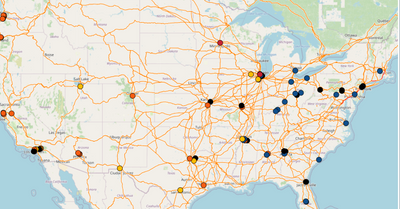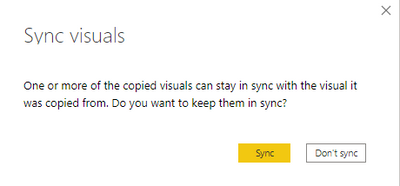- Power BI forums
- Updates
- News & Announcements
- Get Help with Power BI
- Desktop
- Service
- Report Server
- Power Query
- Mobile Apps
- Developer
- DAX Commands and Tips
- Custom Visuals Development Discussion
- Health and Life Sciences
- Power BI Spanish forums
- Translated Spanish Desktop
- Power Platform Integration - Better Together!
- Power Platform Integrations (Read-only)
- Power Platform and Dynamics 365 Integrations (Read-only)
- Training and Consulting
- Instructor Led Training
- Dashboard in a Day for Women, by Women
- Galleries
- Community Connections & How-To Videos
- COVID-19 Data Stories Gallery
- Themes Gallery
- Data Stories Gallery
- R Script Showcase
- Webinars and Video Gallery
- Quick Measures Gallery
- 2021 MSBizAppsSummit Gallery
- 2020 MSBizAppsSummit Gallery
- 2019 MSBizAppsSummit Gallery
- Events
- Ideas
- Custom Visuals Ideas
- Issues
- Issues
- Events
- Upcoming Events
- Community Blog
- Power BI Community Blog
- Custom Visuals Community Blog
- Community Support
- Community Accounts & Registration
- Using the Community
- Community Feedback
Register now to learn Fabric in free live sessions led by the best Microsoft experts. From Apr 16 to May 9, in English and Spanish.
- Power BI forums
- Forums
- Get Help with Power BI
- Desktop
- Icon Map Visual with Synch Slicers
- Subscribe to RSS Feed
- Mark Topic as New
- Mark Topic as Read
- Float this Topic for Current User
- Bookmark
- Subscribe
- Printer Friendly Page
- Mark as New
- Bookmark
- Subscribe
- Mute
- Subscribe to RSS Feed
- Permalink
- Report Inappropriate Content
Icon Map Visual with Synch Slicers
Good Afternoon,
Hoping someone has experience with using the Icon Map Visual.
I have my map set up with individual US Zipcodes as my points. I can select a single point and drill through to a page with additional info.
However, what I want the User to be able to do is select multiple points and go to a different page with another table of data. I know drill through does not work with multiple selections. So was hoping to use Synch Slicers to filter the data table accordingly. But selecting a group of points on the map does not seem to have any effect on my Index Slicer so it is not filtering as I thought it would. Am I missing a step somewhere or any ideas on how I can accomplish this objective?
Edit:
I can use a Selected Values Measure that I found in another thread the following code:
SelectedFacilities =
CONCATENATEX ( VALUES ( STG_Facilities_TSI__ALL_AHOC[SiteName] ) , [SiteName] , ",")This Measure identifies all of the SiteNames that have been selected. Any thoughts on how to pass this Measure into a Slicer on my page with the data table?
Thanks in advance and kind regards,
- Mark as New
- Bookmark
- Subscribe
- Mute
- Subscribe to RSS Feed
- Permalink
- Report Inappropriate Content
Hi @rsbin
As you said drill through does not work with multiple selections , so use slicer to filter data in Icon Map and drill through for more information is not valid .
Maybe you can sync slicer in different pages . For example ,in page one ,you can add the Icon Map and slicer , use the slicer to filter data in Map .And in page two ,you can add detail info about Icon Map , sync the slicer from page one .In this way the data in page one and page two are synchronized .
Best Regards
Community Support Team _ Ailsa Tao
If this post helps, then please consider Accept it as the solution to help the other members find it more quickly.
- Mark as New
- Bookmark
- Subscribe
- Mute
- Subscribe to RSS Feed
- Permalink
- Report Inappropriate Content
Hello @v-yetao1-msft ,
Thank you for the response. I am aware of the Synch Slicers functionality. If a User makes a selection using the Slicers, everything works fine. My primary issue is if the User employs the Map Lasso to make a selection, it doesn't physically change the Slicer and hence there is no "synching" going on. I am trying to find out how to convert the Lasso Selection into a Slicer Selection so the Table Detail page knows what to synch. For the time being my only workaround is to disable the Lasso feature and have the User use the Slicers if they need to make multiple selections. Not ideal, but the only way I know how to do this thus far as you mentioned in your reply.
Appreciate you taking the time to reply.
Kind Regards,
Helpful resources

Microsoft Fabric Learn Together
Covering the world! 9:00-10:30 AM Sydney, 4:00-5:30 PM CET (Paris/Berlin), 7:00-8:30 PM Mexico City

Power BI Monthly Update - April 2024
Check out the April 2024 Power BI update to learn about new features.

| User | Count |
|---|---|
| 116 | |
| 105 | |
| 69 | |
| 67 | |
| 43 |
| User | Count |
|---|---|
| 148 | |
| 103 | |
| 103 | |
| 88 | |
| 66 |