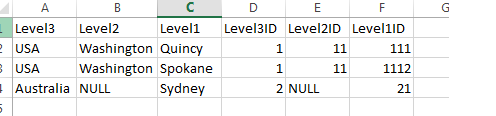- Power BI forums
- Updates
- News & Announcements
- Get Help with Power BI
- Desktop
- Service
- Report Server
- Power Query
- Mobile Apps
- Developer
- DAX Commands and Tips
- Custom Visuals Development Discussion
- Health and Life Sciences
- Power BI Spanish forums
- Translated Spanish Desktop
- Power Platform Integration - Better Together!
- Power Platform Integrations (Read-only)
- Power Platform and Dynamics 365 Integrations (Read-only)
- Training and Consulting
- Instructor Led Training
- Dashboard in a Day for Women, by Women
- Galleries
- Community Connections & How-To Videos
- COVID-19 Data Stories Gallery
- Themes Gallery
- Data Stories Gallery
- R Script Showcase
- Webinars and Video Gallery
- Quick Measures Gallery
- 2021 MSBizAppsSummit Gallery
- 2020 MSBizAppsSummit Gallery
- 2019 MSBizAppsSummit Gallery
- Events
- Ideas
- Custom Visuals Ideas
- Issues
- Issues
- Events
- Upcoming Events
- Community Blog
- Power BI Community Blog
- Custom Visuals Community Blog
- Community Support
- Community Accounts & Registration
- Using the Community
- Community Feedback
Register now to learn Fabric in free live sessions led by the best Microsoft experts. From Apr 16 to May 9, in English and Spanish.
- Power BI forums
- Forums
- Get Help with Power BI
- Desktop
- ISFILTERED to work with null
- Subscribe to RSS Feed
- Mark Topic as New
- Mark Topic as Read
- Float this Topic for Current User
- Bookmark
- Subscribe
- Printer Friendly Page
- Mark as New
- Bookmark
- Subscribe
- Mute
- Subscribe to RSS Feed
- Permalink
- Report Inappropriate Content
ISFILTERED to work with null
HI Team,
I have 3 slicers Level3 --> Level 2 --> Level 1 as hiearchy.
I have done some calculations using following formula.
Calculate = if(ISFILTERED('Hierarchy'[Level1]),CALCULATE(AVERAGE(Table1[value]),USERELATIONSHIP(Table1[Date_time_value],DimDate[Date_time_value])),if(ISFILTERED('Hierarchy'[Level2]),CALCULATE(average(Table2[value]),USERELATIONSHIP(Table2[Date_time_value],DimDate[Date_time_value])),if(ISFILTERED('Hierarchy'[Level3]),CALCULATE(average(Table3[value]),USERELATIONSHIP(Table3[Date_time_value],DimDate[Date_time_value])),CALCULATE(average(Table3[HOURLY_WUE]),USERELATIONSHIP(Table3[Date_time_value],DimDate[Date_time_value])))))
In the hierarchy level2 has NULL values which I have renamed as shared
i.e. There are level1 items which directly roll up to level3 but we need to show Level2 (NULL) as shared in this case
My objective is to show blank whenever I click on shared in level 2 but when I choose underlying Level1 items for shared Level2 I should get correct result.
I tried enforcing blank using if else statement but I get blank even when I have selected Level1 item under NULL or shared Level2.
I would appreciate any suggestions to take care of this.
- Mark as New
- Bookmark
- Subscribe
- Mute
- Subscribe to RSS Feed
- Permalink
- Report Inappropriate Content
can you post a sample of the hierarchy table ?
Calculate =
IF (
ISFILTERED ( 'Hierarchy'[Level1] ),
CALCULATE (
AVERAGE ( Table1[value] ),
USERELATIONSHIP ( Table1[Date_time_value], DimDate[Date_time_value] )
),
IF (
ISFILTERED ( 'Hierarchy'[Level2] ),
CALCULATE (
AVERAGE ( Table2[value] ),
USERELATIONSHIP ( Table2[Date_time_value], DimDate[Date_time_value] )
),
IF (
ISFILTERED ( 'Hierarchy'[Level3] ),
CALCULATE (
AVERAGE ( Table3[value] ),
USERELATIONSHIP ( Table3[Date_time_value], DimDate[Date_time_value] )
),
CALCULATE (
AVERAGE ( Table3[HOURLY_WUE] ),
USERELATIONSHIP ( Table3[Date_time_value], DimDate[Date_time_value] )
)
)
)
)
- Mark as New
- Bookmark
- Subscribe
- Mute
- Subscribe to RSS Feed
- Permalink
- Report Inappropriate Content
- Mark as New
- Bookmark
- Subscribe
- Mute
- Subscribe to RSS Feed
- Permalink
- Report Inappropriate Content
Hi Sean,
As of now I managed with below measure.
Calculate =
IF (
ISFILTERED ( 'Hierarchy'[Level1] ),
CALCULATE (
AVERAGE ( Table1[value] ),
USERELATIONSHIP ( Table1[Date_time_value], DimDate[Date_time_value] )
),
IF (
AND(ISFILTERED ( 'Hierarchy'[Level2] ),min('Hierarchy'[Level2])="Shared"),
CALCULATE (
AVERAGE ( Table1[value] ),
USERELATIONSHIP ( Table1[Date_time_value], DimDate[Date_time_value] )
),
IF (
AND(ISFILTERED ( 'Hierarchy'[Level2] ),min('Hierarchy'[Level2])<>"Shared"),
CALCULATE (
AVERAGE ( Table2[value] ),
USERELATIONSHIP ( Table2[Date_time_value], DimDate[Date_time_value] )
),
IF (
ISFILTERED ( 'Hierarchy'[Level3] ),
CALCULATE (
AVERAGE ( Table3[value] ),
USERELATIONSHIP ( Table3[Date_time_value], DimDate[Date_time_value] )
),
CALCULATE (
AVERAGE ( Table3[value] ),
USERELATIONSHIP ( Table3[Date_time_value], DimDate[Date_time_value] )
)
)
)
)
But I strongly believe it is likely to give me trouble specially logic around min(shared)
Do you have any suggestions?
- Mark as New
- Bookmark
- Subscribe
- Mute
- Subscribe to RSS Feed
- Permalink
- Report Inappropriate Content
Hi @amitnarkar3,
For your requriement, it's still confusing. Could you please descriobe it in detail based on your given sample data?
Best Regards,
Angelia
- Mark as New
- Bookmark
- Subscribe
- Mute
- Subscribe to RSS Feed
- Permalink
- Report Inappropriate Content
Apologies I did not provide enough details earlier. I need to get values from lower nodes in the hierarchy if I have null values in Sublocation.
So if you look at my sample data. There is no sublocation for sydney. The moment I select NULL or Shared(NULL renamed as Shared)
I should get result as blank. If I selewct Washington I should get result as some aggregate function.
Similarly When I select Sydney by default NULL will get selected as parent but in this case instead of blank I need to show some aggregation.
Helpful resources

Microsoft Fabric Learn Together
Covering the world! 9:00-10:30 AM Sydney, 4:00-5:30 PM CET (Paris/Berlin), 7:00-8:30 PM Mexico City

Power BI Monthly Update - April 2024
Check out the April 2024 Power BI update to learn about new features.

| User | Count |
|---|---|
| 113 | |
| 97 | |
| 79 | |
| 73 | |
| 56 |
| User | Count |
|---|---|
| 145 | |
| 105 | |
| 104 | |
| 90 | |
| 63 |