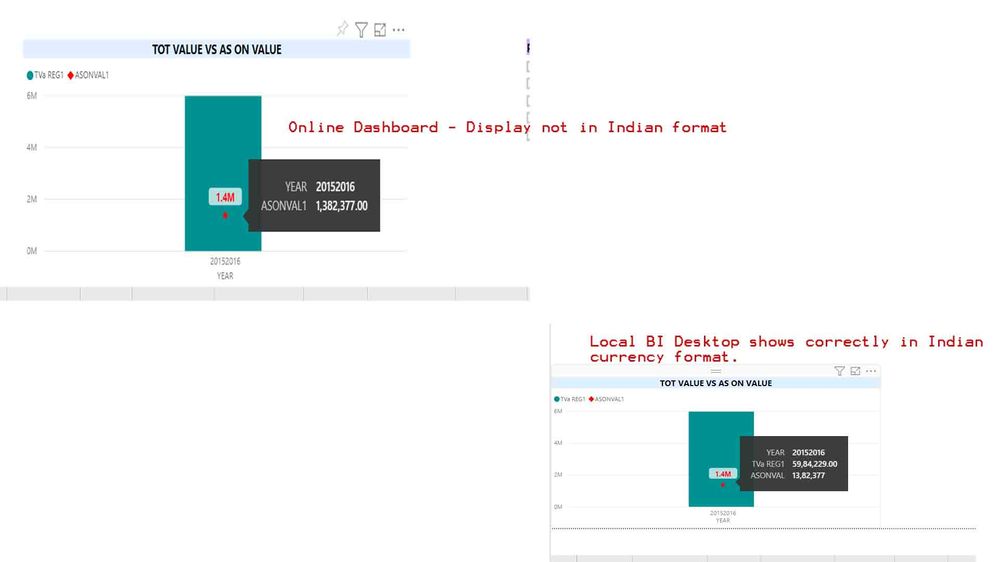- Power BI forums
- Updates
- News & Announcements
- Get Help with Power BI
- Desktop
- Service
- Report Server
- Power Query
- Mobile Apps
- Developer
- DAX Commands and Tips
- Custom Visuals Development Discussion
- Health and Life Sciences
- Power BI Spanish forums
- Translated Spanish Desktop
- Power Platform Integration - Better Together!
- Power Platform Integrations (Read-only)
- Power Platform and Dynamics 365 Integrations (Read-only)
- Training and Consulting
- Instructor Led Training
- Dashboard in a Day for Women, by Women
- Galleries
- Community Connections & How-To Videos
- COVID-19 Data Stories Gallery
- Themes Gallery
- Data Stories Gallery
- R Script Showcase
- Webinars and Video Gallery
- Quick Measures Gallery
- 2021 MSBizAppsSummit Gallery
- 2020 MSBizAppsSummit Gallery
- 2019 MSBizAppsSummit Gallery
- Events
- Ideas
- Custom Visuals Ideas
- Issues
- Issues
- Events
- Upcoming Events
- Community Blog
- Power BI Community Blog
- Custom Visuals Community Blog
- Community Support
- Community Accounts & Registration
- Using the Community
- Community Feedback
Register now to learn Fabric in free live sessions led by the best Microsoft experts. From Apr 16 to May 9, in English and Spanish.
- Power BI forums
- Forums
- Get Help with Power BI
- Desktop
- INDIAN CURRENCY VALUE FORMAT
- Subscribe to RSS Feed
- Mark Topic as New
- Mark Topic as Read
- Float this Topic for Current User
- Bookmark
- Subscribe
- Printer Friendly Page
- Mark as New
- Bookmark
- Subscribe
- Mute
- Subscribe to RSS Feed
- Permalink
- Report Inappropriate Content
INDIAN CURRENCY VALUE FORMAT
IN BI DESKTOP , MY VALUES ARE DISPLAYING IN INDIAN FORMAT..
EX 12,42,539
BUT WHEN I PUBLISH THE SAME TO DASHBOARD,
IT IS SHOWING AS
1,242,539
I WANT TO FIX THIS ISSUE?
CAN ANY ONE PLS GUIDE
Solved! Go to Solution.
- Mark as New
- Bookmark
- Subscribe
- Mute
- Subscribe to RSS Feed
- Permalink
- Report Inappropriate Content
YES JI... THATS WHAT I HAVE DONE... I HAVE FIRST FINISHED ALL THE measures and calculations... then applied this for the last step to display the value..
- Mark as New
- Bookmark
- Subscribe
- Mute
- Subscribe to RSS Feed
- Permalink
- Report Inappropriate Content
And its still not working? Or is it working now - because if you apply format as the last step over your whole calculation - I don't see any reason why you should get a conversion error.
Would it be possible that you provide us with more info to your data or better the pbix file?
- Mark as New
- Bookmark
- Subscribe
- Mute
- Subscribe to RSS Feed
- Permalink
- Report Inappropriate Content
In the BI desktop it works good in the matrix view.. But when I applied the same in the online dashboard, the values are not displaying according to it.
- Mark as New
- Bookmark
- Subscribe
- Mute
- Subscribe to RSS Feed
- Permalink
- Report Inappropriate Content
Hello Srkase,
in Power BI Desktop I formatted the values like this here:
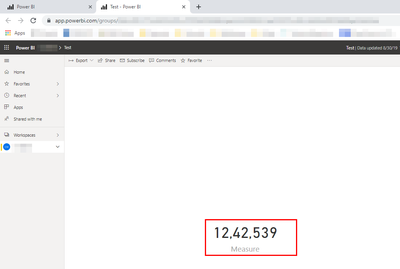
Very Important  -> If you think that this post was helpful. Please share some Kudos
-> If you think that this post was helpful. Please share some Kudos
- Mark as New
- Bookmark
- Subscribe
- Mute
- Subscribe to RSS Feed
- Permalink
- Report Inappropriate Content
THIS OPTION CONVERTS THE FORMAT INTO A TEXT . WHEN GOING COMPARISON BETWEEN THIS VALUE AND A NORMAL NUMBER IT GIVES ME AN ERROR THAT TEXT CANNOT BE CONVERTED TO DATA TYPE...
- Mark as New
- Bookmark
- Subscribe
- Mute
- Subscribe to RSS Feed
- Permalink
- Report Inappropriate Content
Hello Srkase,
I get your point but what if you calculate your measures/comparisons when they are still numbers and apply the FormatFunction as the last step in your calculation before kinda "showing it on the report" what would speak against that thing?
BR,
Josef
- Mark as New
- Bookmark
- Subscribe
- Mute
- Subscribe to RSS Feed
- Permalink
- Report Inappropriate Content
YES JI... THATS WHAT I HAVE DONE... I HAVE FIRST FINISHED ALL THE measures and calculations... then applied this for the last step to display the value..
- Mark as New
- Bookmark
- Subscribe
- Mute
- Subscribe to RSS Feed
- Permalink
- Report Inappropriate Content
And its still not working? Or is it working now - because if you apply format as the last step over your whole calculation - I don't see any reason why you should get a conversion error.
Would it be possible that you provide us with more info to your data or better the pbix file?
- Mark as New
- Bookmark
- Subscribe
- Mute
- Subscribe to RSS Feed
- Permalink
- Report Inappropriate Content
In the BI desktop it works good in the matrix view.. But when I applied the same in the online dashboard, the values are not displaying according to it.
- Mark as New
- Bookmark
- Subscribe
- Mute
- Subscribe to RSS Feed
- Permalink
- Report Inappropriate Content
Is it possible that you share your report? Because as you can see on my screenshot i used Power BI Service and it was showing the value as intended
- Mark as New
- Bookmark
- Subscribe
- Mute
- Subscribe to RSS Feed
- Permalink
- Report Inappropriate Content
- Mark as New
- Bookmark
- Subscribe
- Mute
- Subscribe to RSS Feed
- Permalink
- Report Inappropriate Content
I'm afraid you'll have to switch to ReportPage tooltips to solve the problem.
https://docs.microsoft.com/en-us/power-bi/desktop-tooltips
BR,
Josef
- Mark as New
- Bookmark
- Subscribe
- Mute
- Subscribe to RSS Feed
- Permalink
- Report Inappropriate Content
Yes.. Jose.. it works fine now
- Mark as New
- Bookmark
- Subscribe
- Mute
- Subscribe to RSS Feed
- Permalink
- Report Inappropriate Content
sorry... In the matrix view's its working perfect...
But I have applied this measure in a tool tip of a chart. ... It doenst work there.
@srkase wrote:In the BI desktop it works good in the matrix view.. But when I applied the same in the online dashboard, the values are not displaying according to it.
Helpful resources

Microsoft Fabric Learn Together
Covering the world! 9:00-10:30 AM Sydney, 4:00-5:30 PM CET (Paris/Berlin), 7:00-8:30 PM Mexico City

Power BI Monthly Update - April 2024
Check out the April 2024 Power BI update to learn about new features.

| User | Count |
|---|---|
| 115 | |
| 99 | |
| 86 | |
| 70 | |
| 62 |
| User | Count |
|---|---|
| 151 | |
| 120 | |
| 103 | |
| 87 | |
| 68 |