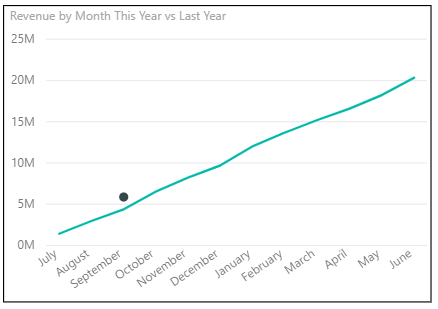- Power BI forums
- Updates
- News & Announcements
- Get Help with Power BI
- Desktop
- Service
- Report Server
- Power Query
- Mobile Apps
- Developer
- DAX Commands and Tips
- Custom Visuals Development Discussion
- Health and Life Sciences
- Power BI Spanish forums
- Translated Spanish Desktop
- Power Platform Integration - Better Together!
- Power Platform Integrations (Read-only)
- Power Platform and Dynamics 365 Integrations (Read-only)
- Training and Consulting
- Instructor Led Training
- Dashboard in a Day for Women, by Women
- Galleries
- Community Connections & How-To Videos
- COVID-19 Data Stories Gallery
- Themes Gallery
- Data Stories Gallery
- R Script Showcase
- Webinars and Video Gallery
- Quick Measures Gallery
- 2021 MSBizAppsSummit Gallery
- 2020 MSBizAppsSummit Gallery
- 2019 MSBizAppsSummit Gallery
- Events
- Ideas
- Custom Visuals Ideas
- Issues
- Issues
- Events
- Upcoming Events
- Community Blog
- Power BI Community Blog
- Custom Visuals Community Blog
- Community Support
- Community Accounts & Registration
- Using the Community
- Community Feedback
Register now to learn Fabric in free live sessions led by the best Microsoft experts. From Apr 16 to May 9, in English and Spanish.
- Power BI forums
- Forums
- Get Help with Power BI
- Desktop
- IF statement unexpected result evaluation
- Subscribe to RSS Feed
- Mark Topic as New
- Mark Topic as Read
- Float this Topic for Current User
- Bookmark
- Subscribe
- Printer Friendly Page
- Mark as New
- Bookmark
- Subscribe
- Mute
- Subscribe to RSS Feed
- Permalink
- Report Inappropriate Content
IF statement unexpected result evaluation
The goal here is to remove a very tiny piece of hard coding so that this measure never needs to be touched again. The measure returns a year to date sum on revenue.
It works if the year is hard coded.
It does not work if the year is another measure. I can with certainty say that the measure [Fiscal Year TY] is returning 2019 as a Whole Number.
I'm seeking recommendations on what I should do next.
_Revenue TY = VAR reportMonth = [Report_Month] VAR fiscalYear = 2019 // this works and is returning a value that charts correctly on a line graph (July, August, September) // VAR fiscalYear = [Fiscal Year TY] // returns the value (total) – it does not chart on a line graph (only shows a “dot” for the last month). RETURN CALCULATE(TOTALYTD(SUM(EVO_DMT_BUS_CUST_PROFIT_VW[_Revenue]), 'Calendar'[Date], "30 June"), 'Calendar'[Fiscal Year]=fiscalYear, ALL(EVO_DMT_BUS_CUST_PROFIT_VW[RPT_MONTH]), EVO_DMT_BUS_CUST_PROFIT_VW[RPT_MONTH] <= reportMonth)
The results I am receiving are below (the aqua line shoudl be ignored - that's the previous year and another (similar) calculation.
Solved! Go to Solution.
- Mark as New
- Bookmark
- Subscribe
- Mute
- Subscribe to RSS Feed
- Permalink
- Report Inappropriate Content
Good news! I've been able to figure out that I had a fault in on of my measures.
Fiscal Year TY =
var report_FY_Year = CALCULATE(MAX('Calendar'[Fiscal Year]), FILTER(ALL('Calendar'), 'Calendar'[Date] = [Report_Month]))
RETURN
report_FY_Year
The Fiscal Year calculation did not have ALL('Calendar') in the filter. So when I was convinced that it was returning 2019... it was not necessarily in all cases as it worked through July thru June.
This meant that when I used it in Revenue YTD the measure kept changing on me.
_Revenue_YTD =
VAR reportMonth = [Report_Month]
VAR fiscalYear = [Fiscal Year TY]
VAR YTD_Revenue = CALCULATE(Data[_Revenue], DATESYTD('Calendar'[Date], "30 June"), FILTER(ALL('Calendar'), AND('Calendar'[Fiscal Year]=fiscalYear, 'Calendar'[Date] <= reportMonth)))
RETURN
YTD_Revenue
This measure does give me the expected results now.
- David
Helpful resources

Microsoft Fabric Learn Together
Covering the world! 9:00-10:30 AM Sydney, 4:00-5:30 PM CET (Paris/Berlin), 7:00-8:30 PM Mexico City

Power BI Monthly Update - April 2024
Check out the April 2024 Power BI update to learn about new features.

| User | Count |
|---|---|
| 110 | |
| 99 | |
| 80 | |
| 64 | |
| 57 |
| User | Count |
|---|---|
| 145 | |
| 110 | |
| 91 | |
| 84 | |
| 66 |