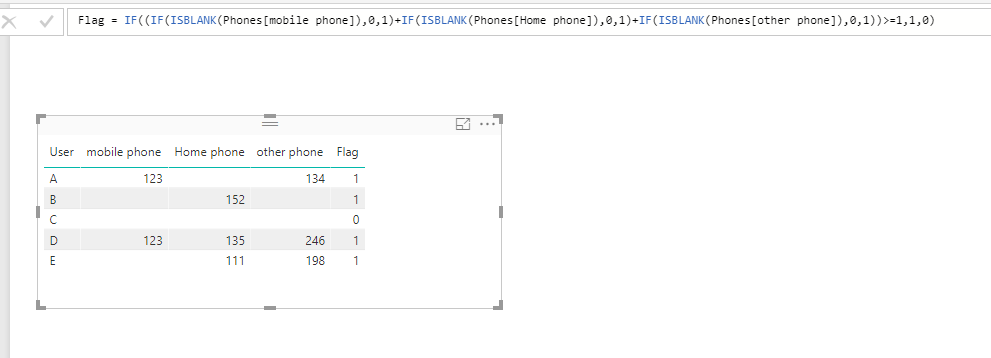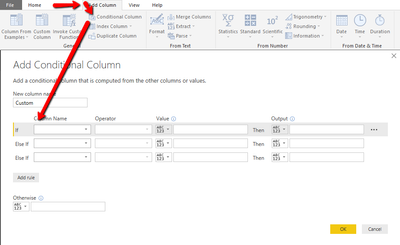- Power BI forums
- Updates
- News & Announcements
- Get Help with Power BI
- Desktop
- Service
- Report Server
- Power Query
- Mobile Apps
- Developer
- DAX Commands and Tips
- Custom Visuals Development Discussion
- Health and Life Sciences
- Power BI Spanish forums
- Translated Spanish Desktop
- Power Platform Integration - Better Together!
- Power Platform Integrations (Read-only)
- Power Platform and Dynamics 365 Integrations (Read-only)
- Training and Consulting
- Instructor Led Training
- Dashboard in a Day for Women, by Women
- Galleries
- Community Connections & How-To Videos
- COVID-19 Data Stories Gallery
- Themes Gallery
- Data Stories Gallery
- R Script Showcase
- Webinars and Video Gallery
- Quick Measures Gallery
- 2021 MSBizAppsSummit Gallery
- 2020 MSBizAppsSummit Gallery
- 2019 MSBizAppsSummit Gallery
- Events
- Ideas
- Custom Visuals Ideas
- Issues
- Issues
- Events
- Upcoming Events
- Community Blog
- Power BI Community Blog
- Custom Visuals Community Blog
- Community Support
- Community Accounts & Registration
- Using the Community
- Community Feedback
Register now to learn Fabric in free live sessions led by the best Microsoft experts. From Apr 16 to May 9, in English and Spanish.
- Power BI forums
- Forums
- Get Help with Power BI
- Desktop
- IF statement problem
- Subscribe to RSS Feed
- Mark Topic as New
- Mark Topic as Read
- Float this Topic for Current User
- Bookmark
- Subscribe
- Printer Friendly Page
- Mark as New
- Bookmark
- Subscribe
- Mute
- Subscribe to RSS Feed
- Permalink
- Report Inappropriate Content
IF statement problem
Hello!
I wanted to ask you something
if i have
a mobile phone column,
a home phone column
and a other phone column
How can i create a new column where i say that if there is at least a number in any of these columns then write me 1 or if there is any numbers in these columns then write me 0.
Thank you so much, sorry for my english im italian and im starting now to discover power bi ![]()
Solved! Go to Solution.
- Mark as New
- Bookmark
- Subscribe
- Mute
- Subscribe to RSS Feed
- Permalink
- Report Inappropriate Content
Hi @Messy92,
Please refer to following sample, see if it works for you:
Flag =
IF (
(
IF ( ISBLANK ( Phones[mobile phone] ), 0, 1 )
+ IF ( ISBLANK ( Phones[Home phone] ), 0, 1 )
+ IF ( ISBLANK ( Phones[other phone] ), 0, 1 )
)
>= 1,
1,
0
)
Thanks,
Xi Jin.
- Mark as New
- Bookmark
- Subscribe
- Mute
- Subscribe to RSS Feed
- Permalink
- Report Inappropriate Content
Hi @Messy92,
Please refer to following sample, see if it works for you:
Flag =
IF (
(
IF ( ISBLANK ( Phones[mobile phone] ), 0, 1 )
+ IF ( ISBLANK ( Phones[Home phone] ), 0, 1 )
+ IF ( ISBLANK ( Phones[other phone] ), 0, 1 )
)
>= 1,
1,
0
)
Thanks,
Xi Jin.
- Mark as New
- Bookmark
- Subscribe
- Mute
- Subscribe to RSS Feed
- Permalink
- Report Inappropriate Content
If you are doing this in the query editor rather (create a column) rather than in dax (create a measure) there is a built in feature that does not require you to know M.
You go to Add Column --> Conditional Column and then set your rules.
if mobile phone column does not equal null, then 1
else if home phone does not equal null, then 1
else if other phone does not equal null, then 1
else 0
- Mark as New
- Bookmark
- Subscribe
- Mute
- Subscribe to RSS Feed
- Permalink
- Report Inappropriate Content
See this page for help:
https://msdn.microsoft.com/en-us/query-bi/dax/if-function-dax
The syntax for one if statement is this: IF(logical_test>,<value_if_true>, value_if_false)
If you have more than one check - which you do - then you need something more like this example - which is also from the page above:
=IF([Calls]<200,"low",IF([Calls]<300,"medium","high"))
Helpful resources

Microsoft Fabric Learn Together
Covering the world! 9:00-10:30 AM Sydney, 4:00-5:30 PM CET (Paris/Berlin), 7:00-8:30 PM Mexico City

Power BI Monthly Update - April 2024
Check out the April 2024 Power BI update to learn about new features.

| User | Count |
|---|---|
| 117 | |
| 107 | |
| 70 | |
| 70 | |
| 43 |
| User | Count |
|---|---|
| 148 | |
| 106 | |
| 104 | |
| 89 | |
| 65 |