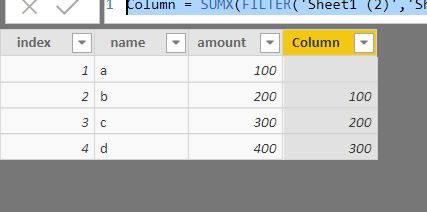- Power BI forums
- Updates
- News & Announcements
- Get Help with Power BI
- Desktop
- Service
- Report Server
- Power Query
- Mobile Apps
- Developer
- DAX Commands and Tips
- Custom Visuals Development Discussion
- Health and Life Sciences
- Power BI Spanish forums
- Translated Spanish Desktop
- Power Platform Integration - Better Together!
- Power Platform Integrations (Read-only)
- Power Platform and Dynamics 365 Integrations (Read-only)
- Training and Consulting
- Instructor Led Training
- Dashboard in a Day for Women, by Women
- Galleries
- Community Connections & How-To Videos
- COVID-19 Data Stories Gallery
- Themes Gallery
- Data Stories Gallery
- R Script Showcase
- Webinars and Video Gallery
- Quick Measures Gallery
- 2021 MSBizAppsSummit Gallery
- 2020 MSBizAppsSummit Gallery
- 2019 MSBizAppsSummit Gallery
- Events
- Ideas
- Custom Visuals Ideas
- Issues
- Issues
- Events
- Upcoming Events
- Community Blog
- Power BI Community Blog
- Custom Visuals Community Blog
- Community Support
- Community Accounts & Registration
- Using the Community
- Community Feedback
Register now to learn Fabric in free live sessions led by the best Microsoft experts. From Apr 16 to May 9, in English and Spanish.
- Power BI forums
- Forums
- Get Help with Power BI
- Desktop
- IF statement combining multiple conditions from di...
- Subscribe to RSS Feed
- Mark Topic as New
- Mark Topic as Read
- Float this Topic for Current User
- Bookmark
- Subscribe
- Printer Friendly Page
- Mark as New
- Bookmark
- Subscribe
- Mute
- Subscribe to RSS Feed
- Permalink
- Report Inappropriate Content
IF statement combining multiple conditions from different columns and row just above
Hello All,
I am facing difficulties in translating the Excel formula below to Power Bi:
=IF(Q2=1;IF(M1="No";"No";L2);"NA")
For sensible reasons I cannot show a screenshot of data. However column Q is based on an IF statement and the output is either 1 or 2. Column M is a text column where output is "Yes" or "No" and column L is equal to a number (Average Time). As you can see in the formula, Q and L columns seek information in row 2 whereas column M seeks information in row 1. My data is layed out in a chronological way. Hence each row is connected to the above row and this is the reason why I need a formula to involve the current row with the one jsut above above. In excel it is very easy to combine multiple conditions of different format and located on different rows. However as I understood in Power Bi, we need to work with columns and formulas and cannot get around easily as in Excel and just select whichever cells in our formulas.
I have explored several forums and videos and so far I know I must creat and index table (which I did) in order to refer to the row just above when including condition for column M. I aslo need to include functions such as Calcualte, Filter, Earlier, IF, SUM... However I have not find the right logic to develop my formula. I hope I have provided sufficient information to obtain help.
Thank you very much in advance.
Solved! Go to Solution.
- Mark as New
- Bookmark
- Subscribe
- Mute
- Subscribe to RSS Feed
- Permalink
- Report Inappropriate Content
@Anonymous
Your direction is correct. Somehow index is necessary. You need to use earlier to the pervious value or next value.
Column = SUMX(FILTER('Sheet1 (2)','Sheet1 (2)'[index]=EARLIER('Sheet1 (2)'[index])-1),'Sheet1 (2)'[amount])
The entire DAX should be something like below. You can modify by yourself. Thanks
column =
VAR M= SUMX(FILTER('Sheet1 (2)','Sheet1 (2)'[index]=EARLIER('Sheet1 (2)'[index])-1),'Sheet1 (2)'[amount])
Did I answer your question? Mark my post as a solution!
Proud to be a Super User!
- Mark as New
- Bookmark
- Subscribe
- Mute
- Subscribe to RSS Feed
- Permalink
- Report Inappropriate Content
@Anonymous
Your direction is correct. Somehow index is necessary. You need to use earlier to the pervious value or next value.
Column = SUMX(FILTER('Sheet1 (2)','Sheet1 (2)'[index]=EARLIER('Sheet1 (2)'[index])-1),'Sheet1 (2)'[amount])
The entire DAX should be something like below. You can modify by yourself. Thanks
column =
VAR M= SUMX(FILTER('Sheet1 (2)','Sheet1 (2)'[index]=EARLIER('Sheet1 (2)'[index])-1),'Sheet1 (2)'[amount])
Did I answer your question? Mark my post as a solution!
Proud to be a Super User!
Helpful resources

Microsoft Fabric Learn Together
Covering the world! 9:00-10:30 AM Sydney, 4:00-5:30 PM CET (Paris/Berlin), 7:00-8:30 PM Mexico City

Power BI Monthly Update - April 2024
Check out the April 2024 Power BI update to learn about new features.

| User | Count |
|---|---|
| 110 | |
| 94 | |
| 81 | |
| 66 | |
| 58 |
| User | Count |
|---|---|
| 150 | |
| 119 | |
| 104 | |
| 87 | |
| 67 |