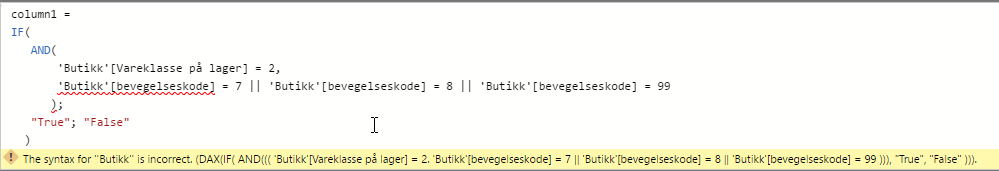- Power BI forums
- Updates
- News & Announcements
- Get Help with Power BI
- Desktop
- Service
- Report Server
- Power Query
- Mobile Apps
- Developer
- DAX Commands and Tips
- Custom Visuals Development Discussion
- Health and Life Sciences
- Power BI Spanish forums
- Translated Spanish Desktop
- Power Platform Integration - Better Together!
- Power Platform Integrations (Read-only)
- Power Platform and Dynamics 365 Integrations (Read-only)
- Training and Consulting
- Instructor Led Training
- Dashboard in a Day for Women, by Women
- Galleries
- Community Connections & How-To Videos
- COVID-19 Data Stories Gallery
- Themes Gallery
- Data Stories Gallery
- R Script Showcase
- Webinars and Video Gallery
- Quick Measures Gallery
- 2021 MSBizAppsSummit Gallery
- 2020 MSBizAppsSummit Gallery
- 2019 MSBizAppsSummit Gallery
- Events
- Ideas
- Custom Visuals Ideas
- Issues
- Issues
- Events
- Upcoming Events
- Community Blog
- Power BI Community Blog
- Custom Visuals Community Blog
- Community Support
- Community Accounts & Registration
- Using the Community
- Community Feedback
Register now to learn Fabric in free live sessions led by the best Microsoft experts. From Apr 16 to May 9, in English and Spanish.
- Power BI forums
- Forums
- Get Help with Power BI
- Desktop
- Re: IF function with multiple conditions
- Subscribe to RSS Feed
- Mark Topic as New
- Mark Topic as Read
- Float this Topic for Current User
- Bookmark
- Subscribe
- Printer Friendly Page
- Mark as New
- Bookmark
- Subscribe
- Mute
- Subscribe to RSS Feed
- Permalink
- Report Inappropriate Content
IF function with multiple conditions
Hello everyone
I'm trying to build up some calculation like this for a visual of stock management between multiple warehouses
Table: Butikk
Columns: Warehouse number, item, Itemclass, sales code
column1 = IF('Butikk'[Itemclass]) equals 2 and ('butikk'[sales code]) equals 7 or 8 or 99
then "True" els "false"
column2 = IF('Butikk'[itemclass]) equals 1 and ('butikk'[sales code]) equals 1 or 2 or 3 or 4 or 5
then "True" els "false"
Result = IF('Butikk'[column1]) equals "true" and ('butikk'[column2]) equals "true" then "True" els "False"
Now i also need it to tell me if a warehouse has the item as false, i want it to show me what warehouse has it in true.
So that warehouse can ship it to the other. If the item class 1 and has a sales code betwene 1-5 it means it sels well. item class 2 and 7,8,99 means its bad
Warehouse numbers
L10, L20, L30, L40, L50, L60
I just wrote this so illustrait what im trying to do, i am very new to writing DAX. So any help would be amazing 🙂
Solved! Go to Solution.
- Mark as New
- Bookmark
- Subscribe
- Mute
- Subscribe to RSS Feed
- Permalink
- Report Inappropriate Content
Make a Calculated Column:
column1 = IF(
AND( 'Butikk'[Itemclass]' = 2, 'Butikk'[sales code] = 7 || 'Butikk'[sales code] = 8 || 'Butikk'[sales code] = 9
), "True", "False"
)
column2 and Result, same concept.
For the warehouse part, you're gonna have to put in more context on defining the problem.
- Mark as New
- Bookmark
- Subscribe
- Mute
- Subscribe to RSS Feed
- Permalink
- Report Inappropriate Content
Make a Calculated Column:
column1 = IF(
AND( 'Butikk'[Itemclass]' = 2, 'Butikk'[sales code] = 7 || 'Butikk'[sales code] = 8 || 'Butikk'[sales code] = 9
), "True", "False"
)
column2 and Result, same concept.
For the warehouse part, you're gonna have to put in more context on defining the problem.
- Mark as New
- Bookmark
- Subscribe
- Mute
- Subscribe to RSS Feed
- Permalink
- Report Inappropriate Content
Hey FMX thanks alot for the help so far
I am getting an error with this formula though
Any ideas?
- Mark as New
- Bookmark
- Subscribe
- Mute
- Subscribe to RSS Feed
- Permalink
- Report Inappropriate Content
Check your "," and ";".
- Mark as New
- Bookmark
- Subscribe
- Mute
- Subscribe to RSS Feed
- Permalink
- Report Inappropriate Content
Great that worked!
Thank you sir
- Mark as New
- Bookmark
- Subscribe
- Mute
- Subscribe to RSS Feed
- Permalink
- Report Inappropriate Content
Looks like what you need is a nesting of SWITCH(), IF(), AND(), and OR() on a calculated column.
https://msdn.microsoft.com/en-us/library/gg492166.aspx
https://msdn.microsoft.com/en-us/library/ee634824.aspx
https://msdn.microsoft.com/en-us/library/ee634824.aspx
https://msdn.microsoft.com/en-us/library/ee634951.aspx
Helpful resources

Microsoft Fabric Learn Together
Covering the world! 9:00-10:30 AM Sydney, 4:00-5:30 PM CET (Paris/Berlin), 7:00-8:30 PM Mexico City

Power BI Monthly Update - April 2024
Check out the April 2024 Power BI update to learn about new features.

| User | Count |
|---|---|
| 109 | |
| 98 | |
| 77 | |
| 66 | |
| 54 |
| User | Count |
|---|---|
| 144 | |
| 104 | |
| 100 | |
| 86 | |
| 64 |