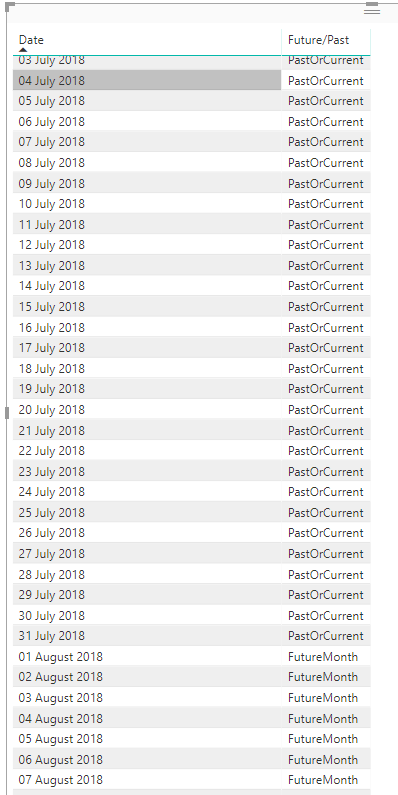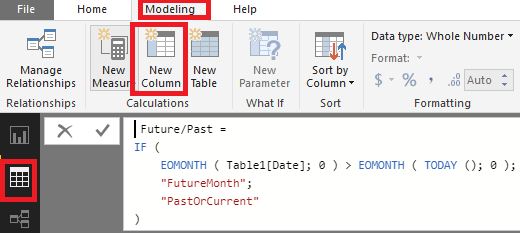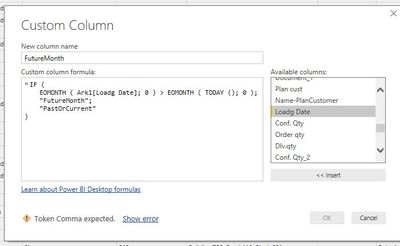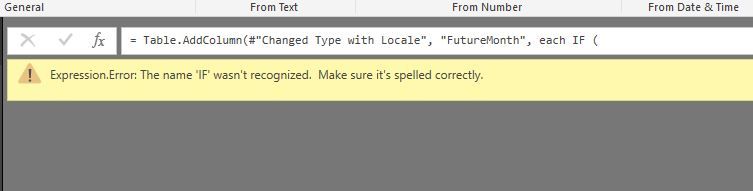- Power BI forums
- Updates
- News & Announcements
- Get Help with Power BI
- Desktop
- Service
- Report Server
- Power Query
- Mobile Apps
- Developer
- DAX Commands and Tips
- Custom Visuals Development Discussion
- Health and Life Sciences
- Power BI Spanish forums
- Translated Spanish Desktop
- Power Platform Integration - Better Together!
- Power Platform Integrations (Read-only)
- Power Platform and Dynamics 365 Integrations (Read-only)
- Training and Consulting
- Instructor Led Training
- Dashboard in a Day for Women, by Women
- Galleries
- Community Connections & How-To Videos
- COVID-19 Data Stories Gallery
- Themes Gallery
- Data Stories Gallery
- R Script Showcase
- Webinars and Video Gallery
- Quick Measures Gallery
- 2021 MSBizAppsSummit Gallery
- 2020 MSBizAppsSummit Gallery
- 2019 MSBizAppsSummit Gallery
- Events
- Ideas
- Custom Visuals Ideas
- Issues
- Issues
- Events
- Upcoming Events
- Community Blog
- Power BI Community Blog
- Custom Visuals Community Blog
- Community Support
- Community Accounts & Registration
- Using the Community
- Community Feedback
Register now to learn Fabric in free live sessions led by the best Microsoft experts. From Apr 16 to May 9, in English and Spanish.
- Power BI forums
- Forums
- Get Help with Power BI
- Desktop
- IF formula for future months
- Subscribe to RSS Feed
- Mark Topic as New
- Mark Topic as Read
- Float this Topic for Current User
- Bookmark
- Subscribe
- Printer Friendly Page
- Mark as New
- Bookmark
- Subscribe
- Mute
- Subscribe to RSS Feed
- Permalink
- Report Inappropriate Content
IF formula for future months
Hi,
I am struggling to create a new column with a formula that displays if the LoadgDate is a future month or past/current month.
I am using below formula and for some reason the syntax is incorrect. Can someone please take a look and advise me?
New Column =
IF
(OR
(
YEAR([Loadg Date]) > YEAR(TODAY()), MONTH([Loadg Date]) >MONTH (TODAY())
),
"FutureMonth","PastOrCurrent")
)
Solved! Go to Solution.
- Mark as New
- Bookmark
- Subscribe
- Mute
- Subscribe to RSS Feed
- Permalink
- Report Inappropriate Content
Hi @RUION,
Try to simplify your formula using this:
Future/Past =
IF (
EOMONTH ( Table1[Date]; 0 ) > EOMONTH ( TODAY (); 0 );
"FutureMonth";
"PastOrCurrent"
)This formula is comparing End of Month based on the Date column and current month.
Should give you expected result:
Regards,
MFelix
Regards
Miguel Félix
Did I answer your question? Mark my post as a solution!
Proud to be a Super User!
Check out my blog: Power BI em Português- Mark as New
- Bookmark
- Subscribe
- Mute
- Subscribe to RSS Feed
- Permalink
- Report Inappropriate Content
Hi @RUION,
The formula from @MFelix is Dax expression which is used to create the calculated column.
You could paste the formula when you create a caluclated column in Data view.
For further , we could take a look at the article below: Calculated columns in Power BI Desktop , which explains the main difference between the two columns.
Best Regards,
Cherry
If this post helps, then please consider Accept it as the solution to help the other members find it more quickly.
- Mark as New
- Bookmark
- Subscribe
- Mute
- Subscribe to RSS Feed
- Permalink
- Report Inappropriate Content
I'd suggest one of the few:
1) in the existing formula - switch from OR to AND and from > to >= for YEAR (to cover current year)
2) if you have actual date type field - use EOMONTH to get the last day of the current month, and compare the dates
https://msdn.microsoft.com/en-us/query-bi/dax/eomonth-function-dax
3) in case there is no date type field in your data - you can compare numbers in the format YYYYMM e.g. 201806 (so Year * 100 + Month). With this approach you have single criteria to compare
Thank you for the kudos 🙂
- Mark as New
- Bookmark
- Subscribe
- Mute
- Subscribe to RSS Feed
- Permalink
- Report Inappropriate Content
Hi @RUION,
Why are you comparing if YEAR is greater than this one OR MONTH is greater than today, for me this sintax doesn't make sense because you need to check if the all date is greater than today right?
How is your LoadgDate column looks like in terms of data?
Do you want to only consider as future months after the end of current month or current date?
Regards,
MFelix
Regards
Miguel Félix
Did I answer your question? Mark my post as a solution!
Proud to be a Super User!
Check out my blog: Power BI em Português- Mark as New
- Bookmark
- Subscribe
- Mute
- Subscribe to RSS Feed
- Permalink
- Report Inappropriate Content
Hi @MFelix,
I don't want to compare with current date because ALL current month's days should be tagged as "PastOrCurrent". Future month starts at the end of current month.
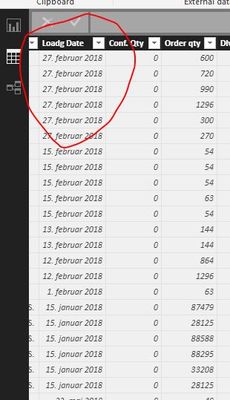
Thanks in advance.
- Mark as New
- Bookmark
- Subscribe
- Mute
- Subscribe to RSS Feed
- Permalink
- Report Inappropriate Content
Hi @RUION,
Try to simplify your formula using this:
Future/Past =
IF (
EOMONTH ( Table1[Date]; 0 ) > EOMONTH ( TODAY (); 0 );
"FutureMonth";
"PastOrCurrent"
)This formula is comparing End of Month based on the Date column and current month.
Should give you expected result:
Regards,
MFelix
Regards
Miguel Félix
Did I answer your question? Mark my post as a solution!
Proud to be a Super User!
Check out my blog: Power BI em Português- Mark as New
- Bookmark
- Subscribe
- Mute
- Subscribe to RSS Feed
- Permalink
- Report Inappropriate Content
That looks easier indeed, but I am getting this message when I try to use it.. And I have no clue what I am doing wrong.. Any suggestions how to overcome this? I have tried to replace the ; with , but then I get the second screenshot.
,
- Mark as New
- Bookmark
- Subscribe
- Mute
- Subscribe to RSS Feed
- Permalink
- Report Inappropriate Content
Hi @RUION,
The formula from @MFelix is Dax expression which is used to create the calculated column.
You could paste the formula when you create a caluclated column in Data view.
For further , we could take a look at the article below: Calculated columns in Power BI Desktop , which explains the main difference between the two columns.
Best Regards,
Cherry
If this post helps, then please consider Accept it as the solution to help the other members find it more quickly.
Helpful resources

Microsoft Fabric Learn Together
Covering the world! 9:00-10:30 AM Sydney, 4:00-5:30 PM CET (Paris/Berlin), 7:00-8:30 PM Mexico City

Power BI Monthly Update - April 2024
Check out the April 2024 Power BI update to learn about new features.

| User | Count |
|---|---|
| 112 | |
| 97 | |
| 85 | |
| 67 | |
| 59 |
| User | Count |
|---|---|
| 150 | |
| 120 | |
| 100 | |
| 87 | |
| 68 |