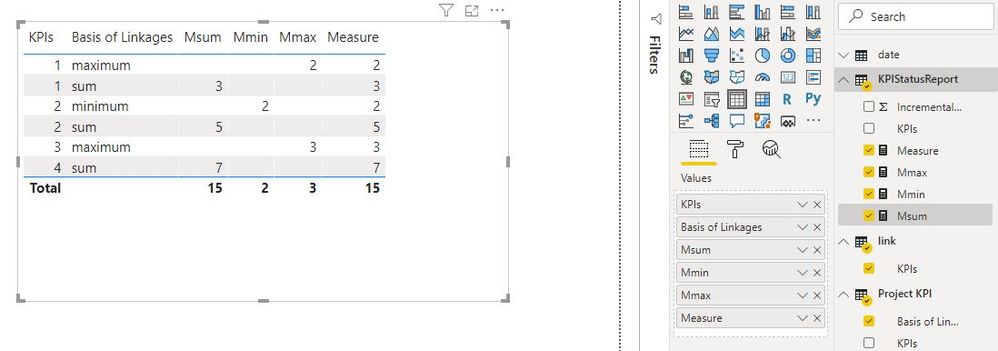- Power BI forums
- Updates
- News & Announcements
- Get Help with Power BI
- Desktop
- Service
- Report Server
- Power Query
- Mobile Apps
- Developer
- DAX Commands and Tips
- Custom Visuals Development Discussion
- Health and Life Sciences
- Power BI Spanish forums
- Translated Spanish Desktop
- Power Platform Integration - Better Together!
- Power Platform Integrations (Read-only)
- Power Platform and Dynamics 365 Integrations (Read-only)
- Training and Consulting
- Instructor Led Training
- Dashboard in a Day for Women, by Women
- Galleries
- Community Connections & How-To Videos
- COVID-19 Data Stories Gallery
- Themes Gallery
- Data Stories Gallery
- R Script Showcase
- Webinars and Video Gallery
- Quick Measures Gallery
- 2021 MSBizAppsSummit Gallery
- 2020 MSBizAppsSummit Gallery
- 2019 MSBizAppsSummit Gallery
- Events
- Ideas
- Custom Visuals Ideas
- Issues
- Issues
- Events
- Upcoming Events
- Community Blog
- Power BI Community Blog
- Custom Visuals Community Blog
- Community Support
- Community Accounts & Registration
- Using the Community
- Community Feedback
Register now to learn Fabric in free live sessions led by the best Microsoft experts. From Apr 16 to May 9, in English and Spanish.
- Power BI forums
- Forums
- Get Help with Power BI
- Desktop
- Re: IF dax measure for different sharepoint lists ...
- Subscribe to RSS Feed
- Mark Topic as New
- Mark Topic as Read
- Float this Topic for Current User
- Bookmark
- Subscribe
- Printer Friendly Page
- Mark as New
- Bookmark
- Subscribe
- Mute
- Subscribe to RSS Feed
- Permalink
- Report Inappropriate Content
IF dax measure for different sharepoint lists and different columns
I have two sharepoint lists - Project KPIs and KPIStatusReport
The columns in each lists are as below:
Project KPIs:
- KPIs
- Basis of Linkages
KPIStatusReport
- KPIs
- Incremental Value
I want to write a dax measure based on the values submitted in the Basis of Linkages (Sum, Minimum, Maximum) for each KPI
eg. If basis of linkages is SUM, it should sum up incremental value for the KPI, if basis of linkages is Minimum it should display the minimum incremental value for the KPI
I have written the following measure but its not working:
Can someone help me rectify this?
Regards,
Kavita
- Mark as New
- Bookmark
- Subscribe
- Mute
- Subscribe to RSS Feed
- Permalink
- Report Inappropriate Content
Hi @Anonymous
Measures
Mmax = CALCULATE(MAX(KPIStatusReport[Incremental Value]),FILTER('Project KPI','Project KPI'[Basis of Linkages]="maximum"))
Mmin = CALCULATE(MIN(KPIStatusReport[Incremental Value]),FILTER('Project KPI','Project KPI'[Basis of Linkages]="minimum"))
Msum = CALCULATE(SUM(KPIStatusReport[Incremental Value]),FILTER('Project KPI','Project KPI'[Basis of Linkages]="sum"))
Measure = SWITCH(MAX('Project KPI'[Basis of Linkages]),"sum",[Msum],"maximum",[Mmax],"minimum",[Mmin])
Best Regards
Maggie
Community Support Team _ Maggie Li
If this post helps, then please consider Accept it as the solution to help the other members find it more quickly.
- Mark as New
- Bookmark
- Subscribe
- Mute
- Subscribe to RSS Feed
- Permalink
- Report Inappropriate Content
Hi,
I tried adding measures differently for sum and max.
Measures for sum and max are named respectively - Max-BasisofLinkages and Sum-BasisofLinkages
I have created a new column to capture the values from the measures for each row item, they are named respective - Max-BoLValue and Sum-BoLValue
but its giving me the following error message:
A circular dependency was detected: PKPI_StatusReport[Column], PKPI_StatusReport[Max_BoLValue], PKPI_StatusReport[Column].
Regards,
Kavita
- Mark as New
- Bookmark
- Subscribe
- Mute
- Subscribe to RSS Feed
- Permalink
- Report Inappropriate Content
@Anonymous
Check the table relationships. If you use my sample PBIX file and make adjustments as necessary, it should work. It is hard to explain without seeing your model.
________________________
Did I answer your question? Mark this post as a solution, this will help others!.
I accept KUDOS 🙂
⭕ Subscribe and learn Power BI from these videos
⚪ Website ⚪ LinkedIn ⚪ PBI User Group
- Mark as New
- Bookmark
- Subscribe
- Mute
- Subscribe to RSS Feed
- Permalink
- Report Inappropriate Content
@Anonymous
You can try:
Measure =
VAR _KPI = SELECTEDVALUE(ProjectKPIs[PKPI_BasisofLinkages])
RETURN
SWITCH( _KPI,
"SUM" = SUM(PKPI_StatusReport[PKPISR_IncValue]),
"MIN" = MIN(PKPI_StatusReport[PKPISR_IncValue]),
"MAX" = MAX(PKPI_StatusReport[PKPISR_IncValue]),
0
)
________________________
Did I answer your question? Mark this post as a solution, this will help others!.
I accept KUDOS 🙂
⭕ Subscribe and learn Power BI from these videos
⚪ Website ⚪ LinkedIn ⚪ PBI User Group
- Mark as New
- Bookmark
- Subscribe
- Mute
- Subscribe to RSS Feed
- Permalink
- Report Inappropriate Content
@Anonymous , Not very clear. Should be something like this
Measure = CALCULATE(
SUM(PKPI_StatusReport[PKPISR_IncValue]
filter(
ProjectKPIs,
ProjectKPIs[PKPI_BasisofLinkages] = "Sum"
))
Microsoft Power BI Learning Resources, 2023 !!
Learn Power BI - Full Course with Dec-2022, with Window, Index, Offset, 100+ Topics !!
Did I answer your question? Mark my post as a solution! Appreciate your Kudos !! Proud to be a Super User! !!
- Mark as New
- Bookmark
- Subscribe
- Mute
- Subscribe to RSS Feed
- Permalink
- Report Inappropriate Content
Hi Amit,
Thank you for your reply. I had tried with filter, but it's not working.
Regards,
Kavita
- Mark as New
- Bookmark
- Subscribe
- Mute
- Subscribe to RSS Feed
- Permalink
- Report Inappropriate Content
@Anonymous
I check it if you share the file with sample data. I did it based on my understanding of the question you posted, which was not clear enough.
________________________
Did I answer your question? Mark this post as a solution, this will help others!.
I accept KUDOS 🙂
⭕ Subscribe and learn Power BI from these videos
⚪ Website ⚪ LinkedIn ⚪ PBI User Group
- Mark as New
- Bookmark
- Subscribe
- Mute
- Subscribe to RSS Feed
- Permalink
- Report Inappropriate Content
Hi,
Thank you for your reply. The measure was accepted in my table but didn't retrieve any result value. So I am not sure where I am going wrong.
Sorry, the query was clear enough, trying to frame it again:
I have a SharePoint list connected to my power bi report - PKPIStatusReport
This list captures information like KPI (looked up from ProjectKPI), Incremental Value
I have another list connected ProjectKPI
This list captures information like KPI, Basis of Linkages
So in my power bi report, I am trying to write a measure that will calculate Basis of Linkages Value based on incremental value submitted in PKPIStatusReport for each KPI based on the value provided in basis of linkages (Sum, Minimum, Maximum) in ProjectKPI list. The below table will give you an idea of what I am looking for
eg. ProjectKPI:
| KPI | Basis of Linkages |
| Cost reduction | SUM |
| Procurement | MAX |
PKPIStatusReport
| KPI | Status Date | Incremental Value | Basis of Linkages Value |
| Cost reduction | 10 July 20 | 100 | 100 |
| Cost reduction | 12 July 20 | 100 | 200 |
| Procurement | 8 July 20 | 50 | 50 |
| Procurement | 11 July 20 | 70 | 70 |
Regards,
Kavita
Helpful resources

Microsoft Fabric Learn Together
Covering the world! 9:00-10:30 AM Sydney, 4:00-5:30 PM CET (Paris/Berlin), 7:00-8:30 PM Mexico City

Power BI Monthly Update - April 2024
Check out the April 2024 Power BI update to learn about new features.

| User | Count |
|---|---|
| 109 | |
| 99 | |
| 77 | |
| 66 | |
| 54 |
| User | Count |
|---|---|
| 144 | |
| 104 | |
| 102 | |
| 87 | |
| 64 |