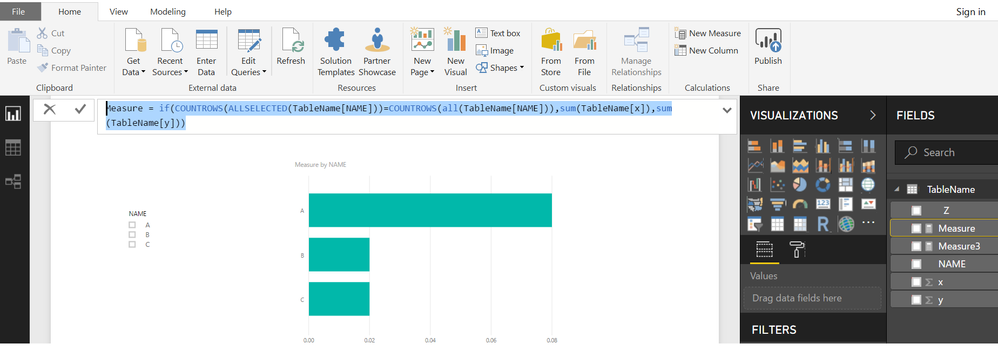- Power BI forums
- Updates
- News & Announcements
- Get Help with Power BI
- Desktop
- Service
- Report Server
- Power Query
- Mobile Apps
- Developer
- DAX Commands and Tips
- Custom Visuals Development Discussion
- Health and Life Sciences
- Power BI Spanish forums
- Translated Spanish Desktop
- Power Platform Integration - Better Together!
- Power Platform Integrations (Read-only)
- Power Platform and Dynamics 365 Integrations (Read-only)
- Training and Consulting
- Instructor Led Training
- Dashboard in a Day for Women, by Women
- Galleries
- Community Connections & How-To Videos
- COVID-19 Data Stories Gallery
- Themes Gallery
- Data Stories Gallery
- R Script Showcase
- Webinars and Video Gallery
- Quick Measures Gallery
- 2021 MSBizAppsSummit Gallery
- 2020 MSBizAppsSummit Gallery
- 2019 MSBizAppsSummit Gallery
- Events
- Ideas
- Custom Visuals Ideas
- Issues
- Issues
- Events
- Upcoming Events
- Community Blog
- Power BI Community Blog
- Custom Visuals Community Blog
- Community Support
- Community Accounts & Registration
- Using the Community
- Community Feedback
Register now to learn Fabric in free live sessions led by the best Microsoft experts. From Apr 16 to May 9, in English and Spanish.
- Power BI forums
- Forums
- Get Help with Power BI
- Desktop
- IF column filtered then
- Subscribe to RSS Feed
- Mark Topic as New
- Mark Topic as Read
- Float this Topic for Current User
- Bookmark
- Subscribe
- Printer Friendly Page
- Mark as New
- Bookmark
- Subscribe
- Mute
- Subscribe to RSS Feed
- Permalink
- Report Inappropriate Content
IF column filtered then
Hi everyone !
Here is how the data look like in my report :
NAME X Y Z
A 3% 10%
B 1% 7%
A 5% 6%
B 1% 11%
C 2% 4%
Here is what i would like to reach :
IF COLUMN NAME IS FILTERED, THEN, COLUMN Z SCREEN THE DATA IN COLUMN X, ELSE, COLUMN Z SCREEN THE DATA IN COLUMN Y
Is there a formule or a measure to reach this goal ?
Thanks a lot !
Solved! Go to Solution.
- Mark as New
- Bookmark
- Subscribe
- Mute
- Subscribe to RSS Feed
- Permalink
- Report Inappropriate Content
Hi @SebKaliVith
See the revised file here
I just changed selectedvalue to sum
Measure =
IF (
COUNTROWS ( ALLSELECTED ( TableName[NAME] ) )
= COUNTROWS ( ALL ( TableName[NAME] ) ),
SUM ( TableName[x] ),
SUM ( TableName[y] )
)Regards
Zubair
Please try my custom visuals
- Mark as New
- Bookmark
- Subscribe
- Mute
- Subscribe to RSS Feed
- Permalink
- Report Inappropriate Content
It's perfect, i succeed to do whait i wanted with your help.
Thanks a lot for all.
Juste a small question for my personal understanding of the solution :
To detect if column "NAME" was filtered or not, i created a measure "IsFiltered" which whas :
IF(ISFILTERED[NAME]);"1";"0")
This formule was good because, when i display the measure in a card, it switched good between 1 and 0 when i filtered.
But when i write :
IF(ISFILTERED[NAME];SELECTEDVALUE[Y];SUM[X])
Thes formule doesn't work.
Any idea of why ?
Thanks
- Mark as New
- Bookmark
- Subscribe
- Mute
- Subscribe to RSS Feed
- Permalink
- Report Inappropriate Content
Hi @SebKaliVith
This is interesting. I will explore this and get back to you
This is a good reference for ISFILTERED functions
https://msdn.microsoft.com/en-us/library/gg492163.aspx
Regards
Zubair
Please try my custom visuals
- Mark as New
- Bookmark
- Subscribe
- Mute
- Subscribe to RSS Feed
- Permalink
- Report Inappropriate Content
Hi @Zubair_Muhammad,
It Works great ! Thanks a lot !
But, i need to display this result in a "Stacked Bar Chart".
When i set "NAME" in AXIS and "Z" in Value, the "A" bar doesn"t appear.
Plus, when i filter with "B", the "B" bar doesn't appear too.
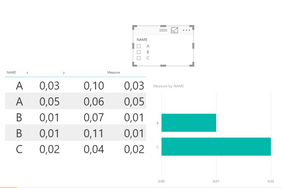
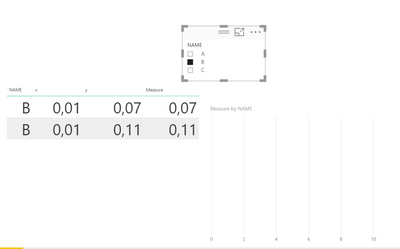
I presume it is due to "SELECTEDVALUE" which can choose only one value, but A has two differents values.
Is there a formule which can fix it ?
Like a SUM of the values in X when filtered, and a SUM of the values in Y when isn't filtered.
(Sorry to ask again, i am Excel/VBA expert but a noob beginner on PBI ...)
In all cases, thanks for your help !
Regards,
Séb
- Mark as New
- Bookmark
- Subscribe
- Mute
- Subscribe to RSS Feed
- Permalink
- Report Inappropriate Content
Hi @SebKaliVith
See the revised file here
I just changed selectedvalue to sum
Measure =
IF (
COUNTROWS ( ALLSELECTED ( TableName[NAME] ) )
= COUNTROWS ( ALL ( TableName[NAME] ) ),
SUM ( TableName[x] ),
SUM ( TableName[y] )
)Regards
Zubair
Please try my custom visuals
- Mark as New
- Bookmark
- Subscribe
- Mute
- Subscribe to RSS Feed
- Permalink
- Report Inappropriate Content
Thanks a lot for your help, i watched the file and it looks like exactly what i need.
I am going to try the measure you wrote on my real PowerBI report this afternoon.
I come back here if i have other questions.
Thanks a lot for the time you took to help beginners in the community !
Best,
SB
- Mark as New
- Bookmark
- Subscribe
- Mute
- Subscribe to RSS Feed
- Permalink
- Report Inappropriate Content
HI Zubair,
Thanks a lot for your help !
I tried yesterday evening the solution of your first post, but unfortunately it didn't work.
I look the file you sent me and i reply here.
Thanks a lot for your help
- Mark as New
- Bookmark
- Subscribe
- Mute
- Subscribe to RSS Feed
- Permalink
- Report Inappropriate Content
Hi @SebKaliVith
Try this MEASURE/Pattern
Measure =
IF (
COUNTROWS ( ALLSELECTED ( TableName[NAME] ) )
= COUNTROWS ( ALL ( TableName[NAME] ) ),
SELECTEDVALUE ( TableName[x] ),
SELECTEDVALUE ( TableName[y] )
)
Regards
Zubair
Please try my custom visuals
- Mark as New
- Bookmark
- Subscribe
- Mute
- Subscribe to RSS Feed
- Permalink
- Report Inappropriate Content
Helpful resources

Microsoft Fabric Learn Together
Covering the world! 9:00-10:30 AM Sydney, 4:00-5:30 PM CET (Paris/Berlin), 7:00-8:30 PM Mexico City

Power BI Monthly Update - April 2024
Check out the April 2024 Power BI update to learn about new features.

| User | Count |
|---|---|
| 114 | |
| 100 | |
| 83 | |
| 70 | |
| 61 |
| User | Count |
|---|---|
| 149 | |
| 114 | |
| 107 | |
| 89 | |
| 67 |