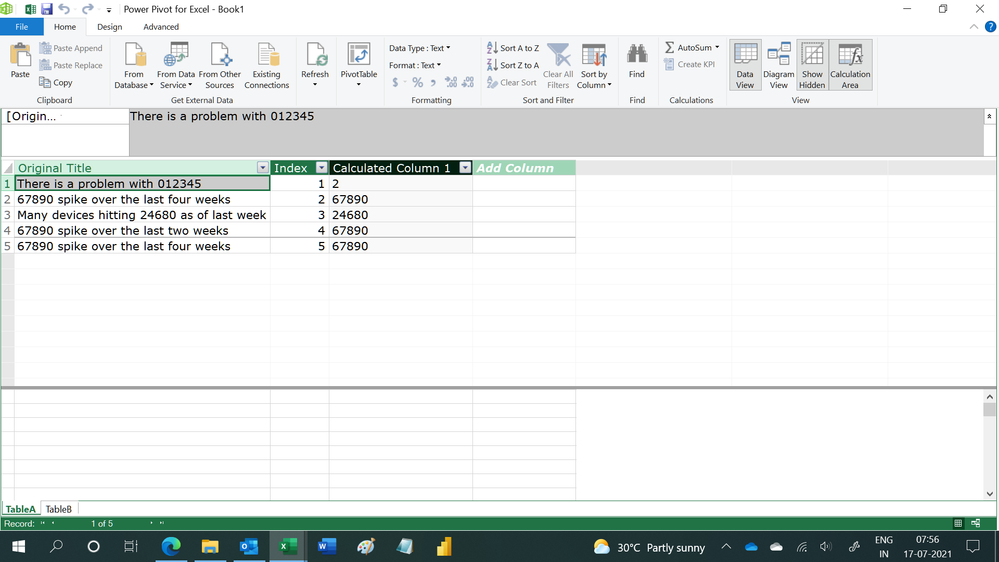- Power BI forums
- Updates
- News & Announcements
- Get Help with Power BI
- Desktop
- Service
- Report Server
- Power Query
- Mobile Apps
- Developer
- DAX Commands and Tips
- Custom Visuals Development Discussion
- Health and Life Sciences
- Power BI Spanish forums
- Translated Spanish Desktop
- Power Platform Integration - Better Together!
- Power Platform Integrations (Read-only)
- Power Platform and Dynamics 365 Integrations (Read-only)
- Training and Consulting
- Instructor Led Training
- Dashboard in a Day for Women, by Women
- Galleries
- Community Connections & How-To Videos
- COVID-19 Data Stories Gallery
- Themes Gallery
- Data Stories Gallery
- R Script Showcase
- Webinars and Video Gallery
- Quick Measures Gallery
- 2021 MSBizAppsSummit Gallery
- 2020 MSBizAppsSummit Gallery
- 2019 MSBizAppsSummit Gallery
- Events
- Ideas
- Custom Visuals Ideas
- Issues
- Issues
- Events
- Upcoming Events
- Community Blog
- Power BI Community Blog
- Custom Visuals Community Blog
- Community Support
- Community Accounts & Registration
- Using the Community
- Community Feedback
Register now to learn Fabric in free live sessions led by the best Microsoft experts. From Apr 16 to May 9, in English and Spanish.
- Power BI forums
- Forums
- Get Help with Power BI
- Desktop
- Re: IF Table Column Contains Multiple Unique Value...
- Subscribe to RSS Feed
- Mark Topic as New
- Mark Topic as Read
- Float this Topic for Current User
- Bookmark
- Subscribe
- Printer Friendly Page
- Mark as New
- Bookmark
- Subscribe
- Mute
- Subscribe to RSS Feed
- Permalink
- Report Inappropriate Content
IF Table Column Contains Multiple Unique Values use the Highest Index
Based on a solution that came about from a previous thread Solved: Re: IF Table Column Contains Matching Value Place ... - Microsoft Power BI Community, I am trying to solve an unexpected problem after using the report in Production.
Context Summary
I have two tables that have no relationship to each other. Table A contains a column with text that is user generated. Table B contains two columns that have a Unique Code and its corresponding Symbolic Name.
Table A
| Original Title | Index |
| There is a problem with 012345 | 1 |
| 67890 spike over the last four weeks | 2 |
| Many devices hitting 24680 as of last week | 3 |
| 67890 spike over the last two weeks | 4 |
Table B
| Unique Code | Symbolic Name |
| 0 | Success |
| 1 | Security Error |
| 2 | Server Error |
| .... | ...... |
| 000000 | Client Error |
| 000001 | Network Error |
| .... | ..... |
| 012345 | Network Error |
| 67890 | Server Error |
| 24680 | Client Error |
Initital Result
This resulted in adding a column that pulls the Unique Code from the Original Title {Table A] and the Symbolic Name [Table B]
| Original Title | New Title |
| There is a problem with 012345 | 012345 (Network Error) |
| 67890 spike over the last two weeks | 67890 (Server Error) |
| Many devices hitting 24680 as of last week | 24680 (Client Error) |
| Help needed for system problem | Help needed for system problem |
Problem
After some modification I ended up getting the result I needed, however, as with any engineering, problems arise outside of testing. One of the teams who generates Table A will often create an exact copy of one of the rows. As I was originally utilizing the Unique Code as a Key with a Many to One relationship PowerBi sees multiple rows when searching for Unique Code and has no idea what to do, causing the DAX to fail. Fortunately by the nature of our system each of the Rows in Table A has an Index number that will always be unique. This got us thinking when searching through Table A we can utilize the latest / Max Index value from Table A to only pull the row with the highest Index. Given the dax code provided below, what would be the best means to go about this without losing the current functionality?
Current DAX Code
Unique Status Code =
IF (
ISBLANK (
LASTNONBLANK (
FILTER (
VALUES ( Table B[UniqueCode] ),
SEARCH ( Table B[UniqueCode], Table A[Title], 1, 0 )
),
1
)
),
Title,
LASTNONBLANK (
FILTER (
VALUES ( Table B[UniqueCode] ),
SEARCH ( Table B[Uniqueode], Table A[Title], 1, 0 )
),
1
)
)
I will not be able to share the PBIX file or provide screenshots of the actual data for privacy reasons
Any help or direction would be greatly appreciated. If this is not possible or more information is needed, please feel free to let me know. Thanks.
- Mark as New
- Bookmark
- Subscribe
- Mute
- Subscribe to RSS Feed
- Permalink
- Report Inappropriate Content
Hi,
In the first place, I do not see how you can build a relationship between Table A and Table B. Also, to solve this question, you do not need to build a relationship between the 2 tables at all. Write this calculated column formula in Table A
=LASTNONBLANK(FILTER(VALUES(TableB[Unique Code]),SEARCH(TableB[Unique Code],TableA[Original Title],1,0)),1)I know the answer in the first row is wrong, but more importantly repetitions in Table A are not causing an DAX failure.
Regards,
Ashish Mathur
http://www.ashishmathur.com
https://www.linkedin.com/in/excelenthusiasts/
- Mark as New
- Bookmark
- Subscribe
- Mute
- Subscribe to RSS Feed
- Permalink
- Report Inappropriate Content
@vijenkin Are you looking for something like LOOKUP MIN/MAX? Lookup Min/Max - Microsoft Power BI Community
@ me in replies or I'll lose your thread!!!
Instead of a Kudo, please vote for this idea
Become an expert!: Enterprise DNA
External Tools: MSHGQM
YouTube Channel!: Microsoft Hates Greg
Latest book!: The Definitive Guide to Power Query (M)
DAX is easy, CALCULATE makes DAX hard...
- Mark as New
- Bookmark
- Subscribe
- Mute
- Subscribe to RSS Feed
- Permalink
- Report Inappropriate Content
HI @Greg_Deckler That was originally the plan I was going with; to use MAXX, however, it doesn't quite work. Is there perhaps a way to modify the DAX code that I have above to essentially in this order:
- Pull the Unique Code from the Title
- Search for the highest Index value if there are multople
- Return the Row for the highest index
I suspect no as I would need to pull the Unique Code and use that as a key for the MAXX but I'd thought I'd check.
II've been trying to solve the porblem for the past few hours and it seems no matter how I modify the solution the main crux of the problem is the relationship between Table A and Table B which does need a relationship. Otherwise I wouldn't be able to connect get the Symbolic Name associated with the Unique Code or correlate the Table.A[Unique Code] with the corresponding metric data from Table C, which I know I didn't mention in order to keep things simple. Problem being the Unique Codes in Table B are text values and PowerBi can't build a Many to One relationship.
Helpful resources

Microsoft Fabric Learn Together
Covering the world! 9:00-10:30 AM Sydney, 4:00-5:30 PM CET (Paris/Berlin), 7:00-8:30 PM Mexico City

Power BI Monthly Update - April 2024
Check out the April 2024 Power BI update to learn about new features.

| User | Count |
|---|---|
| 112 | |
| 100 | |
| 76 | |
| 74 | |
| 49 |
| User | Count |
|---|---|
| 146 | |
| 108 | |
| 106 | |
| 90 | |
| 62 |