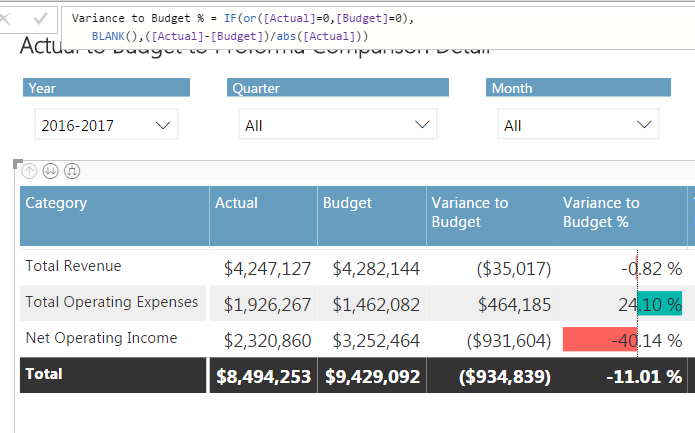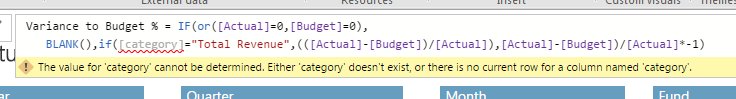- Power BI forums
- Updates
- News & Announcements
- Get Help with Power BI
- Desktop
- Service
- Report Server
- Power Query
- Mobile Apps
- Developer
- DAX Commands and Tips
- Custom Visuals Development Discussion
- Health and Life Sciences
- Power BI Spanish forums
- Translated Spanish Desktop
- Power Platform Integration - Better Together!
- Power Platform Integrations (Read-only)
- Power Platform and Dynamics 365 Integrations (Read-only)
- Training and Consulting
- Instructor Led Training
- Dashboard in a Day for Women, by Women
- Galleries
- Community Connections & How-To Videos
- COVID-19 Data Stories Gallery
- Themes Gallery
- Data Stories Gallery
- R Script Showcase
- Webinars and Video Gallery
- Quick Measures Gallery
- 2021 MSBizAppsSummit Gallery
- 2020 MSBizAppsSummit Gallery
- 2019 MSBizAppsSummit Gallery
- Events
- Ideas
- Custom Visuals Ideas
- Issues
- Issues
- Events
- Upcoming Events
- Community Blog
- Power BI Community Blog
- Custom Visuals Community Blog
- Community Support
- Community Accounts & Registration
- Using the Community
- Community Feedback
Register now to learn Fabric in free live sessions led by the best Microsoft experts. From Apr 16 to May 9, in English and Spanish.
- Power BI forums
- Forums
- Get Help with Power BI
- Desktop
- IF Statement error
- Subscribe to RSS Feed
- Mark Topic as New
- Mark Topic as Read
- Float this Topic for Current User
- Bookmark
- Subscribe
- Printer Friendly Page
- Mark as New
- Bookmark
- Subscribe
- Mute
- Subscribe to RSS Feed
- Permalink
- Report Inappropriate Content
IF Statement error
Hi,
I’m trying to create a chart that compares Actual Revenues and Expenses to Budgeted Revenues and Expenses. I’m using Variance to Budget % = [Actual]-[Budget)/abs[Actual].
If Actual Revenue is greater than Budgeted Revenue, I want to show a positive variance. However, if Actual Expenses is greater than Budgeted Expenses I need to show a negative variance, so I need to reverse the signs of my formula depending on whether or not I’m calculating a Revenue or Expense variance %.
I have a column [Category] that classifies whether or not the amount is a Revenue or Expense. I’m trying to solve for this by using the following IF statement:
Variance to Budget % = IF(or([Actual]=0,[Budget]=0),
BLANK(),
If ([Category] = “Total Revenue”, ([Actual]-[Budget])/abs([Actual])),
, ([Actual]-[Budget])/abs([Actual])),*-1)
I get the following error:
Any suggests as to what I am doing wrong? Thank you for your help!
Solved! Go to Solution.
- Mark as New
- Bookmark
- Subscribe
- Mute
- Subscribe to RSS Feed
- Permalink
- Report Inappropriate Content
Replace [category] with selectedvalue(tablename[category]). but the total won't work here. I am not sure how you are going about this, but you may benefit from this video https://www.youtube.com/watch?v=ojHZkWkEY7Q/
As an aside, you should always add the table name before the column name (although this is not the issue causing the problem). https://exceleratorbi.com.au/best-practices-power-pivot-power-query-power-bi/
- Mark as New
- Bookmark
- Subscribe
- Mute
- Subscribe to RSS Feed
- Permalink
- Report Inappropriate Content
Replace [category] with selectedvalue(tablename[category]). but the total won't work here. I am not sure how you are going about this, but you may benefit from this video https://www.youtube.com/watch?v=ojHZkWkEY7Q/
As an aside, you should always add the table name before the column name (although this is not the issue causing the problem). https://exceleratorbi.com.au/best-practices-power-pivot-power-query-power-bi/
- Mark as New
- Bookmark
- Subscribe
- Mute
- Subscribe to RSS Feed
- Permalink
- Report Inappropriate Content
Thank you very much, Matt!
Helpful resources

Microsoft Fabric Learn Together
Covering the world! 9:00-10:30 AM Sydney, 4:00-5:30 PM CET (Paris/Berlin), 7:00-8:30 PM Mexico City

Power BI Monthly Update - April 2024
Check out the April 2024 Power BI update to learn about new features.

| User | Count |
|---|---|
| 111 | |
| 94 | |
| 83 | |
| 66 | |
| 59 |
| User | Count |
|---|---|
| 151 | |
| 121 | |
| 104 | |
| 87 | |
| 67 |