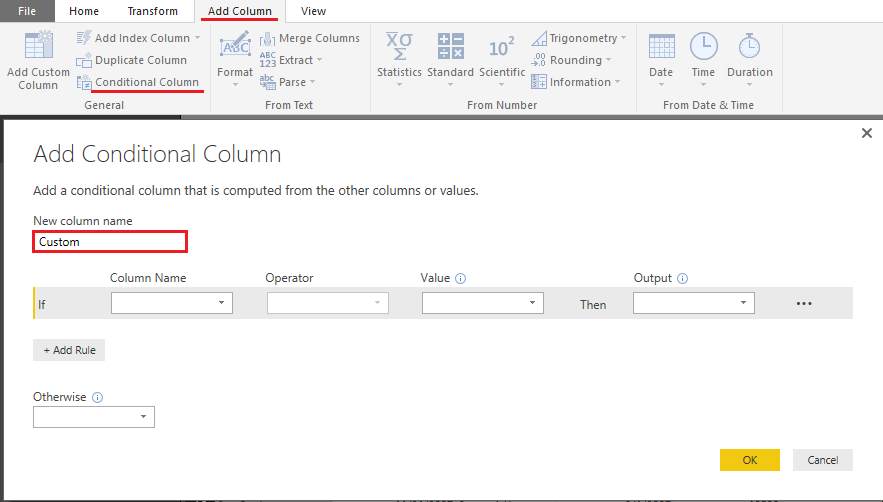- Power BI forums
- Updates
- News & Announcements
- Get Help with Power BI
- Desktop
- Service
- Report Server
- Power Query
- Mobile Apps
- Developer
- DAX Commands and Tips
- Custom Visuals Development Discussion
- Health and Life Sciences
- Power BI Spanish forums
- Translated Spanish Desktop
- Power Platform Integration - Better Together!
- Power Platform Integrations (Read-only)
- Power Platform and Dynamics 365 Integrations (Read-only)
- Training and Consulting
- Instructor Led Training
- Dashboard in a Day for Women, by Women
- Galleries
- Community Connections & How-To Videos
- COVID-19 Data Stories Gallery
- Themes Gallery
- Data Stories Gallery
- R Script Showcase
- Webinars and Video Gallery
- Quick Measures Gallery
- 2021 MSBizAppsSummit Gallery
- 2020 MSBizAppsSummit Gallery
- 2019 MSBizAppsSummit Gallery
- Events
- Ideas
- Custom Visuals Ideas
- Issues
- Issues
- Events
- Upcoming Events
- Community Blog
- Power BI Community Blog
- Custom Visuals Community Blog
- Community Support
- Community Accounts & Registration
- Using the Community
- Community Feedback
Register now to learn Fabric in free live sessions led by the best Microsoft experts. From Apr 16 to May 9, in English and Spanish.
- Power BI forums
- Forums
- Get Help with Power BI
- Desktop
- IF Statement - Power BI Desktop
- Subscribe to RSS Feed
- Mark Topic as New
- Mark Topic as Read
- Float this Topic for Current User
- Bookmark
- Subscribe
- Printer Friendly Page
- Mark as New
- Bookmark
- Subscribe
- Mute
- Subscribe to RSS Feed
- Permalink
- Report Inappropriate Content
IF Statement - Power BI Desktop
Hi everyone,
I have a simple question and wantes some assitance. I have two columns (Reference Status and Date) in my dataset and wanted to create a simply IF statement. I want the IF statement to be "IF Reference Status = No, then display Date, otherwise display blank".
Do I have to create a Custom Column for this IF Statement? Any help would be sincerely apprecated as I am new to Power BI.
Solved! Go to Solution.
- Mark as New
- Bookmark
- Subscribe
- Mute
- Subscribe to RSS Feed
- Permalink
- Report Inappropriate Content
@Anonymous if you want to do this in Table View (after you've imported your Data) you use DAX like so
DAX => New Column = IF ( [Reference Status]="No", [Date], BLANK() )
if you want to do this during import in the Query Editor (just follow the picture)
Give the Column a Name and the conditions - the Query Editor will genetrate the column in M which is
M => if [Reference Status] = "No" then [Date] else ""
- Mark as New
- Bookmark
- Subscribe
- Mute
- Subscribe to RSS Feed
- Permalink
- Report Inappropriate Content
@Anonymous if you want to do this in Table View (after you've imported your Data) you use DAX like so
DAX => New Column = IF ( [Reference Status]="No", [Date], BLANK() )
if you want to do this during import in the Query Editor (just follow the picture)
Give the Column a Name and the conditions - the Query Editor will genetrate the column in M which is
M => if [Reference Status] = "No" then [Date] else ""
- Mark as New
- Bookmark
- Subscribe
- Mute
- Subscribe to RSS Feed
- Permalink
- Report Inappropriate Content
Is there a way to create an IF statement based on the value of another table? For example, IF "Blah Table" = a value in "Blah Blah table" then return the value of "Compliant"...
Basically trying to have a column that says whether or not an application's version is "In Compliance"... but I want the unit, that is being measured, to be a separate table that is kept updated on its own.
Sorry if this makes no sense at all.... I will try my best to better explain myself if necessary.
I was able to get the IF statement working, if I manually entered the version, but I would like to get the version from another table, due to the fact that this is an application that has several modules that have to be kept updated on a regular basis.
If I can enter my values into a separate table and have that be my 'control' for the IF statement "true" portion, that would be amazing.
- Mark as New
- Bookmark
- Subscribe
- Mute
- Subscribe to RSS Feed
- Permalink
- Report Inappropriate Content
Hi,
Share some data and show the expected result.
Regards,
Ashish Mathur
http://www.ashishmathur.com
https://www.linkedin.com/in/excelenthusiasts/
- Mark as New
- Bookmark
- Subscribe
- Mute
- Subscribe to RSS Feed
- Permalink
- Report Inappropriate Content
I'm receiving this error in my DAX query on calculated column as follows:
Column = IF(Reading[ServiceId]=1, Reading[Value] , "On")
ERROR:
Function 'IF' is not allowed as part of calculated column DAX expressions on DirectQuery models
Any Idea why i'm receiving that error?
- Mark as New
- Bookmark
- Subscribe
- Mute
- Subscribe to RSS Feed
- Permalink
- Report Inappropriate Content
Thank you for this..... Worked like a charm. Sincerely appricate it.
Helpful resources

Microsoft Fabric Learn Together
Covering the world! 9:00-10:30 AM Sydney, 4:00-5:30 PM CET (Paris/Berlin), 7:00-8:30 PM Mexico City

Power BI Monthly Update - April 2024
Check out the April 2024 Power BI update to learn about new features.

| User | Count |
|---|---|
| 117 | |
| 105 | |
| 69 | |
| 67 | |
| 43 |
| User | Count |
|---|---|
| 148 | |
| 103 | |
| 103 | |
| 88 | |
| 66 |